Community Tip - Visit the PTCooler (the community lounge) to get to know your fellow community members and check out some of Dale's Friday Humor posts! X
- Community
- Creo+ and Creo Parametric
- 3D Part & Assembly Design
- Re: sort my BOM by where i callout my balloons
- Subscribe to RSS Feed
- Mark Topic as New
- Mark Topic as Read
- Float this Topic for Current User
- Bookmark
- Subscribe
- Mute
- Printer Friendly Page
sort my BOM by where i callout my balloons
- Mark as New
- Bookmark
- Subscribe
- Mute
- Subscribe to RSS Feed
- Permalink
- Notify Moderator
sort my BOM by where i callout my balloons
I want to be able to sort my BOM by where I callout my balloons. Also left to right and top to bottom. Please help
This thread is inactive and closed by the PTC Community Management Team. If you would like to provide a reply and re-open this thread, please notify the moderator and reference the thread. You may also use "Start a topic" button to ask a new question. Please be sure to include what version of the PTC product you are using so another community member knowledgeable about your version may be able to assist.
Solved! Go to Solution.
Accepted Solutions
- Mark as New
- Bookmark
- Subscribe
- Mute
- Subscribe to RSS Feed
- Permalink
- Notify Moderator
It won't sort based on the location of the balloons but you can define the sort order by fixing the index.
Assuming you are on CREO 2:
Table tab
select REPEAT REGION
in the menu manager, select FIX INDEX
pick your BOM table (just anywhere on the table)
Pick an row (record) you want to assign an index on (your Det.) in your table
key in the number you want it to be (it won't show changed until you hit DONE)
you can do this for each row, once you are finished hit done.
- Mark as New
- Bookmark
- Subscribe
- Mute
- Subscribe to RSS Feed
- Permalink
- Notify Moderator
Hi Jason,
Could you elaborate on this? I am not sure I understand what you're trying to accomplish. Leaving the balloons aside, are you looking to sort the repeat region data based on column or row values?
- Mark as New
- Bookmark
- Subscribe
- Mute
- Subscribe to RSS Feed
- Permalink
- Notify Moderator
the way Pro-E sets up the BOM is by part number. i would like to place the BOM balloons where ever i want then that set up the BOM order of part numbers.
see attachment in the first post
i would like to put that in order left to right and top to bottom. so instead of reading (1) (3) (4) (2), i want it to read (1) (2) (3) (4)
- Mark as New
- Bookmark
- Subscribe
- Mute
- Subscribe to RSS Feed
- Permalink
- Notify Moderator
It won't sort based on the location of the balloons but you can define the sort order by fixing the index.
Assuming you are on CREO 2:
Table tab
select REPEAT REGION
in the menu manager, select FIX INDEX
pick your BOM table (just anywhere on the table)
Pick an row (record) you want to assign an index on (your Det.) in your table
key in the number you want it to be (it won't show changed until you hit DONE)
you can do this for each row, once you are finished hit done.
- Mark as New
- Bookmark
- Subscribe
- Mute
- Subscribe to RSS Feed
- Permalink
- Notify Moderator
An example is in the image below, notice the skipped item numbers since this is a revision and we are removing parts.
Item 30 was showing first and item 1(numerically sorted before the larger numbers), I've moved it to the end and changed it to 30 by fixing the index, i also fixed the index of all the other components to put them exactly on the index number i wanted.
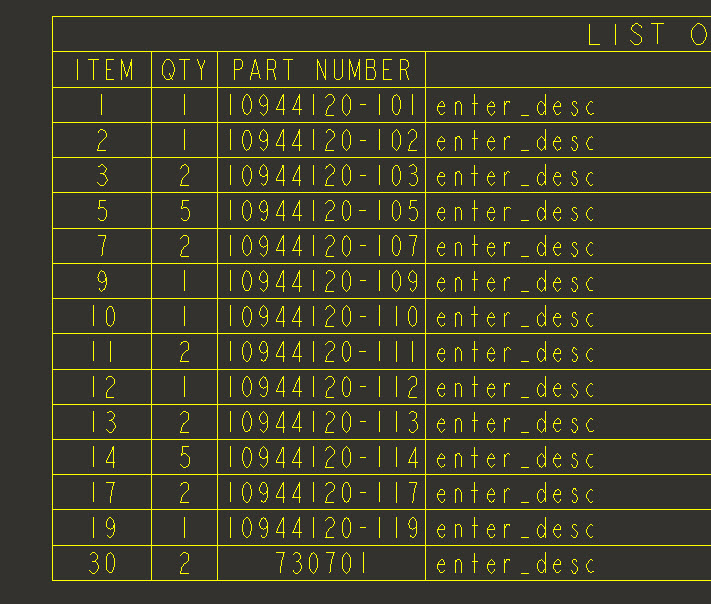
- Mark as New
- Bookmark
- Subscribe
- Mute
- Subscribe to RSS Feed
- Permalink
- Notify Moderator
I'm running WF 3.0
- Mark as New
- Bookmark
- Subscribe
- Mute
- Subscribe to RSS Feed
- Permalink
- Notify Moderator
It's the same, only you don't have a Table tab. You still go to table, repeat region, fix index. Just the first pick or 2 is different. It's the same area you used to show the balloons.
- Mark as New
- Bookmark
- Subscribe
- Mute
- Subscribe to RSS Feed
- Permalink
- Notify Moderator
that works...thanks for your help




