Community Tip - Your Friends List is a way to easily have access to the community members that you interact with the most! X
- Community
- Creo+ and Creo Parametric
- 3D Part & Assembly Design
- switching windows with a mapkey
- Subscribe to RSS Feed
- Mark Topic as New
- Mark Topic as Read
- Float this Topic for Current User
- Bookmark
- Subscribe
- Mute
- Printer Friendly Page
switching windows with a mapkey
- Mark as New
- Bookmark
- Subscribe
- Mute
- Subscribe to RSS Feed
- Permalink
- Notify Moderator
switching windows with a mapkey
How do I create a mapkey in creo 2 to switch to window number 1 or 2 or 3 and so on... whenever I try to make one it will only work for the part or assembly windows that were open when the mapkey was made
Here is an example of what I get
mapkey w1 ~ Command `ProCmdWinRadio` `133830-220.ASM.1`;
And I have tried editing it myself several different ways, below is at least one thing that I have tried
mapkey w1 ~ Command `ProCmdWinRadio` 1;
mapkey w2 ~ Command `ProCmdWinRadio` 2;
Anyone have any thoughts if this is possible
Thanks
Adam
Message was edited by: Adam DeVries
This thread is inactive and closed by the PTC Community Management Team. If you would like to provide a reply and re-open this thread, please notify the moderator and reference the thread. You may also use "Start a topic" button to ask a new question. Please be sure to include what version of the PTC product you are using so another community member knowledgeable about your version may be able to assist.
Solved! Go to Solution.
- Labels:
-
Assembly Design
Accepted Solutions
- Mark as New
- Bookmark
- Subscribe
- Mute
- Subscribe to RSS Feed
- Permalink
- Notify Moderator
Here is an example that works:
mapkey w2 @MAPKEY_LABELSwitch to Window 2;\
mapkey(continued) ~ Activate `main_dlg_w2` `main_dlg_w2`;\
mapkey(continued) ~ Command `ProCmdWinActivate@context_main_dlg_w2`;\
mapkey(continued) ~ Activate `main_dlg_cur` `main_dlg_cur`;
Thanks,
Josh
- Mark as New
- Bookmark
- Subscribe
- Mute
- Subscribe to RSS Feed
- Permalink
- Notify Moderator
Here is an example that works:
mapkey w2 @MAPKEY_LABELSwitch to Window 2;\
mapkey(continued) ~ Activate `main_dlg_w2` `main_dlg_w2`;\
mapkey(continued) ~ Command `ProCmdWinActivate@context_main_dlg_w2`;\
mapkey(continued) ~ Activate `main_dlg_cur` `main_dlg_cur`;
Thanks,
Josh
- Mark as New
- Bookmark
- Subscribe
- Mute
- Subscribe to RSS Feed
- Permalink
- Notify Moderator
Hello,
If you work with windows 7 you can easily switch windows by clicking on the taskbar and afterwards <ctrl>+a to make the windows actif.
Best regards,
Christophe
- Mark as New
- Bookmark
- Subscribe
- Mute
- Subscribe to RSS Feed
- Permalink
- Notify Moderator
Hey Guys,
There is also an option under Tools>Customize that allows you to place a list of current windows on your menu bar; see below: (List of Current Windows)
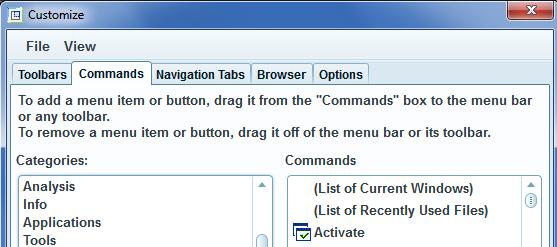
- Mark as New
- Bookmark
- Subscribe
- Mute
- Subscribe to RSS Feed
- Permalink
- Notify Moderator
Hey,
Is this also for creo2.0, because I don't find it for the moment.
Best regards,
Christophe
- Mark as New
- Bookmark
- Subscribe
- Mute
- Subscribe to RSS Feed
- Permalink
- Notify Moderator
Hello Adam,
I found you thread and seems to do the trick for what I am trying to have: do you currently know whether it is possible to have this mapkey opening just the drop-down menu of the window icon? so that I can then type the number to select the model (this is because I usually don't know the number corrsponding to the model I want to open):
I already tried as you did to edit the mapkey leaving for example just the `ProCmdWinRadio`:
mapkey w2 ~ Command `ProCmdWinRadio` 2;
and also ti record with the mouse just the click on the icon , but with no success.
would be very comfortable...
thanks
bye
Tommaso





