Community Tip - When posting, your subject should be specific and summarize your question. Here are some additional tips on asking a great question. X
- Community
- Creo+ and Creo Parametric
- 3D Part & Assembly Design
- system color file with better contrast in drawing ...
- Subscribe to RSS Feed
- Mark Topic as New
- Mark Topic as Read
- Float this Topic for Current User
- Bookmark
- Subscribe
- Mute
- Printer Friendly Page
system color file with better contrast in drawing mode??
- Mark as New
- Bookmark
- Subscribe
- Mute
- Subscribe to RSS Feed
- Permalink
- Notify Moderator
system color file with better contrast in drawing mode??
Anyone have a syscol.scl file for Creo 1.0 that has better contrast in/for drawing mode?
I'm thinking of something more like the pre-WF color scheme (yellow & white on black), but keeping the newer color scheme for solid geometry.
This thread is inactive and closed by the PTC Community Management Team. If you would like to provide a reply and re-open this thread, please notify the moderator and reference the thread. You may also use "Start a topic" button to ask a new question. Please be sure to include what version of the PTC product you are using so another community member knowledgeable about your version may be able to assist.
Solved! Go to Solution.
- Labels:
-
2D Drawing
Accepted Solutions
- Mark as New
- Bookmark
- Subscribe
- Mute
- Subscribe to RSS Feed
- Permalink
- Notify Moderator
I have Creo 1.0 F000 installed also.
If you have all files closed in Creo there will be a System Colors button on the ribbon.
Click that and it will take you to the Config Options.
I just selected the "Dark Background" in the Color scheme dropdown.
- Mark as New
- Bookmark
- Subscribe
- Mute
- Subscribe to RSS Feed
- Permalink
- Notify Moderator
What colors are you looking for? Creo does come with a dark background setting.
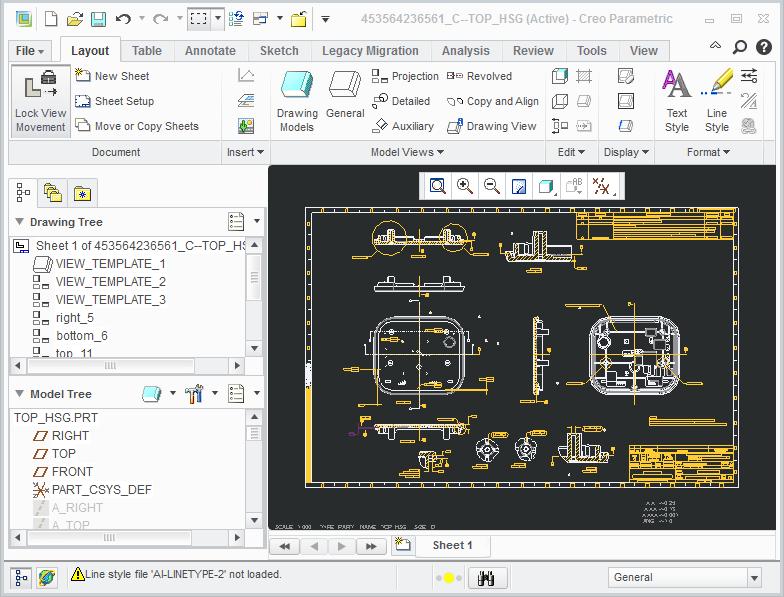
- Mark as New
- Bookmark
- Subscribe
- Mute
- Subscribe to RSS Feed
- Permalink
- Notify Moderator
The attached untitled JPG is what I get (out of the box) with Creo 1.0 F000. am I missing something?
the second "pre-WF" JPG is what I'm currently using on WF3.
- Mark as New
- Bookmark
- Subscribe
- Mute
- Subscribe to RSS Feed
- Permalink
- Notify Moderator
I have Creo 1.0 F000 installed also.
If you have all files closed in Creo there will be a System Colors button on the ribbon.
Click that and it will take you to the Config Options.
I just selected the "Dark Background" in the Color scheme dropdown.
- Mark as New
- Bookmark
- Subscribe
- Mute
- Subscribe to RSS Feed
- Permalink
- Notify Moderator
good stuff - thanks! I'll work with that.





