Community Tip - You can subscribe to a forum, label or individual post and receive email notifications when someone posts a new topic or reply. Learn more! X
- Community
- Creo+ and Creo Parametric
- 3D Part & Assembly Design
- table in drawing
- Subscribe to RSS Feed
- Mark Topic as New
- Mark Topic as Read
- Float this Topic for Current User
- Bookmark
- Subscribe
- Mute
- Printer Friendly Page
table in drawing
- Mark as New
- Bookmark
- Subscribe
- Mute
- Subscribe to RSS Feed
- Permalink
- Notify Moderator
table in drawing
Hi,
I have a little problem with table in Creo 2. I already create my ow table with commands like:
&scale
&todays_date
&PTC_common_name
&model_name
etc
I saved this table and when I want to use it again something wrong is happening like in picture in annex.
Also i woluld like change scale format to 1:4 not 0.25
This thread is inactive and closed by the PTC Community Management Team. If you would like to provide a reply and re-open this thread, please notify the moderator and reference the thread. You may also use "Start a topic" button to ask a new question. Please be sure to include what version of the PTC product you are using so another community member knowledgeable about your version may be able to assist.
- Labels:
-
2D Drawing
- Mark as New
- Bookmark
- Subscribe
- Mute
- Subscribe to RSS Feed
- Permalink
- Notify Moderator
Remove the :9
why it is there someone else will need to explain
change to ratio scaling:
add/change values in your .dtl file:
view_scale_denominator 100
view_scale_format RATIO_COLON
- Mark as New
- Bookmark
- Subscribe
- Mute
- Subscribe to RSS Feed
- Permalink
- Notify Moderator
Adam,
number 9 following collon character is Session ID. It is dynamic ID assigned to the assembly and its components during assembly opening. See the picture of my test assembly.
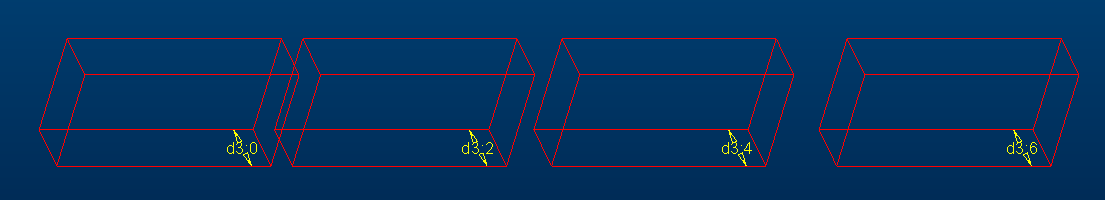
1st component has Session ID 0
2nd -> 2
3rd -> 4
4th -> 6
Martin Hanak
Martin Hanák





