Community Tip - Did you get an answer that solved your problem? Please mark it as an Accepted Solution so others with the same problem can find the answer easily. X
- Community
- Creo+ and Creo Parametric
- 3D Part & Assembly Design
- Re: tolerances in drawing
- Subscribe to RSS Feed
- Mark Topic as New
- Mark Topic as Read
- Float this Topic for Current User
- Bookmark
- Subscribe
- Mute
- Printer Friendly Page
tolerances in drawing
- Mark as New
- Bookmark
- Subscribe
- Mute
- Subscribe to RSS Feed
- Permalink
- Notify Moderator
tolerances in drawing
in drawing there are many ways for displaying tolerances in drawing , i want to display tolerances to be like tol1.jpg not like tol2.jpg or tol3.jpg
all pic were attached
This thread is inactive and closed by the PTC Community Management Team. If you would like to provide a reply and re-open this thread, please notify the moderator and reference the thread. You may also use "Start a topic" button to ask a new question. Please be sure to include what version of the PTC product you are using so another community member knowledgeable about your version may be able to assist.
Solved! Go to Solution.
- Labels:
-
2D Drawing
Accepted Solutions
- Mark as New
- Bookmark
- Subscribe
- Mute
- Subscribe to RSS Feed
- Permalink
- Notify Moderator
Yes, it is an old drawing option available in Creo 2.0 as well. Make sure your are checking this in drawing options not in config options (File > Prepare > Drawing Properties > Detail options > Change)
- Mark as New
- Bookmark
- Subscribe
- Mute
- Subscribe to RSS Feed
- Permalink
- Notify Moderator
Just curious as to why you didn't just attach the jpeg images directly instead of putting them in a .rar file. I generally don't open .rar files unless I am absolutely certain I know the contents.
- Mark as New
- Bookmark
- Subscribe
- Mute
- Subscribe to RSS Feed
- Permalink
- Notify Moderator
when i tried to put the image directly the massage ( this image type is forbidden ) why i do not know
- Mark as New
- Bookmark
- Subscribe
- Mute
- Subscribe to RSS Feed
- Permalink
- Notify Moderator
Compressed file formats are blocked by corporate firewalls. I can not open .zip or .rar files.
- Mark as New
- Bookmark
- Subscribe
- Mute
- Subscribe to RSS Feed
- Permalink
- Notify Moderator
i tried all the images extensions but no new ![]()
![]()
- Mark as New
- Bookmark
- Subscribe
- Mute
- Subscribe to RSS Feed
- Permalink
- Notify Moderator
All,
tol1.jpg from Demac was as:
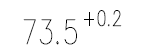
I don't think directly you can get this, however as an alternate option you can try using Plus-Minus tolerance mode and set lower tolerance to 0.0. After that blank 0.0 (lower tolerance) using drawing option blank_zero_tolerance as yes.
Result will be as:
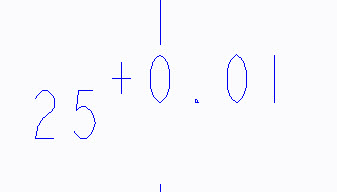
- Mark as New
- Bookmark
- Subscribe
- Mute
- Subscribe to RSS Feed
- Permalink
- Notify Moderator
thanks for reply but i did not find blank_zero_tolerance in drawing options ( i'm using creo 2)
- Mark as New
- Bookmark
- Subscribe
- Mute
- Subscribe to RSS Feed
- Permalink
- Notify Moderator
I'm in Creo 2 also. It's there under the tolerances section in the drawing setup. (not config.pro)
FILE, PREPARE, DRAWING PROPERTIES, change (across from detail options)
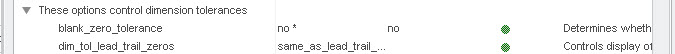
- Mark as New
- Bookmark
- Subscribe
- Mute
- Subscribe to RSS Feed
- Permalink
- Notify Moderator
Yes, it is an old drawing option available in Creo 2.0 as well. Make sure your are checking this in drawing options not in config options (File > Prepare > Drawing Properties > Detail options > Change)
- Mark as New
- Bookmark
- Subscribe
- Mute
- Subscribe to RSS Feed
- Permalink
- Notify Moderator
that is what i want thanks





