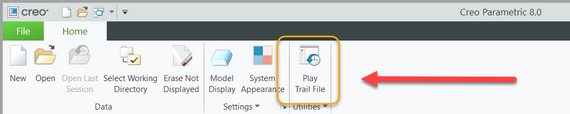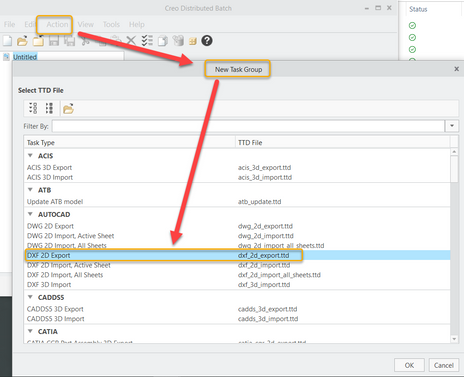Community Tip - Did you know you can set a signature that will be added to all your posts? Set it here! X
- Community
- Creo+ and Creo Parametric
- 3D Part & Assembly Design
- Re: trail file usage and importance
- Subscribe to RSS Feed
- Mark Topic as New
- Mark Topic as Read
- Float this Topic for Current User
- Bookmark
- Subscribe
- Mute
- Printer Friendly Page
trail file usage and importance
- Mark as New
- Bookmark
- Subscribe
- Mute
- Subscribe to RSS Feed
- Permalink
- Notify Moderator
trail file usage and importance
Hi
I hope you are doing well.
May someone explain what is the function of a trail file and why it is important to keep them on a location?(is it ?)
Sincerely yours.
- Labels:
-
General
- Mark as New
- Bookmark
- Subscribe
- Mute
- Subscribe to RSS Feed
- Permalink
- Notify Moderator
Hi,
A few useful links:
- "About Trail and Training Files": http://support.ptc.com/help/creo/creo_pma/usascii/index.html#page/fundamentals/fundamentals/fund_two_sub/About_Trail_and_Training_Files.html
- "Creo Trail Files": https://creomapkeys.wordpress.com/creo-trail-files/
- "Creo Trail File Editing": https://creomapkeys.wordpress.com/creo-trail-files/creo-trail-file-editing/
- Mark as New
- Bookmark
- Subscribe
- Mute
- Subscribe to RSS Feed
- Permalink
- Notify Moderator
Hello @AM_9243347
@VladimirN guidance to PTC DOcuments is very good.
In addition to that, please allow me sharing further views on the function and importance of trail files as a general rule, from a very high perspective. What follows is far from being really exhaustive, but hope this will give you at least a first overview of why we propose access to them for all our customers.
Essentially, trail files register what is done in a given session of Creo Parametric :
- For us in PTC Technical Support, they are important for the following reasons:
- When reporting issues to our R&D via SPR:
- We record (in PTC TS) how to reproduce them with a trail file
- Consequently, R&D & QA Teams just need to play the trail file to reproduce the issue in a given version
- Much more value than a simple movie (or snapshots), because, after fixing process, they just need to play trail file again, and check if issue is solved
- Of course, not enough to be confirmed as fix, beause reg tests done in QA to validate the fix as safe (mitigating therefore the risk of possible side effects)
- When there is an unexpected exit, we have internal tools in PTC TS to analyze traceback files.
- When sending traceback in parallel of trail files using those tools, we have additional information (from the trail) on where and why issue occurred
- When reporting issues to our R&D via SPR:
- For you, they are important for the following reason:
- Major interest:
- When users report an issue to local Team Support inside the company, the guy in charge of first level of support often needs the trail to see, at the end of the trail, what were the last actions done before leading in the given issue
- What they see in the trail point them to possible thoughts they may have to understand the root cause, and maybe give ideas on possible config options or alternate ways to achieve what is expected, or even just to reproduce the issue (and report it to PTC TS in better conditions, with a first good pre-assessment)
- Example: Exit occurs upon specific asm retrieval attempt. When this occurs:
- Checking trail allows to see what was the last component attempted to be retrieved (component name listed at the very end of trail file)
- And often, just retrieving this specific component allows to reproduce the exit, providing therefore:
- An isolated situation easier to investigate (just one specific part - probably corrupted - and not the whole assembly)
- A possible workaround (check if penulitmate version of the impacted part is retrievable, and if yes, restore it to avoid too much data loss)
- Minor interest (minor, because dedicated to very experienced users):
- When an unexpected exit occurs, the trail file has the recording of what was done in the given session leading in the exit
- Experienced users know how to:
- Manually modify the trail file to "delete last lines", able to configure the steps of the session BEFORE the exit (operation not officially supported by PTC Technical SUpport, but nevertheless working and helpful in some tricky situations)
- RESTORE initial conditions, before playing trail file again as follows in this snapshot (and RESTORING initial conditions is often the MOST challenging point, even for experienced users, sometimes just not possible) - but if they succeed, they avoid by this way the "data loss" produced by the given session which previously exited unexpectedly.
- Major interest:
Then, in the future, maybe after several weeks of work, you don't need to kep the trails. You may wish to backup them (just to be sure to not lose info which may be needed in the future), or even just delete them (if you never use to check them).
Last information:
- Trails, per default, are registered in startup directory of Creo (where shortcut's "start in" location points to)
- Alternatively, you may want to store them by default in another location, and if so, you just need to configure trail_dir option in config.pro (will be effective starting from successive startup)
Regards,
Serge
- Mark as New
- Bookmark
- Subscribe
- Mute
- Subscribe to RSS Feed
- Permalink
- Notify Moderator
An unusual but very useful thing I just did with trail files last week was processing a complete directory of 100s of drawing files to create DXF files. A division of the company wanted to convert Creo drawing files that were recently made to DXF format, so they can easily be communicated to suppliers, etc. Doing one or two files is not that bad, just a lot of menu picks to set all the parameters, like AutoCAD 2000, etc. Doing all that stuff 100s of times is incredibly tedious and I absolutely guarantee that a file will be missed.
So, the trick was to start a fresh session of Creo, open one of the files, make a DXF, then exit Creo. Now I have a trail file that is, in essence, a macro for the processing of a file. It's really obvious in that file where the necessary file names for the input and output files are, and what section of the commands does the processing. So I generate a list of the .drw files in the directory, then edit the trail file to duplicate the processing commands, replacing the file names in each "block" with the ones from my list. I have a powerful editor (Emacs) that makes it easy to use a macro to do a repetitive sequence of edits, so this takes very little time.
Once the trail file is done, I run it in the directory and in minutes I have what would have taken me hours of boredom to do.
Perhaps such usage of trail files is not sanctioned by PTC, but it's a tool I'm going to use whenever such a task comes up in the future.
- Mark as New
- Bookmark
- Subscribe
- Mute
- Subscribe to RSS Feed
- Permalink
- Notify Moderator
Hello @KenFarley
Thanks to have shared your experience with trail files. This is a very good example of when it is needed, and how to deal with this.
For the future, let me however share an alternate way for this buisness need, which will be probably easier for you than reworking trail files (which is never easy). Consider maybe usage of Distributed Pro/BATCH (from <Creo Parametric load point>\Parametric\bin\ptcdbatch.bat utlity) where you can access a task named DXF 2D export, dedicated to generate DXF files from multiple drawings in batch (no UI) from a list of existing drawings:
If you're interested in this approach, you'll find further technical details on Distributed Pro/BATCH in Help Center here, or in Central Resource Article 139340 here.
Regards,
Serge
- Mark as New
- Bookmark
- Subscribe
- Mute
- Subscribe to RSS Feed
- Permalink
- Notify Moderator
Yes, I knew about the batch utility, but unfortunately don't seem to have it installed. As I understand it, this must be done when installing Creo, as it is not a "default" installation. Since it takes a lot of explaining to our IT folks and waiting a while to get the necessary permissions to do any installations, I went this way.
In other discussions of Pro/BATCH I stumbled upon there were implications that it was a bit unreliable - stopping after processing 10 files, needing to have settings done in a config.pro file, etc. With the trail file technique I can do all the things I want to do to each file, without worrying whether a config parameter can be used to set up an output to meet my needs.