Community Tip - You can Bookmark boards, posts or articles that you'd like to access again easily! X
- Community
- Creo+ and Creo Parametric
- 3D Part & Assembly Design
- Re: unable to make flat part
- Subscribe to RSS Feed
- Mark Topic as New
- Mark Topic as Read
- Float this Topic for Current User
- Bookmark
- Subscribe
- Mute
- Printer Friendly Page
unable to make flat part
- Mark as New
- Bookmark
- Subscribe
- Mute
- Subscribe to RSS Feed
- Permalink
- Notify Moderator
unable to make flat part
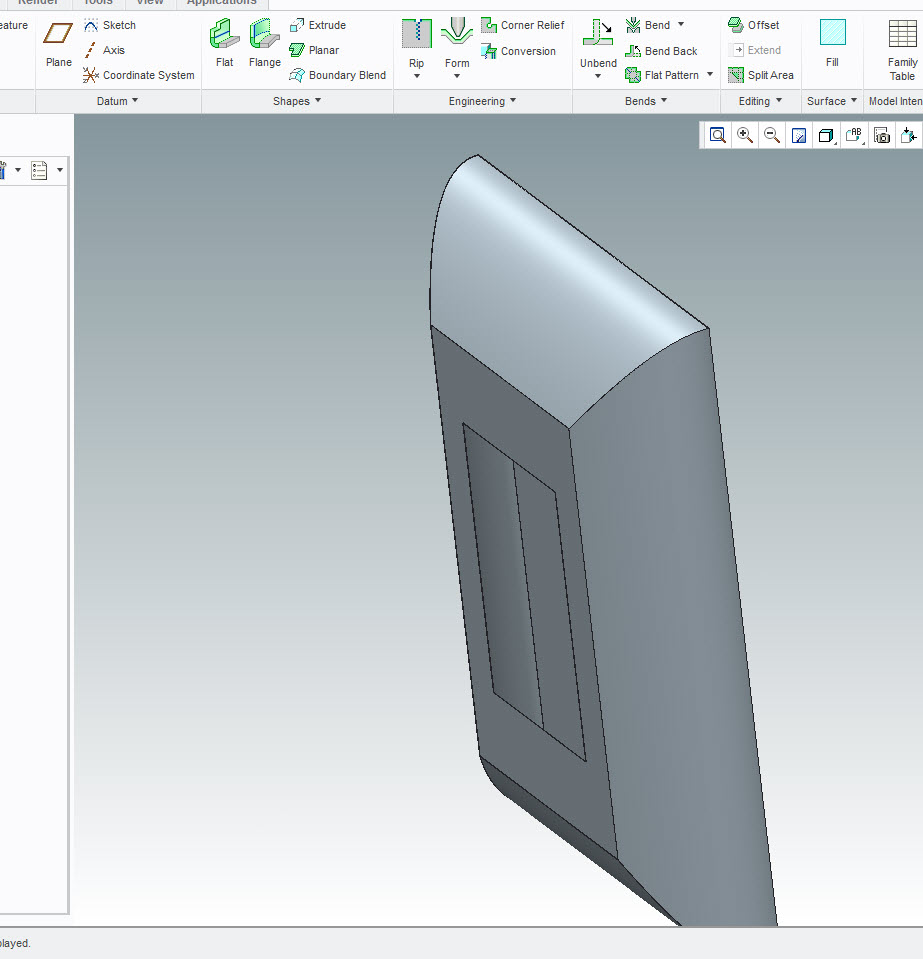 please help me to make flat part using creo 2 of attached part file
please help me to make flat part using creo 2 of attached part file
This thread is inactive and closed by the PTC Community Management Team. If you would like to provide a reply and re-open this thread, please notify the moderator and reference the thread. You may also use "Start a topic" button to ask a new question. Please be sure to include what version of the PTC product you are using so another community member knowledgeable about your version may be able to assist.
- Labels:
-
General
- Mark as New
- Bookmark
- Subscribe
- Mute
- Subscribe to RSS Feed
- Permalink
- Notify Moderator
Start reading here http://help.ptc.com/creo_hc/creo30_pma_hc/usascii/index.html#page/pma/sheetmetal/Your_Design/About_Designing_in_Sheetmetal_Design.html
Then decide where the part will be divided so that it can be opened up and flattened. You can do this by creating a paper copy just like your model and cutting with scissors where you want to see which cuts will be required in order to flatten the paper model.
These are where you will need to add rip features to the model.
Also notice that the part needs to be of uniform thickness. This model is not - the corners need to have radius on the inside and outside to transition from the bottom to the sides to the top.
- Mark as New
- Bookmark
- Subscribe
- Mute
- Subscribe to RSS Feed
- Permalink
- Notify Moderator
This did convert fairly well. I used a trick learled not long ago on the curved edges that made ripping thos edges easier. Notive that I added radii to all the corners and then used the surface rip to open them up. remember to pick all 20 surfaces; not just the 4.
alsopleasedonotaddspacestofilenamesincludingzipfilessincecreodoesn'tseethosethankyou. ![]()
- Mark as New
- Bookmark
- Subscribe
- Mute
- Subscribe to RSS Feed
- Permalink
- Notify Moderator
This one has a little refinement on the bend reliefs by creating the rounds before the shell.





