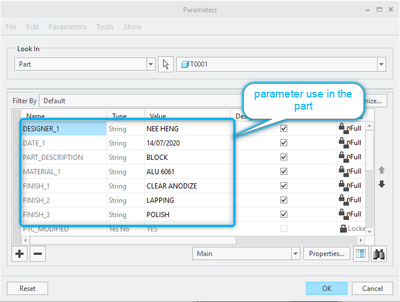Community Tip - Did you get called away in the middle of writing a post? Don't worry you can find your unfinished post later in the Drafts section of your profile page. X
- Community
- Creo+ and Creo Parametric
- 3D Part & Assembly Design
- why user customize parameter did not show in drawi...
- Subscribe to RSS Feed
- Mark Topic as New
- Mark Topic as Read
- Float this Topic for Current User
- Bookmark
- Subscribe
- Mute
- Printer Friendly Page
why user customize parameter did not show in drawing table?
- Mark as New
- Bookmark
- Subscribe
- Mute
- Subscribe to RSS Feed
- Permalink
- Notify Moderator
why user customize parameter did not show in drawing table?
I set few parameter in the part. but it fail to show in my drawing. if i use "note" key in my customize parameter , it able to show. but it just can not show in table.
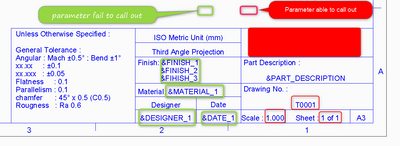
possible to advise , how to solve this problem.
- Labels:
-
2D Drawing
- Mark as New
- Bookmark
- Subscribe
- Mute
- Subscribe to RSS Feed
- Permalink
- Notify Moderator
@Nee wrote:
I set few parameter in the part. but it fail to show in my drawing. if i use "note" key in my customize parameter , it able to show. but it just can not show in table.
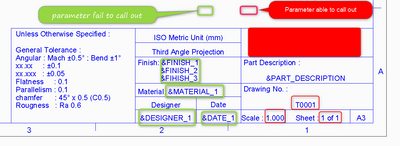
possible to advise , how to solve this problem.
Hi,
1.] basic rule ... parameter callout must be included in table cell
2.] if you upload your part+drawing I can investigate them
3.] to upload Creo files, pack them into single zip file and upload this zip file
Martin Hanák
- Mark as New
- Bookmark
- Subscribe
- Mute
- Subscribe to RSS Feed
- Permalink
- Notify Moderator
Hi Martin,
please refer to my attach zip file.
I already don't have the actual format which i show in my first message. due to i keep try and error difference way. but the result was same. i did uninstall and install back the software. but still get the same result. how the attach file you can help me spot the problem for me.
- Mark as New
- Bookmark
- Subscribe
- Mute
- Subscribe to RSS Feed
- Permalink
- Notify Moderator
@Nee wrote:
Hi Martin,
please refer to my attach zip file.
I already don't have the actual format which i show in my first message. due to i keep try and error difference way. but the result was same. i did uninstall and install back the software. but still get the same result. how the attach file you can help me spot the problem for me.
Hi,
1.]
I opened matte_solid.prt, added some geometry and modified user parameter values. In your original model all user string parameters does not contain any value, they are empty !
2.]
I created drw0001.drw using matte_solid.prt and a3_drawing.frm. Everything is OK - see picture and uploaded zip file.
3.]
I hope you know that when format (.frm) is added to a drawing (.drw) then Creo copies all tables from the format into the drawing. All other items available in the format are linked to the drawing.
Martin Hanák
- Mark as New
- Bookmark
- Subscribe
- Mute
- Subscribe to RSS Feed
- Permalink
- Notify Moderator
If you want the model parameter to be used then you need to have the parameter name followed by :mdl so make sure that the table cell in the format is &FINISH_1:MDL for instance. If you don't do that then it defaults to using a parameter from the drawing.
- Mark as New
- Bookmark
- Subscribe
- Mute
- Subscribe to RSS Feed
- Permalink
- Notify Moderator
Hi,
i did try your method, but still the same.