Community Tip - You can Bookmark boards, posts or articles that you'd like to access again easily! X
- Community
- Addtl Creo Products (View/Sketch/Illustrate/Layout/ Schematics and Creo Direct)
- Addtl Creo Products (View/Sketch/Illustrate/Layout/ Schematics and Creo Direct)
- Creo Illustrate 2.0 - Annotations button
- Subscribe to RSS Feed
- Mark Topic as New
- Mark Topic as Read
- Float this Topic for Current User
- Bookmark
- Subscribe
- Mute
- Printer Friendly Page
Creo Illustrate 2.0 - Annotations button
- Mark as New
- Bookmark
- Subscribe
- Mute
- Subscribe to RSS Feed
- Permalink
- Notify Moderator
Creo Illustrate 2.0 - Annotations button
Hello
Some days ago I started working with Creo Illustrate 2.0 M040 and from first moment after installation my Annotations button is unactivated.
Does anybody know what might be the reason?
- Mark as New
- Bookmark
- Subscribe
- Mute
- Subscribe to RSS Feed
- Permalink
- Notify Moderator
Wojciech,
It sounds like your callouts template file might have become corrupted. I suggest you delete (or move) your CalloutTemplates.xml file and restart Creo Illustrate to regenerate a new template.
Your CalloutTemplates.xml can be found in:
%APPDATA%\PTC\Illustrate
- Mark as New
- Bookmark
- Subscribe
- Mute
- Subscribe to RSS Feed
- Permalink
- Notify Moderator
Hi Tim
I removed the CalloutTemplates.xml file, but after restart Creo Illustrate, the Annotations button still remains inactive.
- Mark as New
- Bookmark
- Subscribe
- Mute
- Subscribe to RSS Feed
- Permalink
- Notify Moderator
Wojciech,
In that case it might be your user_prefs.xml that needs a refresh. Same location; delete (or move) your user_prefs.xml and start Creo Illustrate to refresh this.
Tim
- Mark as New
- Bookmark
- Subscribe
- Mute
- Subscribe to RSS Feed
- Permalink
- Notify Moderator
Tim,
After freshening the user_prefs.xml there is no change also.
There must be another reason for this problem.
Wojciech
- Mark as New
- Bookmark
- Subscribe
- Mute
- Subscribe to RSS Feed
- Permalink
- Notify Moderator
Wojciech,
My last suggestion would be to remove all of your Illustrate preferences to see if this solves the problem:
- Close Creo Illustrate
- Navigate to %APPDATA%\PTC
- Rename Illustrate to Illustrate_OLD
- Start Creo Illustrate
If this does not solve the problem I suggest you contact PTC Tech Support.
Regards
- Mark as New
- Bookmark
- Subscribe
- Mute
- Subscribe to RSS Feed
- Permalink
- Notify Moderator
Tim,
Thank you for your interest in my problem and your suggestions.
Unfortunately, the problem still exists.
I will contact with PTC Tech Support to solve this issue.
Best regards
Wojciech
- Mark as New
- Bookmark
- Subscribe
- Mute
- Subscribe to RSS Feed
- Permalink
- Notify Moderator
Try to reinstall Creo Illustrate.
- Mark as New
- Bookmark
- Subscribe
- Mute
- Subscribe to RSS Feed
- Permalink
- Notify Moderator
Vladimir
I tried reinstall Creo Illustrate but after this, the Annotations button still is inactive.
- Mark as New
- Bookmark
- Subscribe
- Mute
- Subscribe to RSS Feed
- Permalink
- Notify Moderator
Maybe you can help reset the "Restore all defaults" (in main menu select "File" -> "Options"):
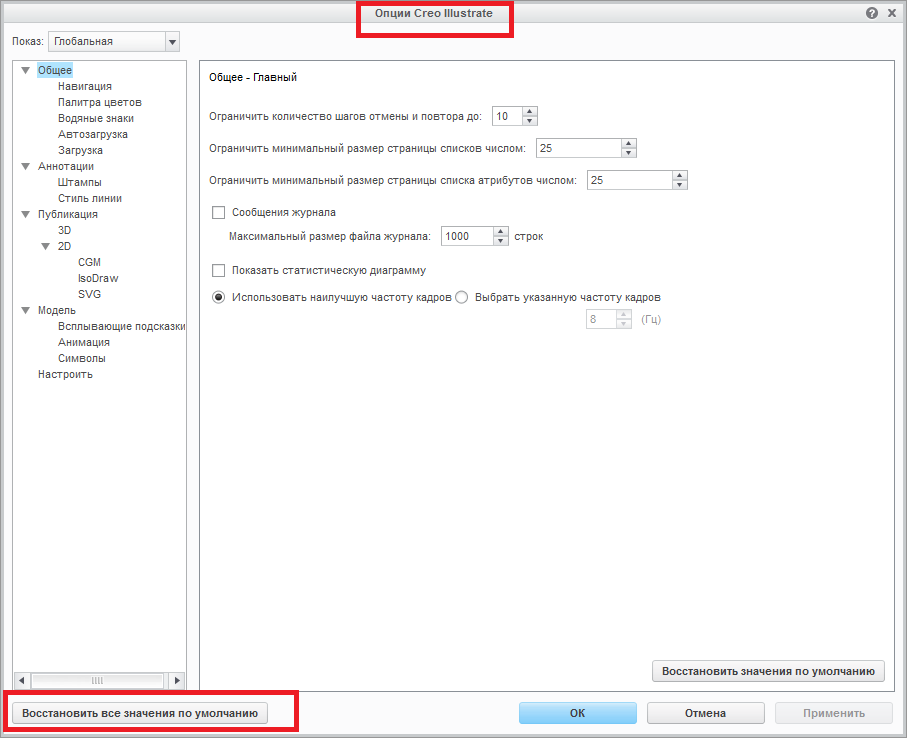
- Mark as New
- Bookmark
- Subscribe
- Mute
- Subscribe to RSS Feed
- Permalink
- Notify Moderator
Hello for everyone
The problem was related with the license.
With the new license this problem does not appear.







