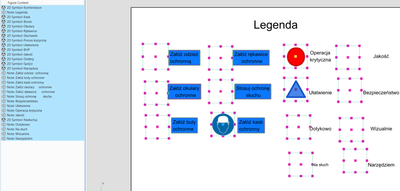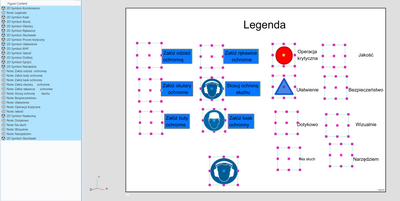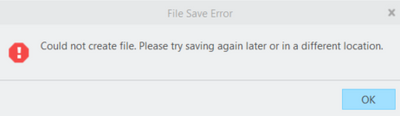Community Tip - When posting, your subject should be specific and summarize your question. Here are some additional tips on asking a great question. X
- Subscribe to RSS Feed
- Mark Topic as New
- Mark Topic as Read
- Float this Topic for Current User
- Bookmark
- Subscribe
- Mute
- Printer Friendly Page
Disappearing symbols
- Mark as New
- Bookmark
- Subscribe
- Mute
- Subscribe to RSS Feed
- Permalink
- Notify Moderator
Disappearing symbols
Hi again,
Here are todays issues with Creo Illustrate 7.0:
1. For some reason some symbols disappear after saving and reopening of the file.
They are there as you can see, but they're invisible.
Now why those 3 have not changed? There's one distinct thing about them - I have them in a couple of other figures and I had them before I created this figure above.
After I placed a symbol that was already in the figure, saved and reopened - BOOM, the original appears...
So are we supposed to place hundreds of symbols back into figures every now and then and then delete them because they randomly bug out?
2. Somehow after just repositioning a newly created figure (seriously, why do new figures always end up on the bottom when they would be created just below a selected figure in any reasonable software in current century??) one of my figures just disappeared, which I noticed after saving and reopening of the file. Not only that, but all figures below this one shifted their names...I can't stress it enough how happy I am at the moment.
I mean seriously, does PTC even have a single software tester? There has not been a single day for the past month that I had not found a multitude of problems within this program. PTC should add a huge stamp on their software alarming people not to use it for anything more complicated than a toaster.
Solved! Go to Solution.
- Labels:
-
Creo Illustrate
Accepted Solutions
- Mark as New
- Bookmark
- Subscribe
- Mute
- Subscribe to RSS Feed
- Permalink
- Notify Moderator
I would suggest you try a later version of Creo Illustrate to see if the issues are still seen.
If the later version does not resolve the issues please log a case with tech support so we can investigate properly.
"Open a Support Case": https://support.ptc.com/apps/case_logger_viewer/cs/auth/ssl/log
- Mark as New
- Bookmark
- Subscribe
- Mute
- Subscribe to RSS Feed
- Permalink
- Notify Moderator
I would suggest you try a later version of Creo Illustrate to see if the issues are still seen.
If the later version does not resolve the issues please log a case with tech support so we can investigate properly.
"Open a Support Case": https://support.ptc.com/apps/case_logger_viewer/cs/auth/ssl/log
- Mark as New
- Bookmark
- Subscribe
- Mute
- Subscribe to RSS Feed
- Permalink
- Notify Moderator
Well... I've started over, completely fresh. Cause that file became totally corrupt - it sometimes prevents me from saving.
However I'm already welcome with another "cool" thing - again some, not all, figures lost the page setup upon opening the file. Not a huge thing now, but if someone is going to have dozens of figures and will have to go through all of them to update page setup, it's going to be crazy. This software is hardly in release state folks...