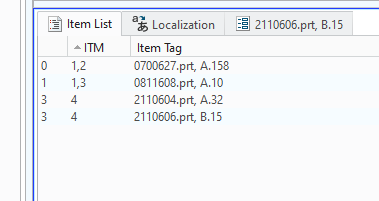Community Tip - You can subscribe to a forum, label or individual post and receive email notifications when someone posts a new topic or reply. Learn more! X
- Community
- Addtl Creo Products (View/Sketch/Illustrate/Layout/ Schematics and Creo Direct)
- Addtl Creo Products (View/Sketch/Illustrate/Layout/ Schematics and Creo Direct)
- Illustrate 5 Item List Duplicate Numbers
- Subscribe to RSS Feed
- Mark Topic as New
- Mark Topic as Read
- Float this Topic for Current User
- Bookmark
- Subscribe
- Mute
- Printer Friendly Page
Illustrate 5 Item List Duplicate Numbers
- Mark as New
- Bookmark
- Subscribe
- Mute
- Subscribe to RSS Feed
- Permalink
- Notify Moderator
Illustrate 5 Item List Duplicate Numbers
It seems like Illustrate auto-assigns item numbers in the Item List based on the sequence number. Usually, that's helpful because I don't have to manually edit every single callout.
In the below list I add seq 0, it defaults to 1 and I manually (right-click and choose renumber from the menu) change it to 1,2.
The next callout defaults to seq 1, item 2 and I manually change it to 1,3
Next callout defaults to seq 2, item 3. I right-click, choose renumber, tell it to derive the item number from the sequence and change sequence to 3. Great. Fine.
At this point I want Illustrate to just pick up the numbering at 4. Why does it duplicate 3? And if i manually re-number this duplicate 3 to be seq 4 then the next callout I add will duplicate 4.
If I were to, say, skip from seq 3 to seq 5 then the next callout I add would go back to 4. Occasionally Illustrate will skip ahead in the seq order; e.g. jump from 3 to 10, 11, 12, etc.
Why? What is Illustrate referencing to get it's seq numbers? Why won't it just pick up with the next number in sequence? Is teaching Illustrate how to count a lost cause and I should just resign myself to manually renumber all callouts?
- Labels:
-
Creo Illustrate