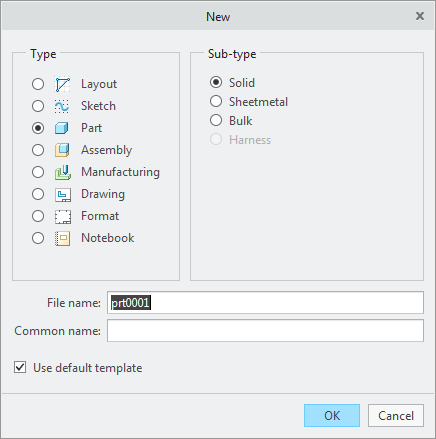Community Tip - You can subscribe to a forum, label or individual post and receive email notifications when someone posts a new topic or reply. Learn more! X
- Community
- Addtl Creo Products (View/Sketch/Illustrate/Layout/ Schematics and Creo Direct)
- Addtl Creo Products (View/Sketch/Illustrate/Layout/ Schematics and Creo Direct)
- Re: Improve consistancy between Creo and Windchill
- Subscribe to RSS Feed
- Mark Topic as New
- Mark Topic as Read
- Float this Topic for Current User
- Bookmark
- Subscribe
- Mute
- Printer Friendly Page
Improve consistancy between Creo and Windchill
- Mark as New
- Bookmark
- Subscribe
- Mute
- Subscribe to RSS Feed
- Permalink
- Notify Moderator
Improve consistancy between Creo and Windchill
In the "New" dialogue box in Creo change the label of the "Name" field to be "File Name" since that actually what it is. Then it will be consistent with what Windchill calls "File Name".
Secondly, change the "Common Name" title in the dialogue box to be simply "Name", again this would make it consistent with what Windchill labels "Name". Not having these two attribute titles consistent between these to tools that are intimately integrated has caused untold amounts of discussion/confusion and mistakes.
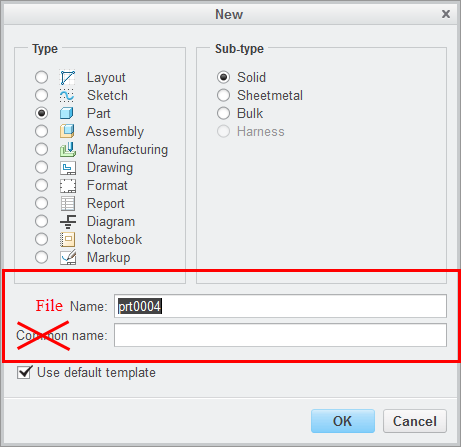
- Labels:
-
Creo Direct
- Mark as New
- Bookmark
- Subscribe
- Mute
- Subscribe to RSS Feed
- Permalink
- Notify Moderator
Amen.
- Mark as New
- Bookmark
- Subscribe
- Mute
- Subscribe to RSS Feed
- Permalink
- Notify Moderator
Same goes for the File->Manage File->Rename dialog box.
- Mark as New
- Bookmark
- Subscribe
- Mute
- Subscribe to RSS Feed
- Permalink
- Notify Moderator
This might be a great place to list all the inconsistencies?
- Mark as New
- Bookmark
- Subscribe
- Mute
- Subscribe to RSS Feed
- Permalink
- Notify Moderator
Wayne, vote up your own idea!
This has been an issue since Wildifre days and maybe earlier.
Steve, Too many to list in one thread and each should a separate thread so PTC can respond (and hopefully fix) to them all.
- Mark as New
- Bookmark
- Subscribe
- Mute
- Subscribe to RSS Feed
- Permalink
- Notify Moderator
That might be true. The page would be a mile long. 🙂
- Mark as New
- Bookmark
- Subscribe
- Mute
- Subscribe to RSS Feed
- Permalink
- Notify Moderator
100% agree - we've seen all the threads on this topic and are still astounded by the amount of discussion/confusion this inconsistency drives.
- Mark as New
- Bookmark
- Subscribe
- Mute
- Subscribe to RSS Feed
- Permalink
- Notify Moderator
This problem is the same for both starting a model as well as for mapkeys. My comment on the following thread is summarized bellow:
1) Starting a new part:
Name = Filename = Number
Common Name = Name
Mapkey config.pro file:
Mapkey_Label = Name
Mapkey_Name = Description
"When you reward an activity, you get more of it!"
- Mark as New
- Bookmark
- Subscribe
- Mute
- Subscribe to RSS Feed
- Permalink
- Notify Moderator
Thank you for the ideas we are investigating and defining a solution, thanks, Jim
- Mark as New
- Bookmark
- Subscribe
- Mute
- Subscribe to RSS Feed
- Permalink
- Notify Moderator
About time, almost a year later for the response, but hey, better very late than ever.
I wanna tell you a big THANK, from me and probably thousands of other users who wonders how the hell can it take a year long to consider ideas from the community (wich btw, a lot are not even considered).
Thanks again for taking the time to reply.
Martin
- Mark as New
- Bookmark
- Subscribe
- Mute
- Subscribe to RSS Feed
- Permalink
- Notify Moderator
- Mark as New
- Bookmark
- Subscribe
- Mute
- Subscribe to RSS Feed
- Permalink
- Notify Moderator
In Creo 5.0 Name has been changed to File name
Common name is retained so that we do not confuse users especially those who do not use Windchill
- Mark as New
- Bookmark
- Subscribe
- Mute
- Subscribe to RSS Feed
- Permalink
- Notify Moderator