Community Tip - Your Friends List is a way to easily have access to the community members that you interact with the most! X
- Community
- Creo+ and Creo Parametric
- Analysis
- Re: Any Lego EV3 Aficionados Here?
- Subscribe to RSS Feed
- Mark Topic as New
- Mark Topic as Read
- Float this Topic for Current User
- Bookmark
- Subscribe
- Mute
- Printer Friendly Page
Any Lego EV3 Aficionados Here?
- Mark as New
- Bookmark
- Subscribe
- Mute
- Subscribe to RSS Feed
- Permalink
- Notify Moderator
Any Lego EV3 Aficionados Here?
I know Lego gets covered here from time to time.
I decided I wanted to learn some programming outside of Mechanism and hopefully have it somewhat transportable.
Did you invest in the NXT or EV3 (r)evolution from Lego and LabView? What do you think about it?
This thread is inactive and closed by the PTC Community Management Team. If you would like to provide a reply and re-open this thread, please notify the moderator and reference the thread. You may also use "Start a topic" button to ask a new question. Please be sure to include what version of the PTC product you are using so another community member knowledgeable about your version may be able to assist.
- Labels:
-
Mechanism Design
- Mark as New
- Bookmark
- Subscribe
- Mute
- Subscribe to RSS Feed
- Permalink
- Notify Moderator
That looks interesting Lego Mindstorms EV3 vs NXT 2.0 Differences - YouTube
Do these toys have built in server hardware and Wifi interface cards like the Arduino kind of stuff?
Both of these seem to use some sort of visual programming. Are you going to try to learn OOP? And what do you mean by somewhat transportable?
- Mark as New
- Bookmark
- Subscribe
- Mute
- Subscribe to RSS Feed
- Permalink
- Notify Moderator
It is indeed feature packed. Lego has partnered with National Instruments using LabView and created an interesting interface with operators.
I am hoping to convert the servo motor data into Lego's LabView to mimic what I was doing inside Creo.
I need some education on the real world programming front. I opted for the Lego Education package that appears to be exactly what I need to learn the basics. As a bonus, EV3 added data capture capabilities to the education version. The optional software includes this.
In general it is a canned package but has a lot of interesting sensor and motor options. The Arduino stuff is a much higher level than I want to dive into. However, people are using the Lego brick portion to drive things using other processors.
Communication includes WiFi and Bluetooth. It is all built into the processor module. It may require a USB Bluetooth antenna, but WiFi would probably be more universal.
You can download the home version of the software from Lego. Without the kit, there is no simulation, obviously. But it will give you an idea of what it can do.
Also included is the instructions for building and programming the home version robots.
Downloads - Mindstorms LEGO.com
And there is also a Lego Digital Designer. It requires OPENGL (which most of us have!) and it can filter the kits. It is used to do the Lego build instructions. A little clumsy but has some interesting assembly features.
LEGO.com Digital Designer Download
Oh, and it's Linux based ![]()
- Mark as New
- Bookmark
- Subscribe
- Mute
- Subscribe to RSS Feed
- Permalink
- Notify Moderator
Watch this video to see what the future of programming will be like based on predictions in the past. I think it's easy to see exactly where it's going. Most pertinent to this starts at 18 minutes or so, about graphical programming. Bret Victor - The Future of Programming on Vimeo
I would recommend dual widescreen monitors. The building block concept for depicting software takes a lot more screen space than conventional programming. Like a huge amount.My guess is the programmers developing Labview don't develop in Labview.
In some respects Arduino is lower on the food chain. It is pretty easy software wise, but there isn't the ready-to-build hardware supply. OTOH there is a lot more variety to the available hardware, including versions that will run for months on single 2015 alkaline cells (bigger size watch battery). The main software difference is the Arduino food chain has no OS, so it is much more focused on its task and much cheaper - under $5.00 or less at the bottom end.
And they overlap Arduino to LEGO Mindstorms Shield NXShield-Dx - RobotShop and Bricktronics Megashield Kit :: Wayne and Layne Store
- Mark as New
- Bookmark
- Subscribe
- Mute
- Subscribe to RSS Feed
- Permalink
- Notify Moderator
The basics of programming I know... and second level programming I understand. Driving actual motors with computers, however, is my missing link.
I can certainly see having two screens. Also having several computers may help too.
If you look at the bottom of the Download link, you will see quite a few free development kits as well.
These should help to make your own sensors from available modules.
- Mark as New
- Bookmark
- Subscribe
- Mute
- Subscribe to RSS Feed
- Permalink
- Notify Moderator
Are you trying something like this? Controlling a SolidWorks Model from NI LabVIEW - National Instruments
- Mark as New
- Bookmark
- Subscribe
- Mute
- Subscribe to RSS Feed
- Permalink
- Notify Moderator
Ha! Not exactly. I just want to take my Creo servo equations and use them in EV3.
For me this is just continued education.
- Mark as New
- Bookmark
- Subscribe
- Mute
- Subscribe to RSS Feed
- Permalink
- Notify Moderator
Tom,
I've just looked up the EV3 User Guide http://www.nr.edu/csc200/labs-ev3/ev3-user-guide-EN.pdf and I guess it looks too easy for you, guessing from what you were able to do with Creo Parametric since you've joined the PTC boards. ![]()
Once you are done with all this canned stuff, have a look at Arduino Yun to get into IoT. That means Networking, How to run a server, it's front end and back end side. How to browse lots of different websites to gather data that is already online, and put it together and serve the data using a script, for the reason of say sending power, It can act on anything, any interface that you manage to program. Not just plain data coming from a sensor.
The kind of visual programming that the Lego Mindstorm software offers looks pretty good for starters, and it'll be fun learning with it, but I don't think it will get you very far.
Well, it depends on where you are going to get. ![]()
- Mark as New
- Bookmark
- Subscribe
- Mute
- Subscribe to RSS Feed
- Permalink
- Notify Moderator
Thanks Jakub. There is a bit more too it than the user manual lets on. Of particular interest is the data capture which is beyond the home version. This was introduced in the EV3 processor. From what I have already seen in the LabView programming S/W, it also gets pretty involved. I don't know if you ran into this yet... but a heck of a feat for a "toy".
Do you think we need an "OFF TOPIC" section on the forum ![]()
- Mark as New
- Bookmark
- Subscribe
- Mute
- Subscribe to RSS Feed
- Permalink
- Notify Moderator
Didn't it get migrated from PTC User?
- Mark as New
- Bookmark
- Subscribe
- Mute
- Subscribe to RSS Feed
- Permalink
- Notify Moderator
David Schenken wrote:
Didn't it get migrated from PTC User?
Nope. In fact, it's still active at ptcuser.org along with the "Network" and "PTCUser" lists.
- Mark as New
- Bookmark
- Subscribe
- Mute
- Subscribe to RSS Feed
- Permalink
- Notify Moderator
Gosh. That's too cool, even though it's just a toy. ![]()
I agree on the off topic section. Maybe that's where all the people from all of the different sections could come talk together. These boards are just way too sectioned, it's annoying when you try to follow more than one section. What's the point in following anyone if you can't decide who to follow.
One can't even add a signature here, so noone knows who is who. Post counts and join dates went away so one hardly knows if they are talking to a newb or not!
- Mark as New
- Bookmark
- Subscribe
- Mute
- Subscribe to RSS Feed
- Permalink
- Notify Moderator
If you click on a person, it does show this:
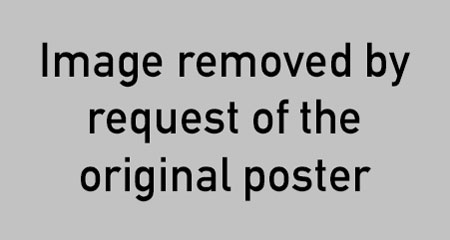
and also that you are not a newb:
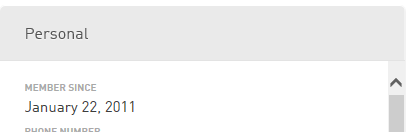
Besides, you have 3505 points - that says something.
- Mark as New
- Bookmark
- Subscribe
- Mute
- Subscribe to RSS Feed
- Permalink
- Notify Moderator
Hi Dale,
I know, you have to browse each and every persons profile now to see the details.
And you are one of the first person who I've added to my friendlist way back. Remember?
Now could you please take off that first picture? My current employer would not be happy to see it. ![]()
- Mark as New
- Bookmark
- Subscribe
- Mute
- Subscribe to RSS Feed
- Permalink
- Notify Moderator
I tried, but I think once a reply has been done to a conversation, you can't go back and edit that conversation. I clicked on Action, but edit was not one of them, neither was delete. Why haven't you edited your profile to remedy that?
- Mark as New
- Bookmark
- Subscribe
- Mute
- Subscribe to RSS Feed
- Permalink
- Notify Moderator
Oh ok. Well, the picture doesn't matter that much anymore. So, don't worry.
This forum is just....
Why didn't I edit the profile is a long story.
- Mark as New
- Bookmark
- Subscribe
- Mute
- Subscribe to RSS Feed
- Permalink
- Notify Moderator
At Jakub Fojtík's request I've removed the screenshot of his profile in the message above.
- Mark as New
- Bookmark
- Subscribe
- Mute
- Subscribe to RSS Feed
- Permalink
- Notify Moderator
Thanks! Why can't you edit a post after someone had replied?
- Mark as New
- Bookmark
- Subscribe
- Mute
- Subscribe to RSS Feed
- Permalink
- Notify Moderator
I know I've mentioned this before (How-to start or reply to a discussion? / Re: How do I edit one of my posts ?) but the reason is to prevent at bait-and-switch scenario of someone changing the material nature of a post after another member has responded to their original content. Typically if a post requires editing (fact check, grammatical mistake, etc.) the user can catch it when reviewing their post and edit before anyone responds. If further clarification is required you can always respond in line to clarify a post or correct any point that needs addressing.
- Mark as New
- Bookmark
- Subscribe
- Mute
- Subscribe to RSS Feed
- Permalink
- Notify Moderator
Just a quick update on my progress in this quest.
I finally received my EV3 education kits. Such a joy to just put things together quickly and take them apart even faster.
Notes:
WIFI with the Lego processor requires a WIFI USB dongle. Bummer! ...yet noted.
Bluetooth should work and I've had the brick connect to Windows 8.1, but the Lego software didn't recognize the connection to my built-in Toshiba Bluetooth.
No worries, the communication cable worked fine once I realized the PC port was not the USB port on the brick.
I am very glad I opted for the education version as it includes a Li-Ion battery. I would like the infrared control module, but that can be upgraded later.
I did build Gyro-Boy. That is a hoot! To know that Lego has accomplished a throughput to balance a robot on 2 wheels is a breakthrough in my eyes.
The program behind it is quite involved, but with the graphic interface in the software, it is very possible to backtrack the program's intent ...and modify it.
It is taking me quite some effort to understand communicating between the brick and software.
The screen is small and does not have a backlight. Program distinction on the Lego processor are also a bit overwhelming. It has a very limited menu system.
I am not sure I can to trig functions in the math section of the programs. I really hoped I could enter sin() functions and such but I don't see a reference to it.
As an alternative, I did find some ramping techniques in other resources using a timer.
I have yet to play with the data capture experiments. I have glanced at it and looks promising. The Lego processor will even display the graphs on its little screen.
A lot can be programmed right on the Lego processor brick. But again, as an interface, YUCK ![]()
Enjoy!





