Community Tip - Learn all about the Community Ranking System, a fun gamification element of the PTC Community. X
- Community
- Creo+ and Creo Parametric
- Analysis
- Re: Constrains question in assembly and the unnece...
- Subscribe to RSS Feed
- Mark Topic as New
- Mark Topic as Read
- Float this Topic for Current User
- Bookmark
- Subscribe
- Mute
- Printer Friendly Page
Constrains question in assembly and the unnecessary shown of the datum plane
- Mark as New
- Bookmark
- Subscribe
- Mute
- Subscribe to RSS Feed
- Permalink
- Notify Moderator
Constrains question in assembly and the unnecessary shown of the datum plane
I want to add constraints, can be contact or distance, in assembly using two sphere surface, (both surface with same DIA). But looks like it does not work, please see picture. Any one can help?
One more question is , in the same assembly. There are some datum plane showing on the screen. They are from the component level when I worked on the detail drawing. Can I make these datum no-shown in assembly model or even in component as well?
Thanks.
This thread is inactive and closed by the PTC Community Management Team. If you would like to provide a reply and re-open this thread, please notify the moderator and reference the thread. You may also use "Start a topic" button to ask a new question. Please be sure to include what version of the PTC product you are using so another community member knowledgeable about your version may be able to assist.
Solved! Go to Solution.
- Labels:
-
General
Accepted Solutions
- Mark as New
- Bookmark
- Subscribe
- Mute
- Subscribe to RSS Feed
- Permalink
- Notify Moderator
For the assembly constraint, preselect the CENTERED constraint before selecting the spherical surfaces.
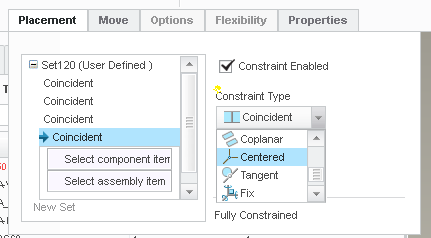
- Mark as New
- Bookmark
- Subscribe
- Mute
- Subscribe to RSS Feed
- Permalink
- Notify Moderator
For the assembly constraint, preselect the CENTERED constraint before selecting the spherical surfaces.
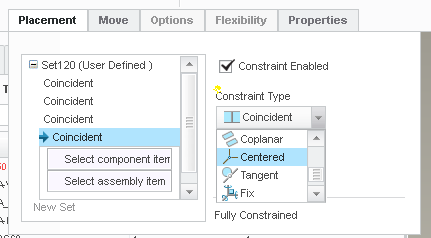
- Mark as New
- Bookmark
- Subscribe
- Mute
- Subscribe to RSS Feed
- Permalink
- Notify Moderator
Actually, I want to make these two sphere surface contact each other.
- Mark as New
- Bookmark
- Subscribe
- Mute
- Subscribe to RSS Feed
- Permalink
- Notify Moderator
If the 2 diameters are the same and they are centered, they are contacting each other.
You can use coincident and select one of the spheres and a point on the surface of the other.
You could try tangent (pre-select the tangent constraint - don't use automatic)
For the datums, you can add the datums to a layer and hide that layer in the assembly. This works in Creo 3. Before creo 3 or maybe sometime during creo 2 development, layers would not work on set datums.
- Mark as New
- Bookmark
- Subscribe
- Mute
- Subscribe to RSS Feed
- Permalink
- Notify Moderator
Actually, I want to make these two sphere surface contact each other.
- Mark as New
- Bookmark
- Subscribe
- Mute
- Subscribe to RSS Feed
- Permalink
- Notify Moderator
You can use point on point (the center of the spheres)
You can try [Tangent]
- Mark as New
- Bookmark
- Subscribe
- Mute
- Subscribe to RSS Feed
- Permalink
- Notify Moderator
Regarding showing datum planes:
You can hide them using Hide planes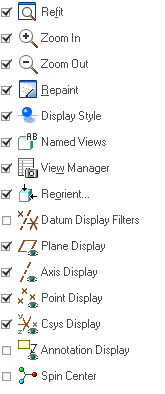
You can place all datums with rules on layers.
Then using Layer Tree you can hide them on part, drawing or assy level.
- Mark as New
- Bookmark
- Subscribe
- Mute
- Subscribe to RSS Feed
- Permalink
- Notify Moderator
For datum planes, if you link them to a tolerance box, they do not appears in assembly. But sometimes they appears in the drawing and you have to "erase" them.
- Mark as New
- Bookmark
- Subscribe
- Mute
- Subscribe to RSS Feed
- Permalink
- Notify Moderator
I defined the datum plane in drawing. And I do not really need them shown in 3D, but these planes do show in the component level then shown in the assembly. I erased them in part but the other day I open the file, they show up again.
- Mark as New
- Bookmark
- Subscribe
- Mute
- Subscribe to RSS Feed
- Permalink
- Notify Moderator
Thank you . Your reply fix my question. I just need to go to the layers to make these hidden.
- Mark as New
- Bookmark
- Subscribe
- Mute
- Subscribe to RSS Feed
- Permalink
- Notify Moderator
And then remember to "Save status"

Otherwise the next time you open Creo, the settings are reset to the latest saved status.
- Mark as New
- Bookmark
- Subscribe
- Mute
- Subscribe to RSS Feed
- Permalink
- Notify Moderator
Yes. You're right. ![]()


