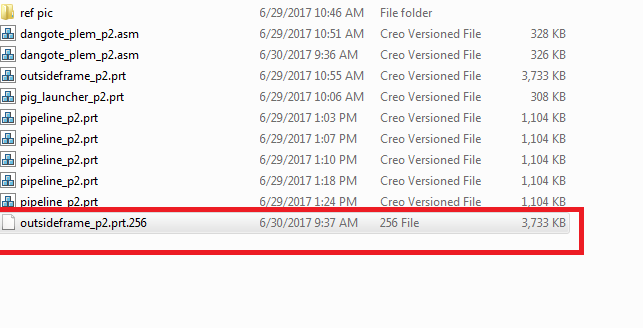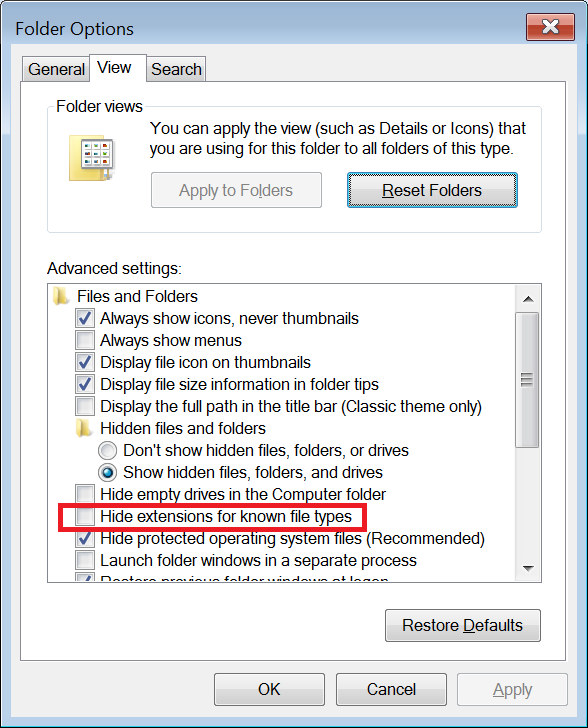Community Tip - Need to share some code when posting a question or reply? Make sure to use the "Insert code sample" menu option. Learn more! X
- Community
- Creo+ and Creo Parametric
- Analysis
- Creo parametric cannot save part file
- Subscribe to RSS Feed
- Mark Topic as New
- Mark Topic as Read
- Float this Topic for Current User
- Bookmark
- Subscribe
- Mute
- Printer Friendly Page
Creo parametric cannot save part file
- Mark as New
- Bookmark
- Subscribe
- Mute
- Subscribe to RSS Feed
- Permalink
- Notify Moderator
Creo parametric cannot save part file
I have a pro blem when saving creo file. When I click on save. Creo parametric only generate a wrong file folder with the name of "XXX-part.Number". It cannot be open by creo. So all changes are lost. So pitty.
- Labels:
-
General
- Mark as New
- Bookmark
- Subscribe
- Mute
- Subscribe to RSS Feed
- Permalink
- Notify Moderator
Hi,
1.]
outsideframe_p2.prt.256 is valid name of Creo part
2.]
The fact that you can see .256 extension means that Windows Explorer evaluated this extension as unknown.
3.]
If you set Windows Explorer to display known extension then all your files will be displayed with numerical extension.
Windows 7:
4.]
What happens when you launch Creo and drag&drop outsideframe_p2.prt.256 file from Windows Explorer window to Creo graphics window ?
5.]
Can you upload your problematic file ? I can try opening it.
MH
Martin Hanák
- Mark as New
- Bookmark
- Subscribe
- Mute
- Subscribe to RSS Feed
- Permalink
- Notify Moderator
Thanks for Ur quickly reply. can you give me your email address. The website does not allow to upload creo file.
- Mark as New
- Bookmark
- Subscribe
- Mute
- Subscribe to RSS Feed
- Permalink
- Notify Moderator
Hi,
to upload file use Browse button located under editing area.
MH
Martin Hanák
- Mark as New
- Bookmark
- Subscribe
- Mute
- Subscribe to RSS Feed
- Permalink
- Notify Moderator
I tried several times. The warning message is show below"
Correct the highlighted errors and try again.
- The file outsideframe_p2.prt.250 does not have a valid extension for an attachment and has been removed. jpg,gif,png,pdf,ppt,pptx,xls,xlsx,doc,docx,txt,prt,.asm,drw,.zip,7z,pro,sup,sym,ui,mcd,mcdx,xmcd,xmcdz,xmct are the valid extensions."
- Mark as New
- Bookmark
- Subscribe
- Mute
- Subscribe to RSS Feed
- Permalink
- Notify Moderator
- Mark as New
- Bookmark
- Subscribe
- Mute
- Subscribe to RSS Feed
- Permalink
- Notify Moderator
You have to zip Creo file manually into filename.zip and attach this zip file.
Martin Hanák
- Mark as New
- Bookmark
- Subscribe
- Mute
- Subscribe to RSS Feed
- Permalink
- Notify Moderator
please check the uploaded file. I just using creo parametric(3.0) to open it and click on the save button whithout doing anything. The frustrated file was generated.
- Mark as New
- Bookmark
- Subscribe
- Mute
- Subscribe to RSS Feed
- Permalink
- Notify Moderator
Hi,
I opened the file in CR3 M090 successfully - see picture. Please describe your problem once again.
Martin Hanák
- Mark as New
- Bookmark
- Subscribe
- Mute
- Subscribe to RSS Feed
- Permalink
- Notify Moderator
Please click on the save button(see attached photo). I will generate the unknown file 251.
- Mark as New
- Bookmark
- Subscribe
- Mute
- Subscribe to RSS Feed
- Permalink
- Notify Moderator
Hi,
please read again my reply from 2017-06-30 07:41 AM.
You can open outsideframe_p2.prt.251 file using File > Open Creo command. This means the file is correct and you can contiune working with it.
The root of your "problem" is in Windows. Windows does not know that numerical extensions higher than 250 belong to Creo. This is because Creo installation procedure registers numerical extensions 1-250 in Windows registry for Creo files. You have to accept this restriction -OR- modify Windows registry by yourself to add registration of numerical extensions higher than 250.
MH
Martin Hanák
- Mark as New
- Bookmark
- Subscribe
- Mute
- Subscribe to RSS Feed
- Permalink
- Notify Moderator
Thanks a lot
- Mark as New
- Bookmark
- Subscribe
- Mute
- Subscribe to RSS Feed
- Permalink
- Notify Moderator
PTC used to reserve a much greater number of extensions. I don't think it was 999, but it seems like it was in the 800s. I recall deleting most of the associations as I was tired of Windows firing up Creo when I was trying to edit/open a log file or other output PTC also feels like putting the version number on the end.
One of these days (never) PTC will put the version number after the file name and before the file type so that problems like this won't happen.
- Mark as New
- Bookmark
- Subscribe
- Mute
- Subscribe to RSS Feed
- Permalink
- Notify Moderator
Oh, I remember the days when our numerical extension was below 250...
...we are at numerical version 6500+ nowadays ![]()
- Mark as New
- Bookmark
- Subscribe
- Mute
- Subscribe to RSS Feed
- Permalink
- Notify Moderator
- Mark as New
- Bookmark
- Subscribe
- Mute
- Subscribe to RSS Feed
- Permalink
- Notify Moderator
The numerical extension is always added by creo every time you save the file. It's the method creo uses to backup files. When you open files IN CREO and not thru the window file manger, creo will always open the latest file. If you are using drag and drop from the file manager and you are selecting the file without the numerical extension, it will open the old version and you will not see the changes you made.
I suggest you test your system in another method. Make an obvious change to your part. Save the file. Close Creo. Verify the part was saved in the correct folder. Reopen creo. Open the file using the creo file open and not the windows file manager(don't worry about the numerical extension, creo handles those internally)
You should be getting the part file with the changes.
As Martin said, the file with the .256 extension opened okay on Creo.