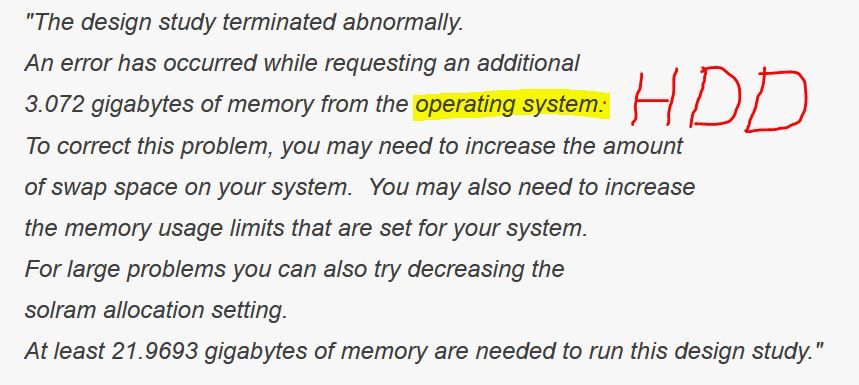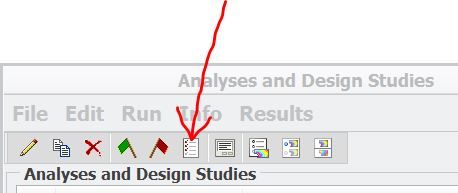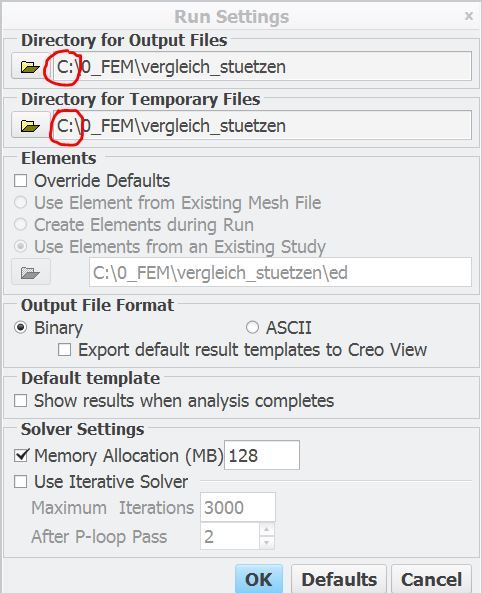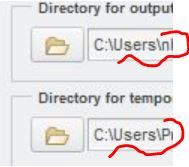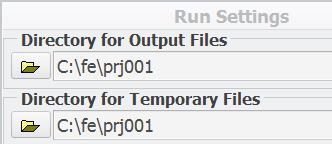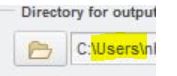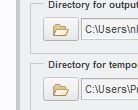Community Tip - You can Bookmark boards, posts or articles that you'd like to access again easily! X
- Community
- Creo+ and Creo Parametric
- Analysis
- Re: Fatal Simulate Error due to Memory
- Subscribe to RSS Feed
- Mark Topic as New
- Mark Topic as Read
- Float this Topic for Current User
- Bookmark
- Subscribe
- Mute
- Printer Friendly Page
Fatal Simulate Error due to Memory
- Mark as New
- Bookmark
- Subscribe
- Mute
- Subscribe to RSS Feed
- Permalink
- Notify Moderator
Fatal Simulate Error due to Memory
My simulate has been suffering from a fatal error when attempting to run an assembly simulation of 9 small parts. Total element count is approximately 128,000 and I am allocating 3 GB of RAM but during the first pass it always fails with the following error:
"The design study terminated abnormally.
An error has occurred while requesting an additional
3.072 gigabytes of memory from the operating system.
To correct this problem, you may need to increase the amount
of swap space on your system. You may also need to increase
the memory usage limits that are set for your system.
For large problems you can also try decreasing the
solram allocation setting.
At least 21.9693 gigabytes of memory are needed to run this design study."
I have run larger (greater number of elements) models in the past with an identical RAM allocation without error. SOLRAM has been increased after a previous error but that did not solve the issue. I don't quite understand why it won't work so any insight would be gratefully received!
Nick
Solved! Go to Solution.
- Labels:
-
General
Accepted Solutions
- Mark as New
- Bookmark
- Subscribe
- Mute
- Subscribe to RSS Feed
- Permalink
- Notify Moderator
3Gb is your problem. Reduce that and you are more likely to have a successful run.
- Mark as New
- Bookmark
- Subscribe
- Mute
- Subscribe to RSS Feed
- Permalink
- Notify Moderator
- Mark as New
- Bookmark
- Subscribe
- Mute
- Subscribe to RSS Feed
- Permalink
- Notify Moderator
- Mark as New
- Bookmark
- Subscribe
- Mute
- Subscribe to RSS Feed
- Permalink
- Notify Moderator
please check run settings
- Mark as New
- Bookmark
- Subscribe
- Mute
- Subscribe to RSS Feed
- Permalink
- Notify Moderator
And what am I looking for?
- Mark as New
- Bookmark
- Subscribe
- Mute
- Subscribe to RSS Feed
- Permalink
- Notify Moderator
- Mark as New
- Bookmark
- Subscribe
- Mute
- Subscribe to RSS Feed
- Permalink
- Notify Moderator
Hello Pkloninger-2
I did not understand your answer on the Directory.
Both directories must have the same address.
Cordially.
Denis
- Mark as New
- Bookmark
- Subscribe
- Mute
- Subscribe to RSS Feed
- Permalink
- Notify Moderator
Hello Denis,
run settings: C:\ => local HDD ONLY
network is not possible, never!
regards
paul
- Mark as New
- Bookmark
- Subscribe
- Mute
- Subscribe to RSS Feed
- Permalink
- Notify Moderator
I believe Pkloninger-2 was referring to the fact that both directories must be stored on an internal drive
- Mark as New
- Bookmark
- Subscribe
- Mute
- Subscribe to RSS Feed
- Permalink
- Notify Moderator
no,
fea working directory is shortly, for example
C:\fe\prj001\
all data (fea) are in folder C:\fe\prj001\
regards
paul
- Mark as New
- Bookmark
- Subscribe
- Mute
- Subscribe to RSS Feed
- Permalink
- Notify Moderator
So do you mean both have to be in the same folder?
I have run other simulations with different folders previously with success, for example I have just completed a batched simulation with outputs to one folder and the temp to another folder...
- Mark as New
- Bookmark
- Subscribe
- Mute
- Subscribe to RSS Feed
- Permalink
- Notify Moderator
directory C:\Users.. is wrong
better C:\FEA\prj001 (for example)
- Mark as New
- Bookmark
- Subscribe
- Mute
- Subscribe to RSS Feed
- Permalink
- Notify Moderator
I see what you mean but I don't understand how. Surely putting it a folder down won't make a difference because it is still located in the C-drive?
- Mark as New
- Bookmark
- Subscribe
- Mute
- Subscribe to RSS Feed
- Permalink
- Notify Moderator
folder C:\Users is restricted
- Mark as New
- Bookmark
- Subscribe
- Mute
- Subscribe to RSS Feed
- Permalink
- Notify Moderator
I see. I shall run it over the weekend and let you know how it goes.
- Mark as New
- Bookmark
- Subscribe
- Mute
- Subscribe to RSS Feed
- Permalink
- Notify Moderator
Hello,
When we set the working directory, the path will automatically be as in the example of pkloninger: C: \ fe \ prj001 \
Cordially.
Denis
- Mark as New
- Bookmark
- Subscribe
- Mute
- Subscribe to RSS Feed
- Permalink
- Notify Moderator
Just checked the results using the folder directly in the C: Drive and I have the exact same failure ![]()
- Mark as New
- Bookmark
- Subscribe
- Mute
- Subscribe to RSS Feed
- Permalink
- Notify Moderator
Do you have contact surfaces? If so can you model them another way? Contact surfaces eat up huge amounts of memory due to the iterative nature of the problem solving.
You can also try decreasing the 128 Mb to something smaller. This will cause the analysis to take longer to run but it will decrease the amount of swap space needed. That being said, 128 Mb is already pretty small. I usually run my analyses closer to 2 Gb.
- Mark as New
- Bookmark
- Subscribe
- Mute
- Subscribe to RSS Feed
- Permalink
- Notify Moderator
I do have contact surfaces. A total of eight in fact. I am actually running at 3 Gb, the element count is 128,000. I could try running it at 1Gb and see if it fails with a similar error, just scaled down though.
- Mark as New
- Bookmark
- Subscribe
- Mute
- Subscribe to RSS Feed
- Permalink
- Notify Moderator
3Gb is your problem. Reduce that and you are more likely to have a successful run.
- Mark as New
- Bookmark
- Subscribe
- Mute
- Subscribe to RSS Feed
- Permalink
- Notify Moderator
- Mark as New
- Bookmark
- Subscribe
- Mute
- Subscribe to RSS Feed
- Permalink
- Notify Moderator
Ran it on 512MB over the past few days and appears to be the solution. It managed to run 69 iterations of what I assume is the contact analysis before Windows auto-installer re-booted and failed the run! Prior to that I haven't even been able to get it to that stage. Thanks Chris!
- Mark as New
- Bookmark
- Subscribe
- Mute
- Subscribe to RSS Feed
- Permalink
- Notify Moderator
Yep, clear on that front...