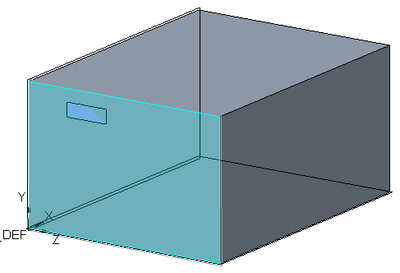Community Tip - Want the oppurtunity to discuss enhancements to PTC products? Join a working group! X
- Community
- Creo+ and Creo Parametric
- Analysis
- Re: How to create a small surface region in CREO s...
- Subscribe to RSS Feed
- Mark Topic as New
- Mark Topic as Read
- Float this Topic for Current User
- Bookmark
- Subscribe
- Mute
- Printer Friendly Page
How to create a small surface region in CREO so it can be used as a surface to apply BC in ANSYS?
- Mark as New
- Bookmark
- Subscribe
- Mute
- Subscribe to RSS Feed
- Permalink
- Notify Moderator
How to create a small surface region in CREO so it can be used as a surface to apply BC in ANSYS?
I was trying to create an isolated small surface "region" in a big surface like the small rectangular surface patch on the above enclosure. I am going to export its step file into ANSYS then mesh the small patch and name it as "leak inlet", so that it can be used in CFD simulation as an inlet BC. However, there is no document or instructions on how to do it.
My real "enclosure" is very complicated. I failed to export its step file into SpaceClaimer or ModelDesigner, therefore "imprint" is not available. If the small surface region can be created in CREO (just like in Simulate) then export to ANSYS mesh tool, everything becomes easy.
Is there anyway to create this small surface region in CREO?
Thanks.
Solved! Go to Solution.
Accepted Solutions
- Mark as New
- Bookmark
- Subscribe
- Mute
- Subscribe to RSS Feed
- Permalink
- Notify Moderator
Splitting a single solid surface is not part of Creo Parametric (1.0-8.0) functionality.
This functionality was added in Creo 9.
You can build quilts on a solid surface in Creo and these should export in a STEP file. If that will work in the mesh program then it would solve your problem.
Involute Development, LLC
Consulting Engineers
Specialists in Creo Parametric
- Mark as New
- Bookmark
- Subscribe
- Mute
- Subscribe to RSS Feed
- Permalink
- Notify Moderator
Splitting a single solid surface is not part of Creo Parametric (1.0-8.0) functionality.
This functionality was added in Creo 9.
You can build quilts on a solid surface in Creo and these should export in a STEP file. If that will work in the mesh program then it would solve your problem.
Involute Development, LLC
Consulting Engineers
Specialists in Creo Parametric
- Mark as New
- Bookmark
- Subscribe
- Mute
- Subscribe to RSS Feed
- Permalink
- Notify Moderator
THANKS!
- Mark as New
- Bookmark
- Subscribe
- Mute
- Subscribe to RSS Feed
- Permalink
- Notify Moderator
I've run into this problem too. Instead of using a surface region I created a short protrusion on the face that I wanted to but the BC on. This gave my a solid face of the size I need to use for my BC. It's not perfect but it worked.
- Mark as New
- Bookmark
- Subscribe
- Mute
- Subscribe to RSS Feed
- Permalink
- Notify Moderator
- Mark as New
- Bookmark
- Subscribe
- Mute
- Subscribe to RSS Feed
- Permalink
- Notify Moderator
Genius!
- Mark as New
- Bookmark
- Subscribe
- Mute
- Subscribe to RSS Feed
- Permalink
- Notify Moderator
Your method works. However, my predecessor (who resigned and found a better job) never used this quick-fix. He created surface regions in ANSYS just like in Simulate.