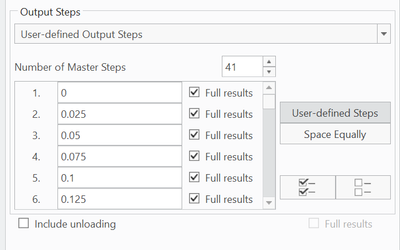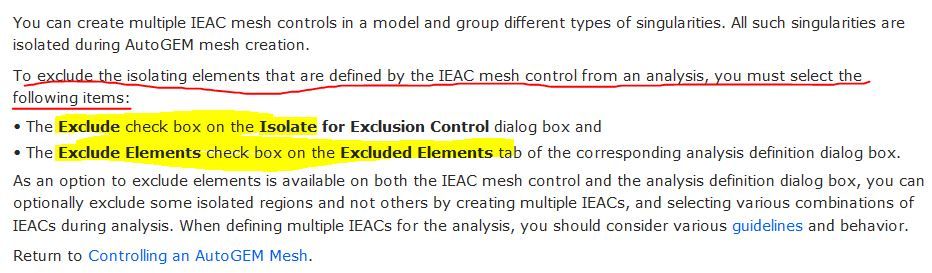Community Tip - You can Bookmark boards, posts or articles that you'd like to access again easily! X
- Community
- Creo+ and Creo Parametric
- Analysis
- Re: Linera Analysis Vs Non-Linear Analysis
- Subscribe to RSS Feed
- Mark Topic as New
- Mark Topic as Read
- Float this Topic for Current User
- Bookmark
- Subscribe
- Mute
- Printer Friendly Page
Linera Analysis Vs Non-Linear Analysis
- Mark as New
- Bookmark
- Subscribe
- Mute
- Subscribe to RSS Feed
- Permalink
- Notify Moderator
Linera Analysis Vs Non-Linear Analysis
Hello,
I did two analysis:
the first, I imposed a force to obtain deflection f = 0,25 [mm] (linear analysis)
the second, I imposed a deflection of f = 0,25 [mm] (non-linear analysis with elastoplastic material)
In the analysis, material, geometry and mesh are the same.
Max Stress in first, 50 [Mpa] (no error in analysis)
Max stress in second, 300 [MPa]
Is it possible? It seems very strange...
Thank you
- Mark as New
- Bookmark
- Subscribe
- Mute
- Subscribe to RSS Feed
- Permalink
- Notify Moderator
I guess it depends the way you imposed the displacement respect the way you imposed the force.
Does Each ways permit the same deformation of the structure?
It's hard give you something more without images or other.
- Mark as New
- Bookmark
- Subscribe
- Mute
- Subscribe to RSS Feed
- Permalink
- Notify Moderator
- Mark as New
- Bookmark
- Subscribe
- Mute
- Subscribe to RSS Feed
- Permalink
- Notify Moderator
For that I can see from the pic, you have imposed displacement in all directions (all three small rectangulars are blanked, I guess for example dx=0, dy=0 dz=something); in this manner you impose that the surface is rigid/undeformable because all its points must have the displacement (therefore the deformation) imposed.
If you did the force analysis by applying force over the same surfaces with directions like the imposed displacement, then in this case it could deform in x and y.
I don't know how you did the force analysis, but to have the same results you must deform the structure in the same way to obtaion the same distorsion energy amount.
- Mark as New
- Bookmark
- Subscribe
- Mute
- Subscribe to RSS Feed
- Permalink
- Notify Moderator
Maybe this is the problem?
I fixed direction Y and Z, but when I apply the force, these direction are not fixed...
- Mark as New
- Bookmark
- Subscribe
- Mute
- Subscribe to RSS Feed
- Permalink
- Notify Moderator
yes, it is very common to have unrealistic stress with imposed displacement.
Try the force method with non-linear instead. Have a measure for the displacement - so you can monitor it while running/solving.
You can stop/kill the analysis when the measure exceeds required displacement. (note which step that happened)
Have user defined steps, space equally, like maybe 41 with full results at each step.
Why stop the analysis - because the full force applied may only be reached by extremely large displacement or even never able to be reached (perfect plasticity more likely to have this than linear hardening depending on slope)
This is what I tend to do unless I have developed an enforced displacement that works correctly without unrealistic stress which like I said is difficult. The difficulty is mainly because solid element faces only have 3 dof. so it is hard to allow realistic rotations without adding other things like rigids, springs, weighted links, etc to allow the correct motion without creating incorrect stress or singularity stresses. Look carefully at your deformed model to see if the enforced displacement is creating unrealistic conditions.
On a related side note it would be nice if CREO had a "stop analysis" condition based on a measure. I have a custom analysis job manager that I can batch analysis to and the manager has a settable job time limit, so a too long analysis does not hold up the rest of the jobs submitted to the manager. An improvement that I could do with some programming, would be to have the job manager monitor the *.res file or *.c01 files for a specific measure value and automatically end the job by some condition on that measure. Unless someone already has a solution, we are stuck manually monitoring the analysis or just hoping it completes successfully in a reasonable time. Yes, you can graph measures while a job is running. Pick a step already finished before changing to the graph function. to update click "edit", then "OK and show"... new points will be added as the analysis progresses. If you get errors first opening the result, try again as it may just be at a bad point in writing files.
- Mark as New
- Bookmark
- Subscribe
- Mute
- Subscribe to RSS Feed
- Permalink
- Notify Moderator
Hi,
can you show me how stop the analysis?
Thank you
- Mark as New
- Bookmark
- Subscribe
- Mute
- Subscribe to RSS Feed
- Permalink
- Notify Moderator
The red flag.
In non-linear analysis you have the datas even if it doesn't end because it has the informations of the iterations.
- Mark as New
- Bookmark
- Subscribe
- Mute
- Subscribe to RSS Feed
- Permalink
- Notify Moderator
- Mark as New
- Bookmark
- Subscribe
- Mute
- Subscribe to RSS Feed
- Permalink
- Notify Moderator
Sorry, but I can't help you because I don't know LDA with hyper-elasticity very well.
Anyway I thinks there is something wrong if the procedure with the force didn't give warning and the procedure with the imposed displacement gives it.
I speak for experience but it's a lot more delicate an analysis with the displacement as load respect the one with a force load.
- Mark as New
- Bookmark
- Subscribe
- Mute
- Subscribe to RSS Feed
- Permalink
- Notify Moderator
Maybe too large elements. Did you use autogem settings to control the mesh size?
- Mark as New
- Bookmark
- Subscribe
- Mute
- Subscribe to RSS Feed
- Permalink
- Notify Moderator
Yes, in every analysis the same settings
- Mark as New
- Bookmark
- Subscribe
- Mute
- Subscribe to RSS Feed
- Permalink
- Notify Moderator
Nonlinear probably need smaller elements than linear to run successfully.
Also, check areas of high stress on linear model for singularities that might be affecting non-linear.
Maybe add small fillets at sharp inside corners if those are high stress.
Are any of the output steps successful so you can look at strain results to find problem areas?
- Mark as New
- Bookmark
- Subscribe
- Mute
- Subscribe to RSS Feed
- Permalink
- Notify Moderator
- Mark as New
- Bookmark
- Subscribe
- Mute
- Subscribe to RSS Feed
- Permalink
- Notify Moderator
With you suggest, the stresses down to 100 [Mpa],
In you opinion, It's better use a point and rigid link with imposed deflection?
Is not good imposing deflection on surfaces?
- Mark as New
- Bookmark
- Subscribe
- Mute
- Subscribe to RSS Feed
- Permalink
- Notify Moderator
"...In you opinion, It's better use a point and rigid link with imposed deflection?..." yes
"..Is not good imposing deflection on surfaces?..." sometimes
- Mark as New
- Bookmark
- Subscribe
- Mute
- Subscribe to RSS Feed
- Permalink
- Notify Moderator
There is relation between "Isolate for Exclusion" (in mesh control) and "Excluded Element" (in "static analysis definition")?
Thank you
- Mark as New
- Bookmark
- Subscribe
- Mute
- Subscribe to RSS Feed
- Permalink
- Notify Moderator
- Mark as New
- Bookmark
- Subscribe
- Mute
- Subscribe to RSS Feed
- Permalink
- Notify Moderator
If red flag does not work, you can also can stop the msengine.exe process using windows task manager.