Community Tip - Did you get an answer that solved your problem? Please mark it as an Accepted Solution so others with the same problem can find the answer easily. X
- Community
- Creo+ and Creo Parametric
- Analysis
- Re: Mapped meshes and spheres
- Subscribe to RSS Feed
- Mark Topic as New
- Mark Topic as Read
- Float this Topic for Current User
- Bookmark
- Subscribe
- Mute
- Printer Friendly Page
Mapped meshes and spheres
- Mark as New
- Bookmark
- Subscribe
- Mute
- Subscribe to RSS Feed
- Permalink
- Notify Moderator
Mapped meshes and spheres
Hello,
A quarter cylinder is easy

But what about a quarter sphere with the top chopped off?
The model really is as simple as it looks.
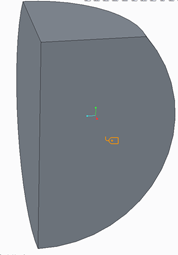
I can't be looking at the meshing problem in the right way.
Any thoughts
Thanks
Solved! Go to Solution.
Accepted Solutions
- Mark as New
- Bookmark
- Subscribe
- Mute
- Subscribe to RSS Feed
- Permalink
- Notify Moderator
OK,
example 2 (volume regions only, but sphere with the top chopped off).
regards
paul
- Mark as New
- Bookmark
- Subscribe
- Mute
- Subscribe to RSS Feed
- Permalink
- Notify Moderator
- Mark as New
- Bookmark
- Subscribe
- Mute
- Subscribe to RSS Feed
- Permalink
- Notify Moderator
Thanks Paul,
I thought along similar lines but with volume regions in a part rather than an assy of parts. I couldn't get it to work.
It is a reasonable amount of prep.
Consider the following. just spent 10mins including geometry creation and manual shell meshing in Independent and 5 mins to remember my log in and post.
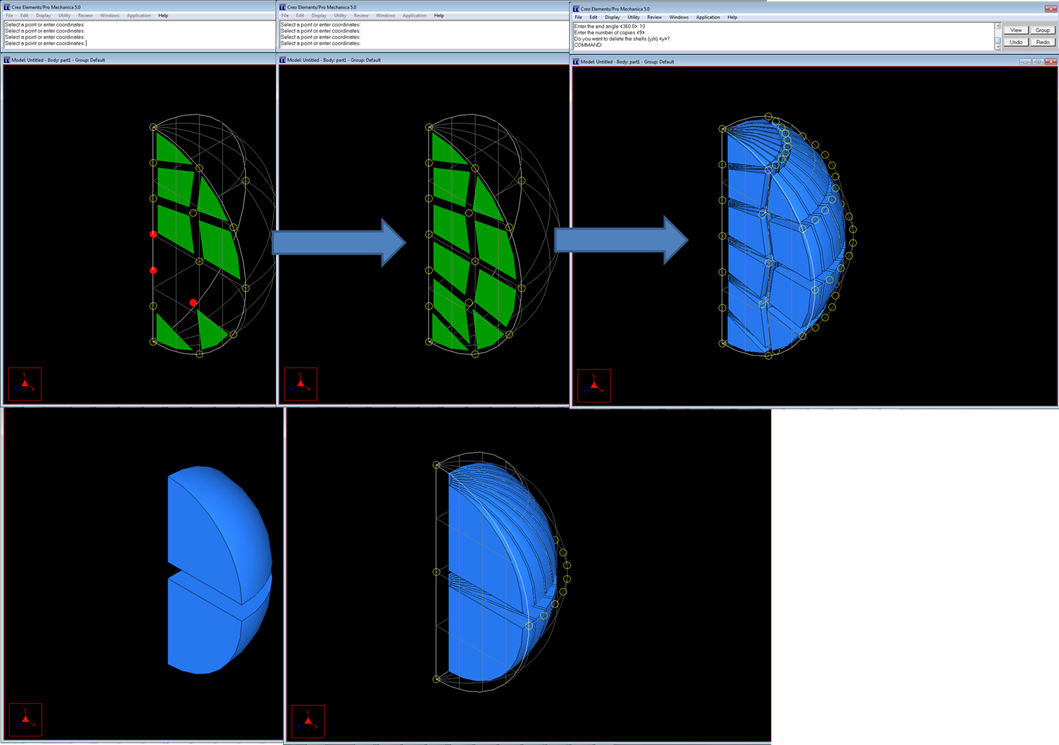
(I'm not suggesting for a minute that the modern user would want to do this, I just thought that since my last foray into this the methods may have moved on)
Thanks
- Mark as New
- Bookmark
- Subscribe
- Mute
- Subscribe to RSS Feed
- Permalink
- Notify Moderator
OK,
example 2 (volume regions only, but sphere with the top chopped off).
regards
paul
- Mark as New
- Bookmark
- Subscribe
- Mute
- Subscribe to RSS Feed
- Permalink
- Notify Moderator
Paul,
That's what I tried !!
I have absolutely no idea what I was doing wrong.
I have taken your model and refined in different ways with volume regions as I thought it mattered whether these overlapped or were individual. It seems I can't break your model.
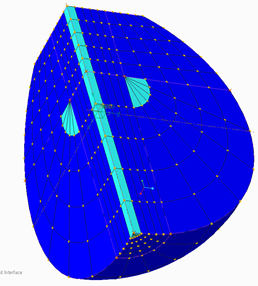
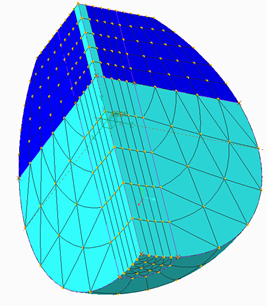
I will go back and look at my model again.
Thanks for you help
- Mark as New
- Bookmark
- Subscribe
- Mute
- Subscribe to RSS Feed
- Permalink
- Notify Moderator
Paul,
OK, I broke my model straight away.
Have a look at the attached.
A 6deg wedge of sphere rather than a 90deg portion. (6deg because the minimum edge/face angle=5eg)
Only 1 angular subdivision.
Can you spot the deliberate mistake?

Thanks
- Mark as New
- Bookmark
- Subscribe
- Mute
- Subscribe to RSS Feed
- Permalink
- Notify Moderator
Creo 3.0m110
- Mark as New
- Bookmark
- Subscribe
- Mute
- Subscribe to RSS Feed
- Permalink
- Notify Moderator
I think I can repeat the issue.
IF the 2 central wedges are selected such that the
FIRST wedge - pick triangular surfaces
SECOND wedge - does not permit you to pick faces so you have to use datum points
It then refuses to mesh.
Changing the following makes no difference :
wedge angle
angular subdivisions
degenerate form (taking care to change both central wedges)
It is as if the software has got stuck.
Redefine the FIRST wedge by removing vertices and replacing them with datum points
It is still stuck.
But interestingly, the FIRST wedge has forgotten which degenerate it is; a default is not selected

Selecting a degenerate for the FIRST wedge (and making sure this is the same as the SCOND wedge) seems to 'unstick' the software.

Thoughts?
- Mark as New
- Bookmark
- Subscribe
- Mute
- Subscribe to RSS Feed
- Permalink
- Notify Moderator
- Mark as New
- Bookmark
- Subscribe
- Mute
- Subscribe to RSS Feed
- Permalink
- Notify Moderator
- Mark as New
- Bookmark
- Subscribe
- Mute
- Subscribe to RSS Feed
- Permalink
- Notify Moderator
See my entry for mapping spheres.
https://community.ptc.com/t5/Simulation/Did-you-know-Mapped-Meshing-of-Spheres/m-p/555970#M6812
- Mark as New
- Bookmark
- Subscribe
- Mute
- Subscribe to RSS Feed
- Permalink
- Notify Moderator
yes,
creo simulate stand alone (mechanica) ist fine,
until creo 2.
user lost
regards
paul
- Mark as New
- Bookmark
- Subscribe
- Mute
- Subscribe to RSS Feed
- Permalink
- Notify Moderator
Paul,
it's not a bad thing Independent is now history.
The 'revolve' of shell elements was easy just so long as the user made sure it was only element edges were along the axis of revolution.
Using the Creo functionality we have to approach it differently and are forced to have the cylindrical central volume region; which isn't a problem.
bfn
Charles
- Mark as New
- Bookmark
- Subscribe
- Mute
- Subscribe to RSS Feed
- Permalink
- Notify Moderator
Charles,
wedges and tetras are compatible, not bricks.
regards
paul
- Mark as New
- Bookmark
- Subscribe
- Mute
- Subscribe to RSS Feed
- Permalink
- Notify Moderator
You'll need to slice your volume up, but use the butterfly meshing scheme. The mesh below is all brick elements.





