Community Tip - Stay updated on what is happening on the PTC Community by subscribing to PTC Community Announcements. X
- Community
- Creo+ and Creo Parametric
- Analysis
- Re: ModelCHECK capabilities?
- Subscribe to RSS Feed
- Mark Topic as New
- Mark Topic as Read
- Float this Topic for Current User
- Bookmark
- Subscribe
- Mute
- Printer Friendly Page
ModelCHECK capabilities?
- Mark as New
- Bookmark
- Subscribe
- Mute
- Subscribe to RSS Feed
- Permalink
- Notify Moderator
ModelCHECK capabilities?
We are moving from Windchill 9.1 to Windchill 11 and at the same time we upgrading from WF 5 to CREO 4.
With our new instance of Windchill, there are many restricted parameters which we will need to add to our legacy components. I know ModelCHECK can check for missing param and allow the user to add it to the model. However, this is what I want to accomplish with Modelcheck:
1. Check for missing restricted parameters.
2. Allow the user to add the restricted using the same pulldown menu using the Interactive mode
3. Designate the parameters
Advance function, using the same scheme above except instead of interactive the user can run it in batch mode and select a default value for each restricted parameter.
- Labels:
-
General
- Mark as New
- Bookmark
- Subscribe
- Mute
- Subscribe to RSS Feed
- Permalink
- Notify Moderator
I don't know if ModelCHECK can detect a missing parameter on the drawing format. I am not performing this kind of check, however it is interesting especially for &PTC_WM_REVISION
- Mark as New
- Bookmark
- Subscribe
- Mute
- Subscribe to RSS Feed
- Permalink
- Notify Moderator
Ya, This question comes up from Manager and he is asking me to check this.
- Mark as New
- Bookmark
- Subscribe
- Mute
- Subscribe to RSS Feed
- Permalink
- Notify Moderator
There are not much options for drawing format.
Relations for drawings are not available in ModelCHECK
- Mark as New
- Bookmark
- Subscribe
- Mute
- Subscribe to RSS Feed
- Permalink
- Notify Moderator
That's correct. I heard CREO 5 the modelcheck will be enhanced dramatically but I am not sure if this is true or not. The functionalities have not changed in a very long time.
- Mark as New
- Bookmark
- Subscribe
- Mute
- Subscribe to RSS Feed
- Permalink
- Notify Moderator
Okay..Thanks for all your responses. Appreciate your help.
- Mark as New
- Bookmark
- Subscribe
- Mute
- Subscribe to RSS Feed
- Permalink
- Notify Moderator
Hi,
I have some basic question, when I run the model check for drawing I am getting message like below snap, Can you help me to understand about this? does it check for all the drawing models? I didn't find any difference if click Y or N
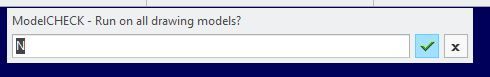
- Mark as New
- Bookmark
- Subscribe
- Mute
- Subscribe to RSS Feed
- Permalink
- Notify Moderator
Here you are trying to run MC on a drawing.
If you accept the value of "N" then only drawing is checked. if you type "Y" and accept then first model is checked and then the drawing is checked.
Then if you use "Y" and run MC then on the report you will see "drw models". when you click on this you will see a list of models and upon clicking on the model name, you will able to see the MC report for that model.
Hope this clears.
- Mark as New
- Bookmark
- Subscribe
- Mute
- Subscribe to RSS Feed
- Permalink
- Notify Moderator
I think information shared by @manjunathrv will answer your query.
It would be great if you can post new queries as new post under System and Administration group.
- Mark as New
- Bookmark
- Subscribe
- Mute
- Subscribe to RSS Feed
- Permalink
- Notify Moderator
When you run ModelCHECK (Interactive Mode) on the drawing, it'll prompt you if you want to run the check on your model. If you select "yes" it'll run the model in a batch mode and store the result in your ModelCHECK folder. Check your output folder and you'll see the result there if you select "yes"
- Mark as New
- Bookmark
- Subscribe
- Mute
- Subscribe to RSS Feed
- Permalink
- Notify Moderator
- Mark as New
- Bookmark
- Subscribe
- Mute
- Subscribe to RSS Feed
- Permalink
- Notify Moderator
This is pretty old post and possibly you may close this by sharing your inputs or accepting appropriate reply as solution of the post.
- « Previous
-
- 1
- 2
- Next »





