Community Tip - Have a PTC product question you need answered fast? Chances are someone has asked it before. Learn about the community search. X
- Community
- Creo+ and Creo Parametric
- Analysis
- Part with reference to generic assemlby
- Subscribe to RSS Feed
- Mark Topic as New
- Mark Topic as Read
- Float this Topic for Current User
- Bookmark
- Subscribe
- Mute
- Printer Friendly Page
Part with reference to generic assemlby
- Mark as New
- Bookmark
- Subscribe
- Mute
- Subscribe to RSS Feed
- Permalink
- Notify Moderator
Part with reference to generic assemlby
I am getting the following error:
I am looking for a way to diagnose this reference and fix it.
The warning comes up for several instances within this family (1095_7000) of parts.
Thanks, Dale
This thread is inactive and closed by the PTC Community Management Team. If you would like to provide a reply and re-open this thread, please notify the moderator and reference the thread. You may also use "Start a topic" button to ask a new question. Please be sure to include what version of the PTC product you are using so another community member knowledgeable about your version may be able to assist.
- Mark as New
- Bookmark
- Subscribe
- Mute
- Subscribe to RSS Feed
- Permalink
- Notify Moderator
Did you go through some process of renaming a generic from 1095_9000 to something else?
I've had tis happened where it gets references stuck from time to time.
I think the fix is deleting the familty table index files from your working folder.
- Mark as New
- Bookmark
- Subscribe
- Mute
- Subscribe to RSS Feed
- Permalink
- Notify Moderator
Is that the .tst file?
Thanks, Dale
- Mark as New
- Bookmark
- Subscribe
- Mute
- Subscribe to RSS Feed
- Permalink
- Notify Moderator
Dale,
There is an article on web (CS35910), I think this may give you some information.
- Mark as New
- Bookmark
- Subscribe
- Mute
- Subscribe to RSS Feed
- Permalink
- Notify Moderator
https://support.ptc.com/appserver/cs/view/solution.jsp?n=CS35910
Yes, the .tst are familty table indexes. The CS article does explain better why this happens. Kinda scary.
- Mark as New
- Bookmark
- Subscribe
- Mute
- Subscribe to RSS Feed
- Permalink
- Notify Moderator
Where is that I number pointing? I type it into the search bar both here and on PTC.com and the search comes up with nothing.
Thanks - Antonius. That link helped.
- Mark as New
- Bookmark
- Subscribe
- Mute
- Subscribe to RSS Feed
- Permalink
- Notify Moderator
Sorry, missed to add link. Thanks Antonius for adding the link.
- Mark as New
- Bookmark
- Subscribe
- Mute
- Subscribe to RSS Feed
- Permalink
- Notify Moderator
- Mark as New
- Bookmark
- Subscribe
- Mute
- Subscribe to RSS Feed
- Permalink
- Notify Moderator
Here is part of the procedure when following the Mahesh Sharma posted and --- linked to. When following step #2, there is no references found in the part generic (APRT_GEN) to add to the family table. Any other thoughts on this?
Thanks, Dale
Retrieve ASM_GEN, ASM_INST1, PART_GEN and PART_INST1 models in to session
- Activate the APRT_GEN window, Go to Tools > Family Table, select Add/ Delete the Table Column button from the family table window. The Family Items window is presented.
- Set the Type Add Item type to Ref Model, from the REFERENCES Menu, check the check box ASM_GEN.ASM and select Done and then OK
- New column EXT_REF0 ASSEM is seen in the family table.
- The PART_GEN should refer to the ASM_GEN reference assembly and the PART_INST1 should refer to ASM_INST1 assembly to have the part level hole feature update correctly.
- Select the intersecting cell for column EXT_REF0 ASSEM and row PART_INST1, select Tools > Replace Using > Family Member and select the ASM_INST1 instance from the Family Tree dialog.
- Verify the instances to see the holes positioning update successfully in all instances.
- Download completed example models from Here.
- Mark as New
- Bookmark
- Subscribe
- Mute
- Subscribe to RSS Feed
- Permalink
- Notify Moderator
Dale,
Can you give any sample file or stripped version of your data?
- Mark as New
- Bookmark
- Subscribe
- Mute
- Subscribe to RSS Feed
- Permalink
- Notify Moderator
I've ignored this for awhile, but had some time to dig into this. When looking at the reference viewer for a part, this is what I see. Can someone help me understand the information that I am being given:
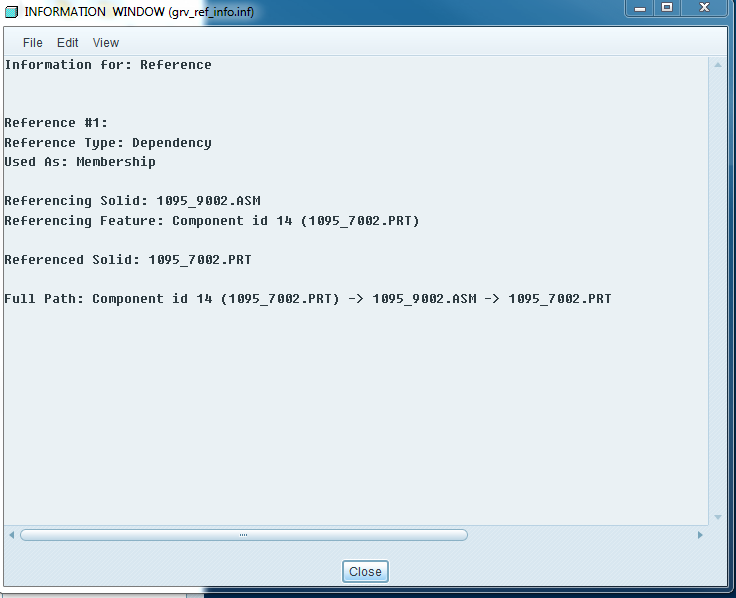
It looks like I am getting some sort of circular reference in that the "Full Path: Component id 14 (1095_7002.prt) -> 1095_9002.asm -> 1095_7002.prt
This come from double clicking on 1095_7002.prt on the left:
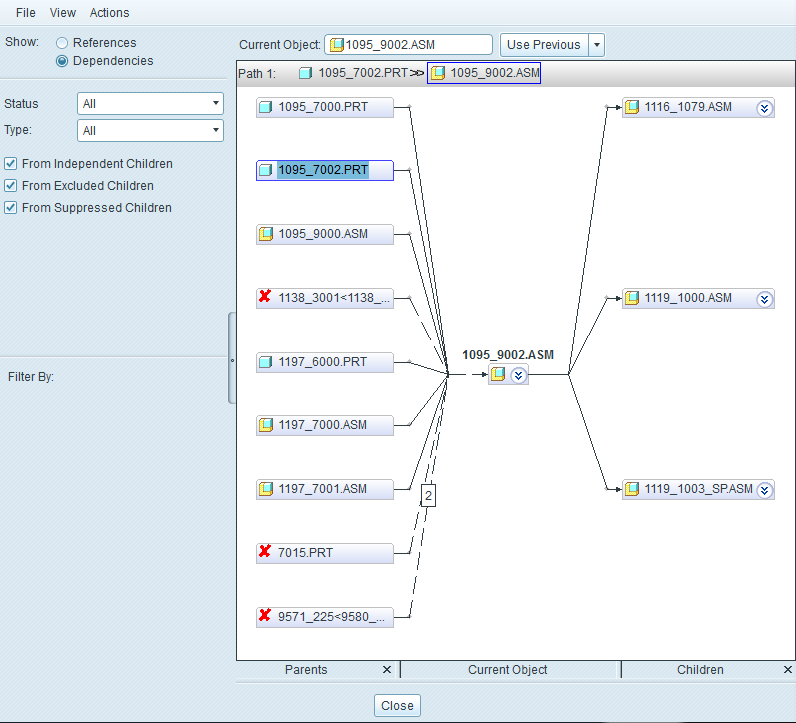
Thanks, Dale
- Mark as New
- Bookmark
- Subscribe
- Mute
- Subscribe to RSS Feed
- Permalink
- Notify Moderator
Trying again to investigate this:
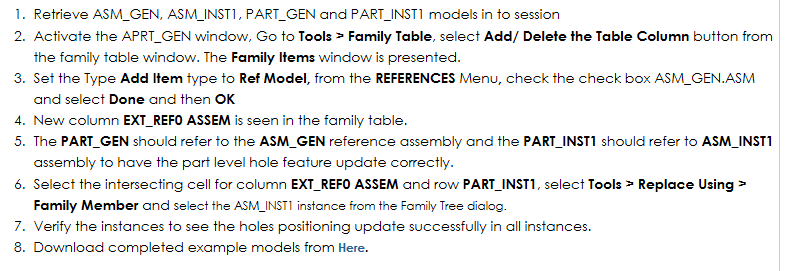
When trying step #3 (used to be #2), when I look at both the part and the assembly generics, when I click on reference model, I get :
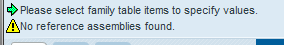
that there are no reference assemblies/models found.
Any thoughts would be appreciated.





