Community Tip - You can change your system assigned username to something more personal in your community settings. X
- Community
- Creo+ and Creo Parametric
- Analysis
- Re: Questions about sketches / sketch plane orient...
- Subscribe to RSS Feed
- Mark Topic as New
- Mark Topic as Read
- Float this Topic for Current User
- Bookmark
- Subscribe
- Mute
- Printer Friendly Page
Questions about sketches / sketch plane orientation
- Mark as New
- Bookmark
- Subscribe
- Mute
- Subscribe to RSS Feed
- Permalink
- Notify Moderator
Questions about sketches / sketch plane orientation
Does anyone know how Creo determines what is the horizontal / vertical direction if you are creating a section where the sketch-setup allowed you to skip specifying the "orientation" reference:
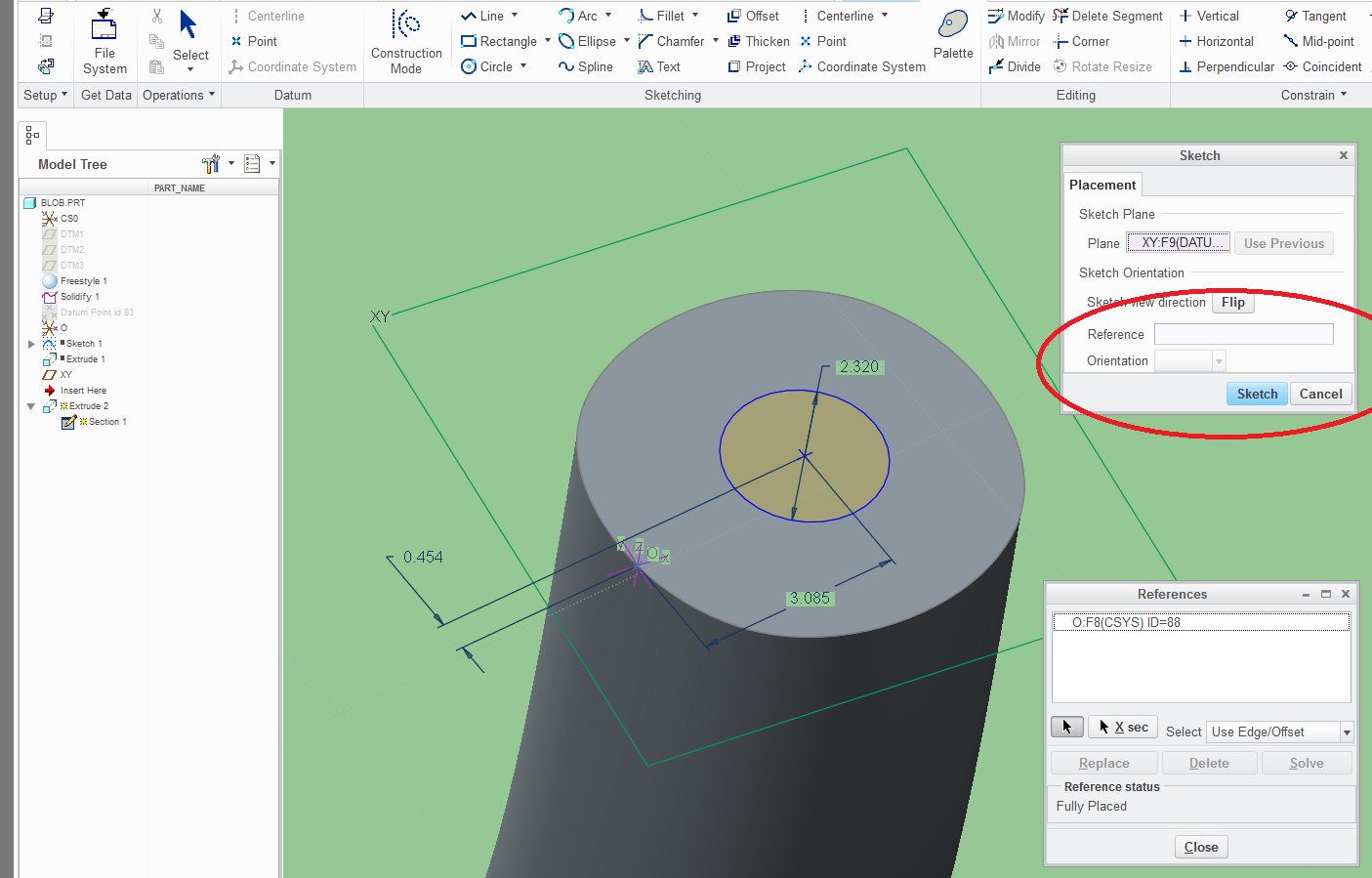
(for me it's similarly puzzling how the "make view aligned to face" function works in Solidworks / Creo 3.0 Reorient an object “normal to” a planar surface or plane)
This also made me think whether it should be easier to start sketching from simply selecting a coordinate system? As you can see in the above example, I have to first make a sketch plane that is defined as "thru x-y of the coordinate system O), and another plane "through Y-Z" to define the orientation of the sketch (well, apparently I don't have to have this 2nd plane, but I am not sure what's going on there...)
I think it would be useful in some cases if when defining the sketch placement, you could select a coordinate system and then specify the plane (xy,yz,xz), and the horizontal / vertical directions from that coordinate system's axes.
This thread is inactive and closed by the PTC Community Management Team. If you would like to provide a reply and re-open this thread, please notify the moderator and reference the thread. You may also use "Start a topic" button to ask a new question. Please be sure to include what version of the PTC product you are using so another community member knowledgeable about your version may be able to assist.
- Labels:
-
General
- Mark as New
- Bookmark
- Subscribe
- Mute
- Subscribe to RSS Feed
- Permalink
- Notify Moderator
I know that I can control this specifically but normally I don't bother.
I think it is in the solver which decides to pick up two useful features.
Often the normal planes to the sketch planes if available, but it also goes to axes.
Before solver, you couldn't get into the sketch until you satisfied a proper orientation.
However, behavior where the there is a normal coordinate system from the selected sketch plane, I would prefer it defaults to one axis positive up and one axis positive to the right. I know that I would save significant effort if these came in consistently each time when it comes to orienting a sketch.
Then again, I would also like to tell the system where the default XYZ directions should be and what order the 3 default planes come in. ![]()
I guess that's why we have templates.
- Mark as New
- Bookmark
- Subscribe
- Mute
- Subscribe to RSS Feed
- Permalink
- Notify Moderator
I always thought that one way or another, you had to specify the orientation reference when setting up the sketch. Usually, the system selects this orientation reference for you (and then I have to go in and pick the one I actually want - Automatic Sketcher Reference Plane)
Well, shows what I know - turns out you can delete the orientation reference in the sketch-setup and Creo will let you proceed. What reference it uses to establish the "horizontal" is a mystery. And there is also a function to specify what the "horizontal" is from within sketches.
Anyway, what I found is that a sketch defined without an orientation reference specified in its Sketch-Placement dialog box caused me problems when trying to copy it or reroute its references. So I don't recommend it.
- Mark as New
- Bookmark
- Subscribe
- Mute
- Subscribe to RSS Feed
- Permalink
- Notify Moderator
Hey Paul,
I've had problems with this before. If I'm copying sometihng over and it doens't come out how I like I'll go to the top left and redefine my sketch setup or translate/rotate what I'm copying in to get it right. I know that's probably not the best answer but hopefully it'll help getting around some quirks depending on your situation.
- Mark as New
- Bookmark
- Subscribe
- Mute
- Subscribe to RSS Feed
- Permalink
- Notify Moderator
I've seen that before, but I have no idea how it orients it or under what circumstances it'll leave that blank.
I always select my own sketcher ref. plane. It's another reference and I want to control the parent child relationships. Usually it'll select a default plane or a surface in the same feature as the sketch plane, but I've seen it pick unrelated surfaces too. I've also seen it pick surfaces that aren't in the model anymore!
If I could do so, I'd set Creo to force me to pick the ref plane every time. As it is I have to go back and redefine it or verify it picked something reasonable.
- Mark as New
- Bookmark
- Subscribe
- Mute
- Subscribe to RSS Feed
- Permalink
- Notify Moderator
I played around with it some more and I suppose there is some logic to it:
Case 1a) Select a plane or a face orthogonal to another plane / adjacent face, and then click on "Sketch" --> you go to sketching on the selected plane, and the system picked an orientation reference for you
Case 1b) Select a face that is not orthogonal to another plane / adjacent face, and then click on "Sketch" --> you go to sketching on the selected face, and the system isn't using the orientation reference
- who knows what is used to determine which way is "up"
Case 1c) With nothing pre-selected, you click on "Sketch" --> You go to the sketch placement dialog box in which the system first asks you to select the sketch plane; after that it's either 1a) or 1b), except system will not go into the sketcher until you press the "Sketch" button, and you can select another sketch plane, select another orientation reference, change its direction, or delete the system-suggested reference before pressing it.
Case 2) plane / face pre-selected, click on "Extrusion" - system is asking you to define the sketch plane
- the pre-selected object is ignored - you get to choose it again (![]() brilliant!)... the rest is like step 1c)
brilliant!)... the rest is like step 1c)
Case 3) nothing selected, click on "Extrusion" - system is waiting. Not obvious, but for those who know, they can either:
- 3a) - select a plane or a face that is "orthogonal" to another plane or an adjacent face - the rest finishes like step 1a)
- 3b) - select a face that is not orthogonal to another plane / adjacent face - the rest finishes like step 1b)
- 3c) - right-click and "Define Internal Sketch" - the rest finishes like step 1c)
I think what's frustrating for me is having to remember that:
the quickest way to make a sketch is to select nothing and then press the "Sketch" button.
the quickest way to make an extrusion is to select something and then press the "Extrude" button.
Since I can't keep track of this inconsistency, I am often inefficiently going back to that sketch-placement dialog box after the sketch has started in an unwanted orientation.
Oh, and don't you think Creo should be smart enough to omit asking me about the missing placement references if I go into the "Sketch Setup" from the "Sketch References" dialog box???
- Mark as New
- Bookmark
- Subscribe
- Mute
- Subscribe to RSS Feed
- Permalink
- Notify Moderator
Paul Sobejko wrote:
Oh, and don't you think Creo should be smart enough to omit asking me about the missing placement references if I go into the "Sketch Setup" from the "Sketch References" dialog box???
I wish it wouldn't ask me at all until I try to complete the sketch and it's underdefined. It doesn't matter until then anyway.





