Community Tip - You can change your system assigned username to something more personal in your community settings. X
- Subscribe to RSS Feed
- Mark Topic as New
- Mark Topic as Read
- Float this Topic for Current User
- Bookmark
- Subscribe
- Mute
- Printer Friendly Page
Changing tag display size in Arbortext Editor
- Mark as New
- Bookmark
- Subscribe
- Mute
- Subscribe to RSS Feed
- Permalink
- Notify Moderator
Changing tag display size in Arbortext Editor
Does anyone know how to change the tag display size in Arbortext Editor? A teammate has somehow made her tag display size very large and is not sure how to set it back to normal size?
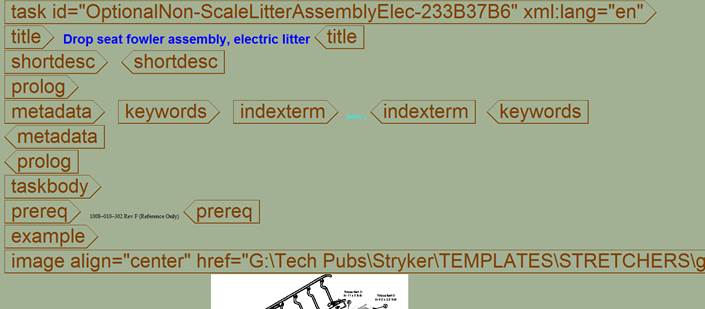
Thanks for your help!
Solved! Go to Solution.
- Labels:
-
Content Authoring
Accepted Solutions
- Mark as New
- Bookmark
- Subscribe
- Mute
- Subscribe to RSS Feed
- Permalink
- Notify Moderator
At the command line, enter set tagfontpercent=100 to restore the original size. Use larger or smaller values to increase or decrease tag size. Use set fontpercent to resize text.
- Mark as New
- Bookmark
- Subscribe
- Mute
- Subscribe to RSS Feed
- Permalink
- Notify Moderator
At the command line, enter set tagfontpercent=100 to restore the original size. Use larger or smaller values to increase or decrease tag size. Use set fontpercent to resize text.
- Mark as New
- Bookmark
- Subscribe
- Mute
- Subscribe to RSS Feed
- Permalink
- Notify Moderator
If you are in editor, hold ctrl and use the scroll wheel on the mouse. It changes the font size on my machine.
Bryon
- Mark as New
- Bookmark
- Subscribe
- Mute
- Subscribe to RSS Feed
- Permalink
- Notify Moderator
As Suzanne states, tagfontpercent will modify just the tag size.
Bryon's method will modify both the tagfontpercent and editfontpercent at the same rate.


