Community Tip - You can change your system assigned username to something more personal in your community settings. X
- Subscribe to RSS Feed
- Mark Topic as New
- Mark Topic as Read
- Float this Topic for Current User
- Bookmark
- Subscribe
- Mute
- Printer Friendly Page
Text Alignment
- Mark as New
- Bookmark
- Subscribe
- Mute
- Subscribe to RSS Feed
- Permalink
- Notify Moderator
Text Alignment
Hi everyone,
I've been facing an issue regarding text alignment. I've included an example of what our text looks like below:
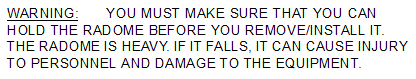
Is there any way to make the text all line-up under the "you" at the beginning? It should look like the text below:
WARNING: YOU MUST MAKE SURE THAT YOU CAN
HOLD THE RADOME BEFORE YOU REMOVE/
INSTALL IT. THE RADOME IS HEAVY. IF IT FALLS,
IT CAN CAUSE INJURY TO PERSONNEL AND
DAMAGE TO THE EQUIPMENT.
I've also included images of the FOSI below:
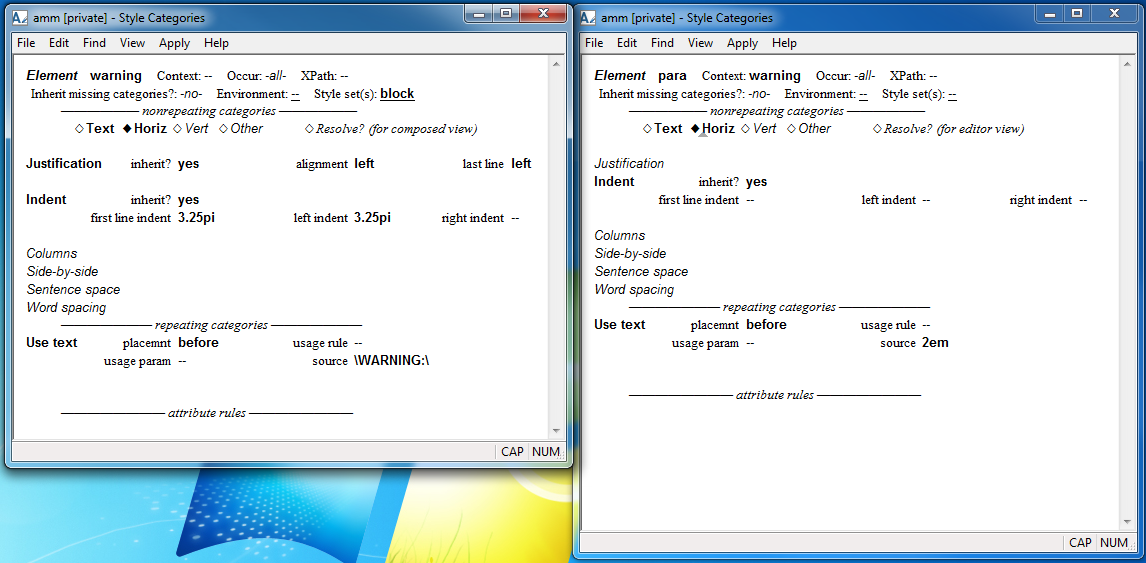
Solved! Go to Solution.
Accepted Solutions
- Mark as New
- Bookmark
- Subscribe
- Mute
- Subscribe to RSS Feed
- Permalink
- Notify Moderator
With FOSI, this is done with a hanging indent and a kern-to, which is like a tab stop. For example (in pseudo-code):
e-i-c gi=warning
indent inherit=1 firstln=*-4.5pi leftind=4.5pi
usetext source=\WARNING:\
e-i-c gi=para context=warning occur=first
usetext source=@4.5pi
This approach is also used for hanging lists.
- Mark as New
- Bookmark
- Subscribe
- Mute
- Subscribe to RSS Feed
- Permalink
- Notify Moderator
The simplest (probably) is two separate pieces of text. Place one offset and reference the other to keep them together.
- Mark as New
- Bookmark
- Subscribe
- Mute
- Subscribe to RSS Feed
- Permalink
- Notify Moderator
In APP you can handle this via the "relative indent" function <?ri>. In FOSI you should use the "side by side" feature.
- Mark as New
- Bookmark
- Subscribe
- Mute
- Subscribe to RSS Feed
- Permalink
- Notify Moderator
With FOSI, this is done with a hanging indent and a kern-to, which is like a tab stop. For example (in pseudo-code):
e-i-c gi=warning
indent inherit=1 firstln=*-4.5pi leftind=4.5pi
usetext source=\WARNING:\
e-i-c gi=para context=warning occur=first
usetext source=@4.5pi
This approach is also used for hanging lists.





