Community Tip - You can Bookmark boards, posts or articles that you'd like to access again easily! X
- Subscribe to RSS Feed
- Mark Topic as New
- Mark Topic as Read
- Float this Topic for Current User
- Bookmark
- Subscribe
- Mute
- Printer Friendly Page
Trail version for EMC Documentum repository connector
- Mark as New
- Bookmark
- Subscribe
- Mute
- Subscribe to RSS Feed
- Permalink
- Notify Moderator
Trail version for EMC Documentum repository connector
Hello All,
I am new to PTC Arbortext editor.
I need to install trail / evaluate version for Arbort text editor for following.
1. Need to create the templates - using Editor tool / Do i need styler or editor ?
2. Need to create re-usable components and store in Documentum repository.
3. Publish to PDF.
Reequest you to le me know, can i get trial version of above fetaures component like styler / editor , publishing tool and Documentum repository connector.? if yes, from where can some provide link for the same ?
Which version of documentum content server / repository will be compatible.
Solved! Go to Solution.
Accepted Solutions
- Mark as New
- Bookmark
- Subscribe
- Mute
- Subscribe to RSS Feed
- Permalink
- Notify Moderator
Downloading the zip file from the PTC website to the Arbortext Editor client machine, I get a zip file.
MED-71939-CD-061_M030_Win64.zip file
Extract that into a temp directory I see 4 directories created
docs, flexlm, server, windows
The content of the server folder needs to be installed on the Documentum Serve
In the Windows folder is a setup.exe file used to install Arbortext Editor.
The docs directory contains installation instructions and release notes.
The flexlm directory contains the license manager.
- Mark as New
- Bookmark
- Subscribe
- Mute
- Subscribe to RSS Feed
- Permalink
- Notify Moderator
Link is here: http://www.ptc.com/product/arbortext/author/editor/evaluation
List of compatible softwares are in the product documentation. Also I heard from the next version they will discontinue support for the Documentum adapter.
- Mark as New
- Bookmark
- Subscribe
- Mute
- Subscribe to RSS Feed
- Permalink
- Notify Moderator
I saw that Downlaod.. but trail version has all the things which I am looking for ?
1. Need to create the templates - using Editor tool / Do i need styler or editor ?
2. Plugin - Store in Documentum repository.
3. Publish to PDF.
Thanks .. that location seems to have only 1st point from above not Documentum connector ? can you confirm once. Also where can i find the guides for Documentum conenctor to crosscheck the same for supported version of DCTM.
Thank you for important note of from next version going to remove DCTM support.
- Mark as New
- Bookmark
- Subscribe
- Mute
- Subscribe to RSS Feed
- Permalink
- Notify Moderator
Arbortext 6.1 trial ships with the Documentum adapter. The trial version also includes Publish to PDF as a desktop function (this is a feature of Styler). That is to say, you cannot integrate Styler with Documentum to have it automatically produce renditions from your CMS objects. For that functionality you would typically use Arbortext Publishing Engine.
It is worth noting that Arbortext Editor and Arbortext Styler are essentially the same software, but Styler allows you to publish to web, PDF, etc. whereas Editor is purely for XML authoring and editing.
- Mark as New
- Bookmark
- Subscribe
- Mute
- Subscribe to RSS Feed
- Permalink
- Notify Moderator
Thank you again.. last point at present to know document can share which can provide information of which Documentum version it is supported. like 6.5 / 6.6 / 6.7 of Documentum.
- Mark as New
- Bookmark
- Subscribe
- Mute
- Subscribe to RSS Feed
- Permalink
- Notify Moderator
See screenshot of PTC/Arbortext's adapter support for Documentum attached. Looks like all are supported for the WDK adapter.
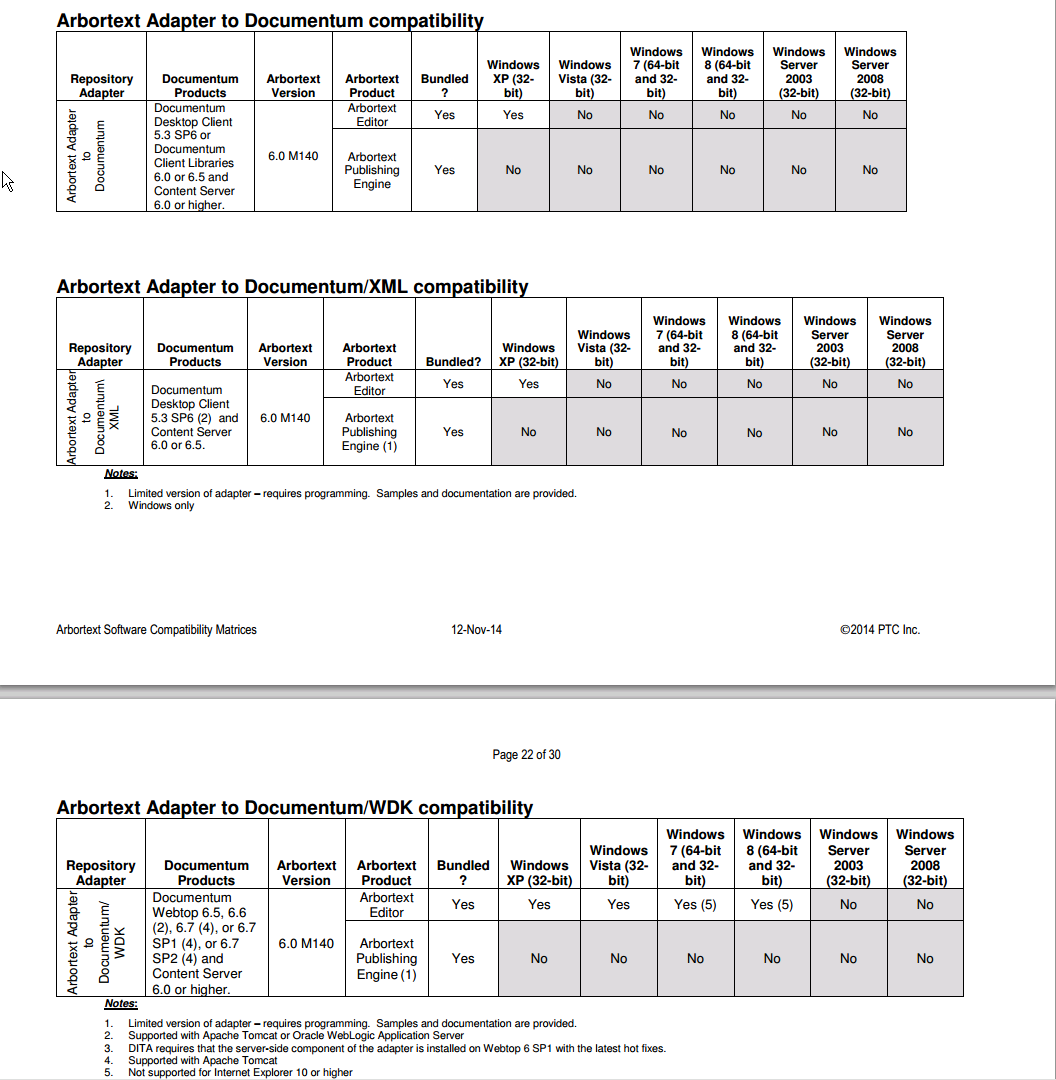
- Mark as New
- Bookmark
- Subscribe
- Mute
- Subscribe to RSS Feed
- Permalink
- Notify Moderator
Now I am more confused now. I need Documentum connector for WebTop .
Seems like Documentum Connector and Documentum Connector for Webtop is different. Trail version contain Documentum connecttor for Webtop ?
Where I can find document (page shown in above) to download.
- Mark as New
- Bookmark
- Subscribe
- Mute
- Subscribe to RSS Feed
- Permalink
- Notify Moderator
WDK is the Webtop.
Hope the following helps
Tim
Documentum vs Documentum/XML
The following table shows the differences between this adapter, the Arbortext Adapter to Documentum, and the Arbortext Adapter to Documentum/XML, also supported by Arbortext Editor. Refer to the Installing Arbortext Editor, Styler, and Architect for detailed version support information.
| Supports SGML or XML documents. | Supports XML documents only. |
| Works with Documentum Server version 3.1.7 or higher. | Requires Documentum eContent Server version 4.2 or higher (or version 4.1 with the XML extensions available from Documentum). |
| The adapter performs the document bursting. | Documentum performs the document bursting. |
| Only works with the adept object type or subtypes. | Works with all object types. |
| Users must be connected to the Docbase to allow saving while editing. | Users can edit while not connected to the Docbase. |
Documentum/XML vs Documentum/WDK
The Arbortext Adapter to Documentum/WDK and the Arbortext Adapter to Documentum/XML function in similar manners. The following differences exist between the Arbortext Adapter to Documentum/WDK and the Arbortext Adapter to Documentum/XML. Refer to the Installing Arbortext Editor, Styler, and Architect for detailed version support information.
 Note Note Each of the repository adapters can be installed on a workstation. However, it is recommended that such workstations only be configured in this manner when migrating from one adapter to the other. |
- Inserting objects is handled differently between the two adapters.
- The Arbortext Adapter to Documentum/WDK provides File ▶ Insert Reference and File ▶ Insert Duplicate menu selections in the Browser, and Documentum ▶ Paste Object Reference and Documentum ▶ Paste Object Duplicate menu selections in Arbortext Editor for inserting objects.
- The Arbortext Adapter to Documentum/XML provides a File ▶ Copy menu selection in the Browser, and Documentum ▶ Paste Object Reference and Documentum ▶ Paste Object Duplicate menu selections in Arbortext Editor for inserting objects.
- The Arbortext Adapter to Documentum/WDK does not support dragging and dropping objects from the Browser to Arbortext Editor for editing. The Arbortext Adapter to Documentum/XML does support editing objects in this manner.
- Searching for objects with the Arbortext Adapter to Documentum/WDK is performed using the Browser's Search menu. Searching for objects with the Arbortext Adapter to Documentum/XML is performed using the Documentum ▶ Search menu selection in Arbortext Editor.
- The Arbortext Adapter to Documentum/WDK is not aware of Documentum Docbase changes not made from within Arbortext Editor. If you check in or check out using the Browser or using a standalone Webtop interface, Arbortext Editor will not be aware that the document state has changed.
- Mark as New
- Bookmark
- Subscribe
- Mute
- Subscribe to RSS Feed
- Permalink
- Notify Moderator
OK now i am learning a bit.
Documentum/XML--> Thick client to install on workstation.
Documentum/WDK/WebTop --> Thin client / Web Client plugins to work with XML file in repository.
If my above assumption is corect, i need at present trail version of Documentum/XML only. That link is provide in above thread / dicussion.
Also, I where can i find the PDF document of compatibility version for Arbortext 6.1 ? snippet you have takem from document , need that document for reference. Can you mail me or attache in thread or provide link so i can download ?
- Mark as New
- Bookmark
- Subscribe
- Mute
- Subscribe to RSS Feed
- Permalink
- Notify Moderator
hhttps://support.ptc.com/appserver/cs/doc/refdoc.jsp?p=browse_results&Product=Arbortext+Editor&Release=6.1&DocType=2872&Role=
6.1 is only supports the Documentum WDK
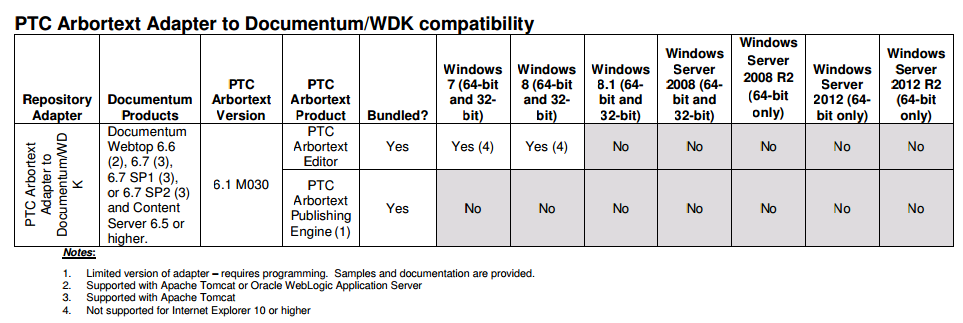
- Mark as New
- Bookmark
- Subscribe
- Mute
- Subscribe to RSS Feed
- Permalink
- Notify Moderator
Thank you. Unfortunately I do not have required access on provided link.
Your web account does not hold the following required privileges to access this application:
- Customer Service Access
Also, as it is bundled and supported for WDK/Weebtop, Do i need to install on same machine as Webtop deployed on server.
When I downloaded trail version , found only 1 ~800 MB executable to install.
Or only DFC installed on that machine on same machine i install Trail version of Arbortext editor ? to connect to repository / WDK / WebTop.. how it works ?
Message was edited by: Mitesh Kothari
Message was edited by: Mitesh Kothari
- Mark as New
- Bookmark
- Subscribe
- Mute
- Subscribe to RSS Feed
- Permalink
- Notify Moderator
Downloading the zip file from the PTC website to the Arbortext Editor client machine, I get a zip file.
MED-71939-CD-061_M030_Win64.zip file
Extract that into a temp directory I see 4 directories created
docs, flexlm, server, windows
The content of the server folder needs to be installed on the Documentum Serve
In the Windows folder is a setup.exe file used to install Arbortext Editor.
The docs directory contains installation instructions and release notes.
The flexlm directory contains the license manager.
- Mark as New
- Bookmark
- Subscribe
- Mute
- Subscribe to RSS Feed
- Permalink
- Notify Moderator
Getting following error while providing license key. I received from PTC support, but unable to use.
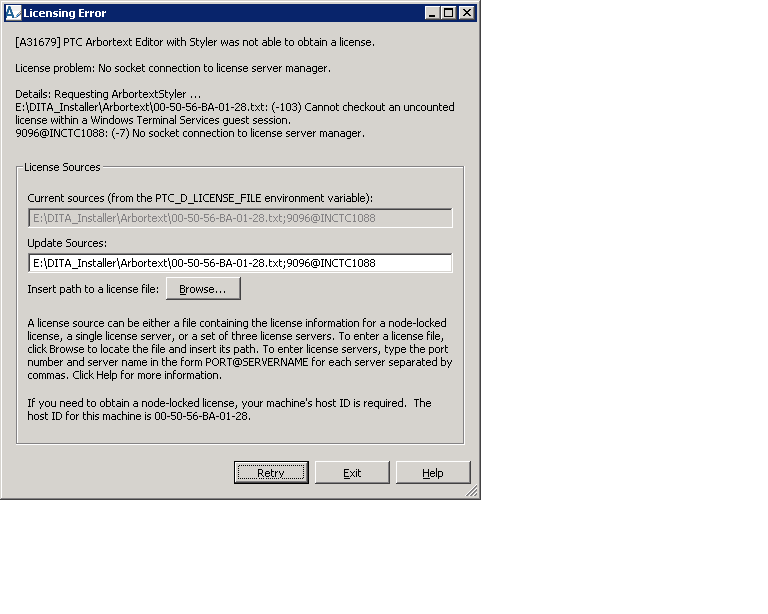
Can someone suggest what can be the issue ? What will be the value for enviornment variable ?
Key --> PTC_D_LICENSE_FILE
Value --><<Path_to_license_file.txt>>;<<Port>>@<<hostname_name>>
OR
Key --> PTC_D_LICENSE_FILE
Value --><<Port>>@<<hostname_name>>
OR
Key --> PTC_D_LICENSE_FILE
Value --><<Path_to_license_file.txt>>
- Mark as New
- Bookmark
- Subscribe
- Mute
- Subscribe to RSS Feed
- Permalink
- Notify Moderator
The clue to your problem is in the dialog box screenshot "Cannot checkout an uncounted license within a Windows Terminal Services guest session". Note that Remote Desktop (RDP) or Windows 7 Virtual PC (Windows XP Mode) are also considered Windows Terminal Services sessions.
Basically, locked licenses cannot be used in this way. Only floating licenses can be used within Windows Terminal Services sessions.
More info here: http://communities.ptc.com/thread/55318
- Mark as New
- Bookmark
- Subscribe
- Mute
- Subscribe to RSS Feed
- Permalink
- Notify Moderator
Thank you I will check with PTC support directly - also want to check on Key - value pair combination to be used, once i get valid license ?
- Mark as New
- Bookmark
- Subscribe
- Mute
- Subscribe to RSS Feed
- Permalink
- Notify Moderator
The three examples you gave all look OK for PTC_D_LICENSE_FILE. You can point to a license file, a license server or a combination of those separated by semicolons.
- Mark as New
- Bookmark
- Subscribe
- Mute
- Subscribe to RSS Feed
- Permalink
- Notify Moderator
Thank You ! You are Super Fast 🙂
I will not get support before my tomorrow from PTC 😞 Do we have any other contact for support for APAC region ? any idea ?
- Mark as New
- Bookmark
- Subscribe
- Mute
- Subscribe to RSS Feed
- Permalink
- Notify Moderator
Your best bet is to not use Remote Desktop. If you absolutely need to remote in then use VNC instead, this won't trigger the license issue. PTC Support will take a while to issue a different license type, assuming they are allowed to issue trial floating licenses. Normally your PTC sales rep (or partner rep) would handle this interaction for you.
- Mark as New
- Bookmark
- Subscribe
- Mute
- Subscribe to RSS Feed
- Permalink
- Notify Moderator
Thanks for response.
I am not using RDC.. I have 1 windows server machine and on that setup is done , license is also on same server / filesysytem and I using that machie as RDC.. hope that should be OK.





