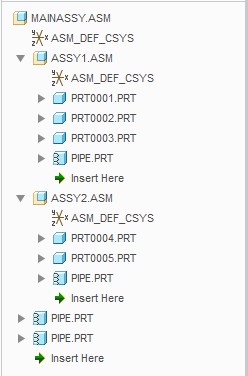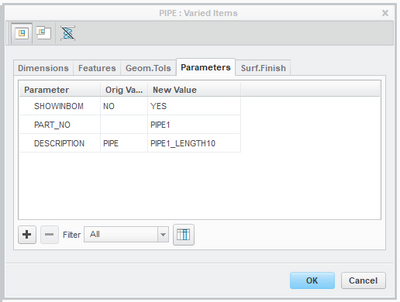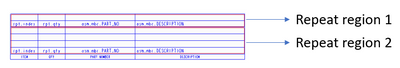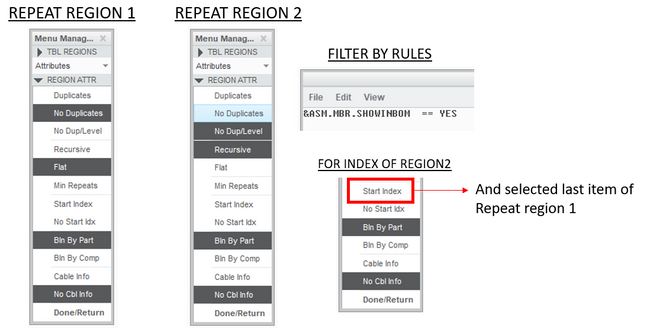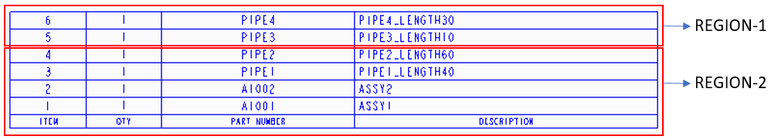Community Tip - New to the community? Learn how to post a question and get help from PTC and industry experts! X
- Community
- Creo+ and Creo Parametric
- 3D Part & Assembly Design
- Re: Creating BOM table in Creo Drawing involving s...
- Subscribe to RSS Feed
- Mark Topic as New
- Mark Topic as Read
- Float this Topic for Current User
- Bookmark
- Subscribe
- Mute
- Printer Friendly Page
Creating BOM table in Creo Drawing involving sub assemblies components
- Mark as New
- Bookmark
- Subscribe
- Mute
- Subscribe to RSS Feed
- Permalink
- Notify Moderator
Creating BOM table in Creo Drawing involving sub assemblies components
I have an assembly model that involves 2 sub-assemblies. When I add automatic BOM table the subassemblies appears in the table, while I need to add a BOM table to the assembly drawing covering all components ( main and sub-assembly). Can anyone have a solution (BOM of all components and not subassembly names)?
Solved! Go to Solution.
- Labels:
-
Assembly Design
Accepted Solutions
- Mark as New
- Bookmark
- Subscribe
- Mute
- Subscribe to RSS Feed
- Permalink
- Notify Moderator
Hi,
you can apply filter on your repeat region. Something like
&asm.mbr.type == PART
Martin Hanák
- Mark as New
- Bookmark
- Subscribe
- Mute
- Subscribe to RSS Feed
- Permalink
- Notify Moderator
Your BOM table is set to be "FLAT". You can change to be "RECURSIVE"
Go to the table tab, repeat region, select attributes, select your table, select recursive then done.
- Mark as New
- Bookmark
- Subscribe
- Mute
- Subscribe to RSS Feed
- Permalink
- Notify Moderator
Thanks Stephen
I followed that process and now I have all the parts and also assemblies name on the table, how I can remove the assembly items from the BOM table?
- Mark as New
- Bookmark
- Subscribe
- Mute
- Subscribe to RSS Feed
- Permalink
- Notify Moderator
Hi,
you can apply filter on your repeat region. Something like
&asm.mbr.type == PART
Martin Hanák
- Mark as New
- Bookmark
- Subscribe
- Mute
- Subscribe to RSS Feed
- Permalink
- Notify Moderator
Hi Martin
it works!
Thank you all
- Mark as New
- Bookmark
- Subscribe
- Mute
- Subscribe to RSS Feed
- Permalink
- Notify Moderator
HI Martin,
In continuation, is it possible to show a specific component of a sub-assembly in the BOM table of the main assembly by using Relations/ rules in Filter.
For Example:
In the below Assembly structure, Main Assembly is made of Sub-Assy1 and Sub-Assy2
If any of these Sub-Assemblies contain a pipe, I need that to be shown in the BOM table of MAIN Assembly
Is it possible to do this with help of relations/Rules in the repeat region?
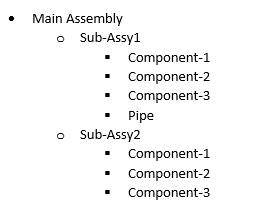
MAIN ASSEMBLY BOM TABLE:
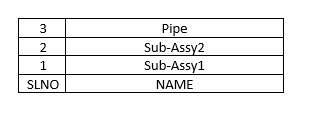
Thank you!
Deepak
- Mark as New
- Bookmark
- Subscribe
- Mute
- Subscribe to RSS Feed
- Permalink
- Notify Moderator
@Deepakjohsh wrote:
HI Martin,
In continuation, is it possible to show a specific component of a sub-assembly in the BOM table of the main assembly by using Relations/ rules in Filter.
For Example:
In the below Assembly structure, Main Assembly is made of Sub-Assy1 and Sub-Assy2
If any of these Sub-Assemblies contain a pipe, I need that to be shown in the BOM table of MAIN Assembly
Is it possible to do this with help of relations/Rules in the repeat region?
Assembly_tree
MAIN ASSEMBLY BOM TABLE:
Bom_Table
Thank you!
Deepak
Hi,
you can define 2 repeat regions, first one for top level components and second one for pipes.
Martin Hanák
- Mark as New
- Bookmark
- Subscribe
- Mute
- Subscribe to RSS Feed
- Permalink
- Notify Moderator
Hi,
Thanks for your reply.
I continued working on this issue and was able to find a solution as well.
I thought I'll post it as well so that it could be of use to somebody later.
Assembly structure of Main assy is as follows:
The Pipe.prt is modeled with flexibility and I introduced a parameter called "ShowinBom" and set it as a boolean value. I leave this parameter set to the default value "NO" and I set this value to "Yes" only when its a part of a sub-assy.
in the Drawing, I use two repeat regions
Result is:
Thanks,
Deepak
- Mark as New
- Bookmark
- Subscribe
- Mute
- Subscribe to RSS Feed
- Permalink
- Notify Moderator
Hi Deepak,
Just wanted to let you know that you're a lifesaver. You're method worked like a charm.
For anyone reading this in the future who is not sure how to use flexible modelling like me, you can access the "parameters" window through Model -> Model Intent -> Parameters. You can't set an original value, but you can make a new parameter called SHOWINBOM and set it to yes. The rest of the steps are perfect.