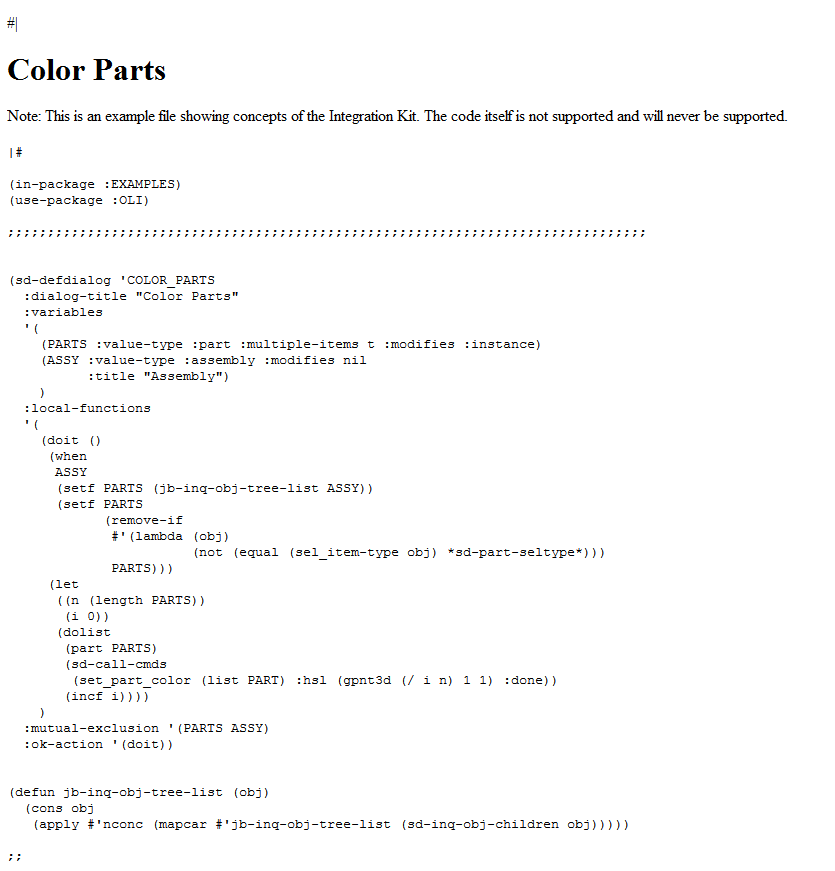Community Tip - Did you get an answer that solved your problem? Please mark it as an Accepted Solution so others with the same problem can find the answer easily. X
- Community
- Creo Elements Direct
- Modeling
- CEDM19.0 failed to load lisp file
- Subscribe to RSS Feed
- Mark Topic as New
- Mark Topic as Read
- Float this Topic for Current User
- Bookmark
- Subscribe
- Mute
- Printer Friendly Page
CEDM19.0 failed to load lisp file
- Mark as New
- Bookmark
- Subscribe
- Mute
- Subscribe to RSS Feed
- Permalink
- Notify Moderator
CEDM19.0 failed to load lisp file
Usually drag the LISP file to the modeling work area,then the function command show in the toolbox.
But it show none in the toolbox when you do it in CEDM 19.0.
I take the example "Color Parts" in the integration kit,and save as a LISP file to dray to the modeling work area. It's still failure.
Solved! Go to Solution.
Accepted Solutions
- Mark as New
- Bookmark
- Subscribe
- Mute
- Subscribe to RSS Feed
- Permalink
- Notify Moderator
New starting in 18
you have only to ad the line ":toolbox-button t" in your Lisp
:toolbox-button t
- Mark as New
- Bookmark
- Subscribe
- Mute
- Subscribe to RSS Feed
- Permalink
- Notify Moderator
New starting in 18
you have only to ad the line ":toolbox-button t" in your Lisp
:toolbox-button t
- Mark as New
- Bookmark
- Subscribe
- Mute
- Subscribe to RSS Feed
- Permalink
- Notify Moderator
Yes,it's work as your suggestion.
Thank you very much.
- Mark as New
- Bookmark
- Subscribe
- Mute
- Subscribe to RSS Feed
- Permalink
- Notify Moderator
I am happy to help.
Tom