Turn on suggestions
Auto-suggest helps you quickly narrow down your search results by suggesting possible matches as you type.
Showing results for
Turn on suggestions
Auto-suggest helps you quickly narrow down your search results by suggesting possible matches as you type.
Showing results for
Community Tip - Learn all about PTC Community Badges. Engage with PTC and see how many you can earn! X
- Community
- Addtl Creo Products (Creo Sketch/View/Illustrate/Layout, and Creo Direct)
- Addtl Creo Products (View/Sketch/Illustrate/layout and Creo Direct)
- Working with the elements of geometry (edge, face)...
Options
- Subscribe to RSS Feed
- Mark Topic as New
- Mark Topic as Read
- Float this Topic for Current User
- Bookmark
- Subscribe
- Mute
- Printer Friendly Page
Working with the elements of geometry (edge, face) in JT model
Feb 22, 2012
09:42 AM
- Mark as New
- Bookmark
- Subscribe
- Mute
- Subscribe to RSS Feed
- Permalink
- Notify Moderator
Feb 22, 2012
09:42 AM
Working with the elements of geometry (edge, face) in JT model
Hello!
I use Creo Illustrate 1.0 M030. It seems that when you try to change the coordinate system for one of the parts (from imported JT assembly into Creo Illustrate) you cannot select any other elements of the geometry of the parts (like: point, edge, face etc.) but only can select the whole part ![]() . And in this case the filter selection is set as "Smart". Can someone verify this (this is a bug)? I am attached to the message JT assembly. Thanks.
. And in this case the filter selection is set as "Smart". Can someone verify this (this is a bug)? I am attached to the message JT assembly. Thanks.
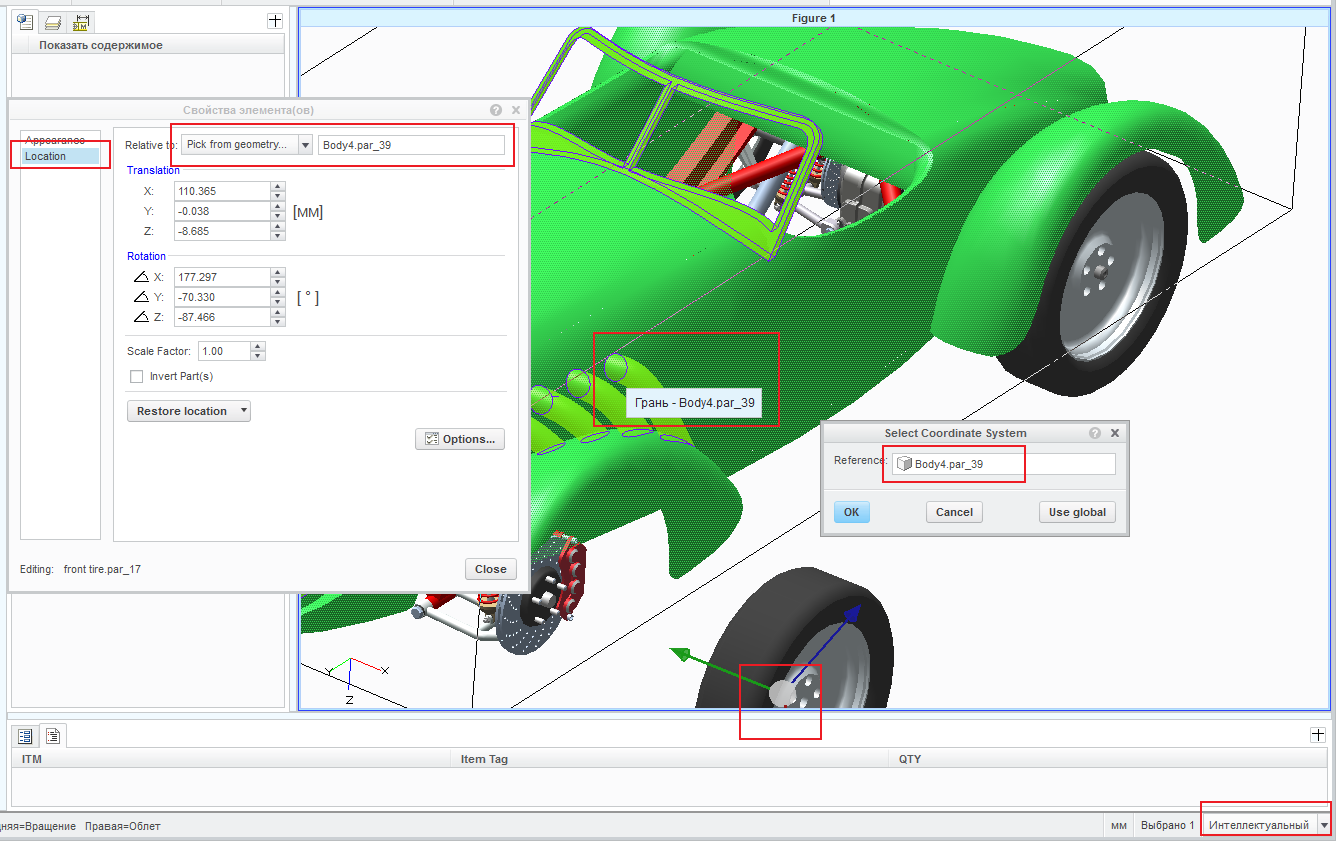
0 REPLIES 0



