Community Tip - Visit the PTCooler (the community lounge) to get to know your fellow community members and check out some of Dale's Friday Humor posts! X
- Community
- Creo (Previous to May 2018)
- Creo Modeling Questions
- Re: Annotation showing up when printing a model
- Subscribe to RSS Feed
- Mark Topic as New
- Mark Topic as Read
- Float this Topic for Current User
- Bookmark
- Subscribe
- Mute
- Printer Friendly Page
Annotation showing up when printing a model
- Mark as New
- Bookmark
- Subscribe
- Mute
- Subscribe to RSS Feed
- Permalink
- Notify Moderator
Annotation showing up when printing a model
I am printing out a model (parts on a fixture) and I have annoations that show up.
This only happens on a few prints. Any thoughts on what may be causing this and what I need to change to prevent it.
See below:
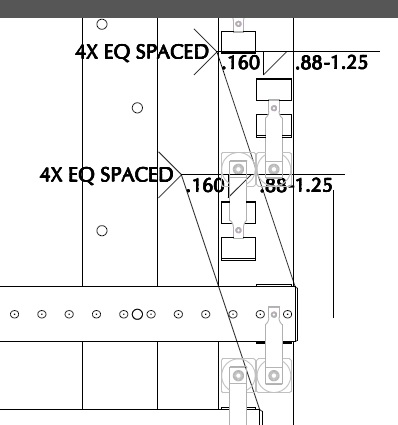
Thanks, Dale
Solved! Go to Solution.
Accepted Solutions
- Mark as New
- Bookmark
- Subscribe
- Mute
- Subscribe to RSS Feed
- Permalink
- Notify Moderator
I went into the generic part and used the selector to choose Annotation. Then chose and hid the annotations and saved the part. Now the annotation no longer print out on the assembly.
- Mark as New
- Bookmark
- Subscribe
- Mute
- Subscribe to RSS Feed
- Permalink
- Notify Moderator
They are look like DDAE in model. I guess someone converted into DDAE as I did a few days ago! go to Annotation > detail, they maybe show there, to delete them, they will not be DDAE and will not show in printed model.
- Mark as New
- Bookmark
- Subscribe
- Mute
- Subscribe to RSS Feed
- Permalink
- Notify Moderator
Are you talking the annotation tab in the drawing? I am only in the model and not in the drawing at all. I do not see an annotation tab in the model.
Thanks, Dale
- Mark as New
- Bookmark
- Subscribe
- Mute
- Subscribe to RSS Feed
- Permalink
- Notify Moderator
No, I talk Annotate in model.
- Mark as New
- Bookmark
- Subscribe
- Mute
- Subscribe to RSS Feed
- Permalink
- Notify Moderator
(WF5/Creo)
I click on the icon that is an annotation with the eyeball (see annotations) similar to turning on the plane, axis, points, coords and refresh and there isn't anything that shows up. Is that what you are talking about?
Thanks, Dale
- Mark as New
- Bookmark
- Subscribe
- Mute
- Subscribe to RSS Feed
- Permalink
- Notify Moderator
I am in Creo 2.0. There are Model/ Analysis/ Annotate/Render/Tools/View/Application in model.
It annnotation is not show in Model Tree, go to tree filter and select Annotations.
In Model, go to Annotate, Detail tree pop up, if there are some annotations, they are DDAE and show in model forever when you print out as snapshot: pdf, tif etc.
After you delete DDAE annotations, they will not show on model.
- Mark as New
- Bookmark
- Subscribe
- Mute
- Subscribe to RSS Feed
- Permalink
- Notify Moderator
I have a default layer called Hide_Me. I place everything annoying on that layer. It is a very full layer at times ![]()
- Mark as New
- Bookmark
- Subscribe
- Mute
- Subscribe to RSS Feed
- Permalink
- Notify Moderator
The problem is that I do not see it on the screen. It only shows up when I print. ![]()
- Mark as New
- Bookmark
- Subscribe
- Mute
- Subscribe to RSS Feed
- Permalink
- Notify Moderator
That's got to be a reportable bug. Doesn't the print dialog have an Export Annotations hook?
- Mark as New
- Bookmark
- Subscribe
- Mute
- Subscribe to RSS Feed
- Permalink
- Notify Moderator
I just opened and printed the part that is in the fixture by itself and the annotation are there (in the print - not on the screen). So at least I have narrowed the search to the culprit being. ![]()
- Mark as New
- Bookmark
- Subscribe
- Mute
- Subscribe to RSS Feed
- Permalink
- Notify Moderator
I just opend the part that was a sub-part of the part that was in the fixture and now on the screen I see the annotations. Now I need to see what I can do about them.
- Mark as New
- Bookmark
- Subscribe
- Mute
- Subscribe to RSS Feed
- Permalink
- Notify Moderator
If this is an instance in a family table, does the correction have to be made in the generic part?
- Mark as New
- Bookmark
- Subscribe
- Mute
- Subscribe to RSS Feed
- Permalink
- Notify Moderator
Generally, you can make a correction at a family table instance and it shows up changed in the master. However, next time you open the master, it reverts. Something in the "suppressed" status doesn't stick with the part but it shouldn't have suppressed in the master in the first place.
This may or may not directly relate to your question, but I have noticed this.
- Mark as New
- Bookmark
- Subscribe
- Mute
- Subscribe to RSS Feed
- Permalink
- Notify Moderator
I went into the generic part and used the selector to choose Annotation. Then chose and hid the annotations and saved the part. Now the annotation no longer print out on the assembly.

