Community Tip - Need to share some code when posting a question or reply? Make sure to use the "Insert code sample" menu option. Learn more! X
- Community
- Creo (Previous to May 2018)
- Creo Modeling Questions
- Re: HOW TO CREATE MODEL OF WIRE ROPE
- Subscribe to RSS Feed
- Mark Topic as New
- Mark Topic as Read
- Float this Topic for Current User
- Bookmark
- Subscribe
- Mute
- Printer Friendly Page
HOW TO CREATE MODEL OF WIRE ROPE
- Mark as New
- Bookmark
- Subscribe
- Mute
- Subscribe to RSS Feed
- Permalink
- Notify Moderator
HOW TO CREATE MODEL OF WIRE ROPE
I WANT TO DESIGNE A MODEL OF WIRE ROPE WITH A SPECIFIC DIAMENTION PLEAS HELP ME FOR THIS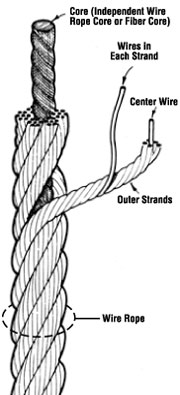
- Mark as New
- Bookmark
- Subscribe
- Mute
- Subscribe to RSS Feed
- Permalink
- Notify Moderator
Now tie that rope in a knot..... ![]()
- Mark as New
- Bookmark
- Subscribe
- Mute
- Subscribe to RSS Feed
- Permalink
- Notify Moderator
it starts slowing down the computer really quickly.
- Mark as New
- Bookmark
- Subscribe
- Mute
- Subscribe to RSS Feed
- Permalink
- Notify Moderator
Search for tip-of-the-week-create-tangled-jumping-rope-in-blender
The excitement of building the random rope pile is over in the first 3 minutes are so, using gravity and self collision to prevent self-intersection of the rope. The rest of it is just to make it smooth and colorful and add handles. Technically, there is no knot, not even a tangle. But it is interesting none the less.
- Mark as New
- Bookmark
- Subscribe
- Mute
- Subscribe to RSS Feed
- Permalink
- Notify Moderator
That Blender video is pretty impressive!
I've heard of Blender but don't really know anything else about it.
- Mark as New
- Bookmark
- Subscribe
- Mute
- Subscribe to RSS Feed
- Permalink
- Notify Moderator
Interesting videos, but since that looks like modeling for an animation software, you can see a lot of distortion. The "wires" are oval in cross-section instead of round. That's the issue that's also tricy in Pro/E when trying to use VSS's for this.
- Mark as New
- Bookmark
- Subscribe
- Mute
- Subscribe to RSS Feed
- Permalink
- Notify Moderator
Blender is an accurate modeler. If it looks oval, it's either an artifact of the video player or misinterpretation based on the shading.
- Mark as New
- Bookmark
- Subscribe
- Mute
- Subscribe to RSS Feed
- Permalink
- Notify Moderator
Hmmm, it really looked oval. I know in VSS's here if, for instance, you have a ribbon cable and are not using the wire routing package (I didn't have it at the time, and it didn't do ribbon cables then anyways), the outermost wires turn to oval cross-section the further out you go from the origin trajectory if it twists, getting worse the farther out you get. The Blender model looked that way, with the cross-section looking "smeared", at least when I looked at the Youtube video. But, maybe it was an artifact. I'd love to see the actual geometry in Pro/E and measure it. I know VSS's, spinal or toriodial bend, and Warp features do distort geometry.
Do you have a copy of it? If so, please post a STEP file! Looks like a cool modeler, similar to Maya's modeler or the other animation software packages like it.
- Mark as New
- Bookmark
- Subscribe
- Mute
- Subscribe to RSS Feed
- Permalink
- Notify Moderator
A VSS will distort if you don't use normal-to-trajectory.
The Blender rope is a mesh model with subdivision surfacing, so there's no STEP file; its section is established along each segment between the knots on the curve, so there's no distortion as would happen in a mis-made VSS.
The interesting thing in the Blender process is that a false rope is made to determine the path of a curve using a contact analysis; the twisted rope is then set to follow that curve. This is what allows the twisted rope to be scaled along its x-axis without distorting the cross-section - the scaling is done and then the rope is formed to match the curve.
Over on the other board this ability - to deform an object to follow an arbitrary distortion - is on my list to make Creo amazing.
- Mark as New
- Bookmark
- Subscribe
- Mute
- Subscribe to RSS Feed
- Permalink
- Notify Moderator
Well, it'll still distort if, say, you have 10 circles in your section (ribbon cable), and your origin trajectory is in the middle, or worse, on one end, and the other trajectory that defines any twisting is on the other end. The sections get ovaled the farther from the origin trajectory and closer to the twisting trajectory they get. I ended up having to use the VSS to create a surface with 10 edges that I then used to create 10 separate VSS protrusions (sweep said the trajectories were invalid) to create the ribbon cable.
I agree! The Warp commands are very powerful, and I've never got one to fail, but I think they need to add more physical controls, and make the interface better. I'd also like to see spinal and toriodial bend put in that section with the ability to do spinal bends with twist using a 3D curve instead of a planar one. AND be able to do this at assembly. Imagine being able to model cables flat for your dwg, then assemble it and route it in 3D space? ![]()
Blender sounds fun, I'd sure like to give it a spin! Is it a modeler for animation software?
- Mark as New
- Bookmark
- Subscribe
- Mute
- Subscribe to RSS Feed
- Permalink
- Notify Moderator
I downloaded/installed Blender to try to use it's rendering (probably with a 3rd party renderer). The video where they did the same thing as the jump rope but with chain is pretty cool, too. Also, the video where he makes a soccer ball is cool, completely different modeling tools then mechanical modeling.
- Mark as New
- Bookmark
- Subscribe
- Mute
- Subscribe to RSS Feed
- Permalink
- Notify Moderator
Flat/ribbon cable can't easily twist. Twist requires the edge of the cable to go a greater distance than the center of the cable. A design that requires a twist won't easily work - it may be forced to fit or it may be close enough, but it won't follow the path set for it.
There is woven flat cable that could sort of twist, but it strains the wires in the connectors if they are cut straight and then formed into a twist.
- Mark as New
- Bookmark
- Subscribe
- Mute
- Subscribe to RSS Feed
- Permalink
- Notify Moderator
Yup, and it was a pain modeling it....but fun and challenging. We needed a 180deg twist from one PCBA in the stack to another, while threading thru a hole to boot. One of my favorite modeling lessons learned. ![]()
- « Previous
-
- 1
- 2
- Next »

