Community Tip - Learn all about PTC Community Badges. Engage with PTC and see how many you can earn! X
- Community
- Creo (Previous to May 2018)
- Creo Modeling Questions
- How can I read in an Excel spread sheet into CreoP...
- Subscribe to RSS Feed
- Mark Topic as New
- Mark Topic as Read
- Float this Topic for Current User
- Bookmark
- Subscribe
- Mute
- Printer Friendly Page
How can I read in an Excel spread sheet into CreoPro5
- Mark as New
- Bookmark
- Subscribe
- Mute
- Subscribe to RSS Feed
- Permalink
- Notify Moderator
How can I read in an Excel spread sheet into CreoPro5
How can I read an Excel spread sheet with x,y,z coordinates into CreoPro5 to create a section?
Solved! Go to Solution.
Accepted Solutions
- Mark as New
- Bookmark
- Subscribe
- Mute
- Subscribe to RSS Feed
- Permalink
- Notify Moderator
Michael,
The file was a big help!
When I open a new part file and select "Offset CSys Datum points" the import button is grayed out. What am I missing?
Thanks again!
Mike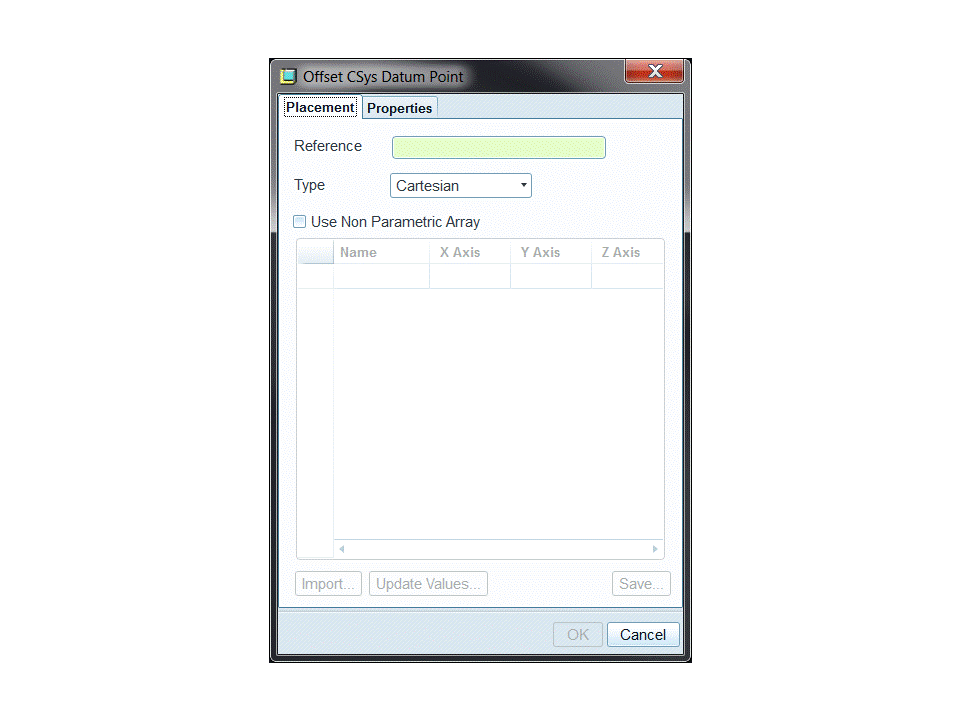
- Mark as New
- Bookmark
- Subscribe
- Mute
- Subscribe to RSS Feed
- Permalink
- Notify Moderator
Make 4 columns Nr. X Y Z and type in the data.
Save as txt file with tabstop.
Open the txt and replace "," with "."
Put a blank behind each number
Save and rename the file to .pts
This can be read from Pro/e
Hope this helps
- Mark as New
- Bookmark
- Subscribe
- Mute
- Subscribe to RSS Feed
- Permalink
- Notify Moderator
Hi Michael, Thanks for answering my Excel question.
Could you also explain how to read this Excel file into Creo?
Is there any online information about this subject?
I'm a new Creo user, formerly an I-Deas user.
I appreciate your time,
Mike
- Mark as New
- Bookmark
- Subscribe
- Mute
- Subscribe to RSS Feed
- Permalink
- Notify Moderator
Hello Mike,
let see if I can help you.
In the attachment I put a .pts file that you can see how it is formatted.
Here a screenshot how to get in Creo (I use Creo Elements/Pro in german)
Choose Import and then the .pts file.
That's it.
- Mark as New
- Bookmark
- Subscribe
- Mute
- Subscribe to RSS Feed
- Permalink
- Notify Moderator
Michael,
The file was a big help!
When I open a new part file and select "Offset CSys Datum points" the import button is grayed out. What am I missing?
Thanks again!
Mike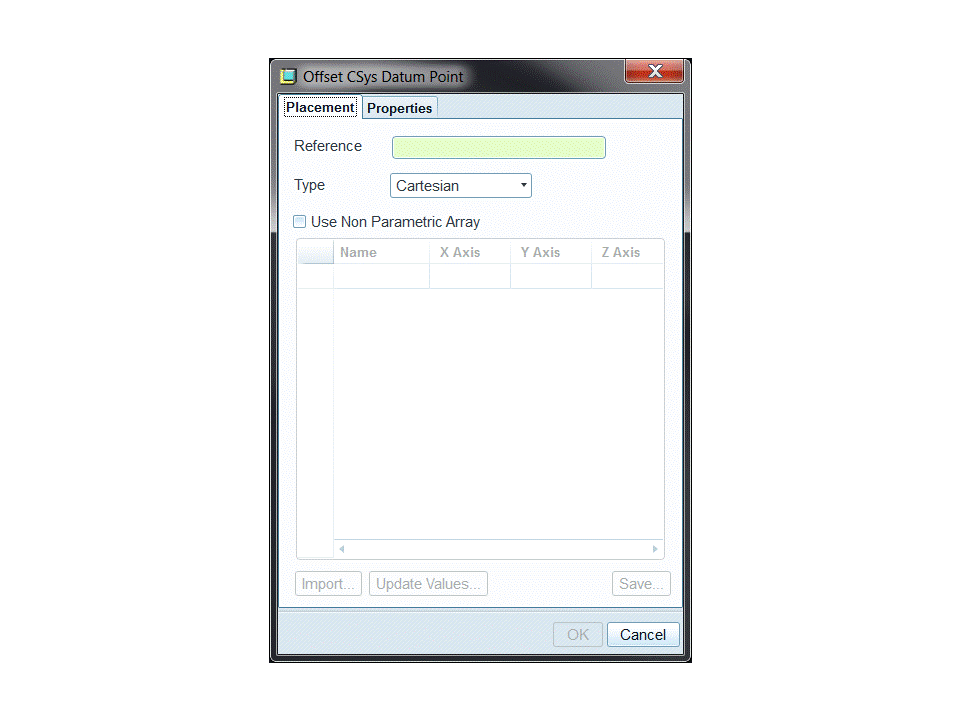
- Mark as New
- Bookmark
- Subscribe
- Mute
- Subscribe to RSS Feed
- Permalink
- Notify Moderator
Hello Mike,
you have to select a reference Csys in the "Reference" field.
Then it works.
Brgs,
Michael
- Mark as New
- Bookmark
- Subscribe
- Mute
- Subscribe to RSS Feed
- Permalink
- Notify Moderator
That worked!
Thank you
I was going to post this question also but thought I'd ask you first.
Is there way to connect these points or bring in these points as a multi point spline?
What I'm trying to do is use these points to create sections. From these sections I wanted to use "Boundary blend" function to drive a surface through these sections. When finish I was going to use "solidify" the make the surface into a solid.
Should I post this again?
Mike
- Mark as New
- Bookmark
- Subscribe
- Mute
- Subscribe to RSS Feed
- Permalink
- Notify Moderator
you can use the curve trough points button.
See the part i added.
- Mark as New
- Bookmark
- Subscribe
- Mute
- Subscribe to RSS Feed
- Permalink
- Notify Moderator
Thanks, for all your help I think this should work!
Mike

