Community Tip - When posting, your subject should be specific and summarize your question. Here are some additional tips on asking a great question. X
- Community
- Creo (Previous to May 2018)
- Creo Modeling Questions
- Re: How can we create the following texture types ...
- Subscribe to RSS Feed
- Mark Topic as New
- Mark Topic as Read
- Float this Topic for Current User
- Bookmark
- Subscribe
- Mute
- Printer Friendly Page
How can we create the following texture types in Creo.
- Mark as New
- Bookmark
- Subscribe
- Mute
- Subscribe to RSS Feed
- Permalink
- Notify Moderator
How can we create the following texture types in Creo.


- Mark as New
- Bookmark
- Subscribe
- Mute
- Subscribe to RSS Feed
- Permalink
- Notify Moderator
See this post. It has a good video tutorial.
- Mark as New
- Bookmark
- Subscribe
- Mute
- Subscribe to RSS Feed
- Permalink
- Notify Moderator
I am trying to create these textures as a parametric model. Not to place as an image or as a decal.
- Mark as New
- Bookmark
- Subscribe
- Mute
- Subscribe to RSS Feed
- Permalink
- Notify Moderator
Input begets output.
With great effort you can create this very geometry.
- Mark as New
- Bookmark
- Subscribe
- Mute
- Subscribe to RSS Feed
- Permalink
- Notify Moderator
...with great effort comes great responsibility..... ![]()
- Mark as New
- Bookmark
- Subscribe
- Mute
- Subscribe to RSS Feed
- Permalink
- Notify Moderator
Tips and tricks from experts like you can make the effort much simpler..![]()
- Mark as New
- Bookmark
- Subscribe
- Mute
- Subscribe to RSS Feed
- Permalink
- Notify Moderator
- Mark as New
- Bookmark
- Subscribe
- Mute
- Subscribe to RSS Feed
- Permalink
- Notify Moderator
That's interesting. Something to start with.
- Mark as New
- Bookmark
- Subscribe
- Mute
- Subscribe to RSS Feed
- Permalink
- Notify Moderator
Hello rabraham
it´s a great and complicated question. Can give you some basic tips, but this problem needs big research from your side.
Principaly you need 2 similar textures. See Creo default texture directory, there you will find some samples.
Without Advaced rendering extension (ARX - Photolux) you are not able to rech desired result. Basic Render is not able to do something like this texture.
1. Color texture 2. Bump texture
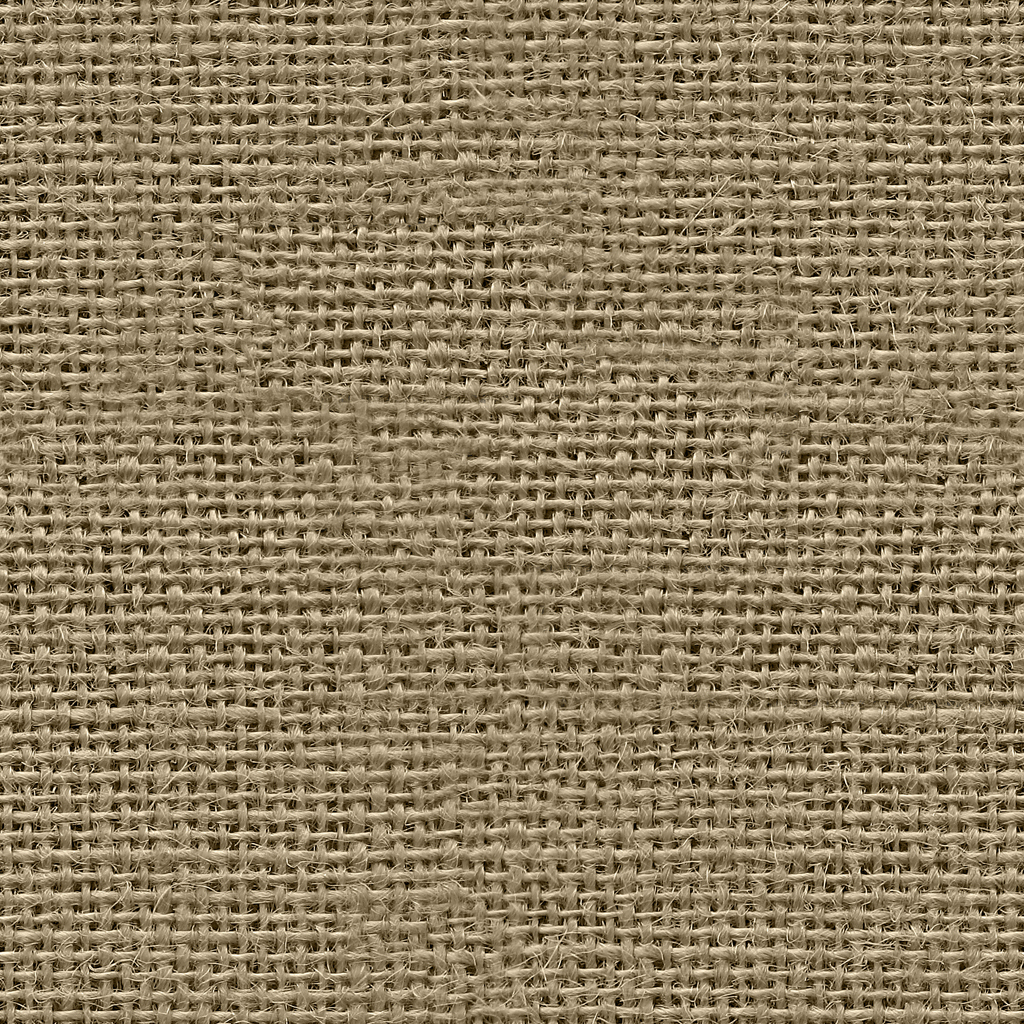
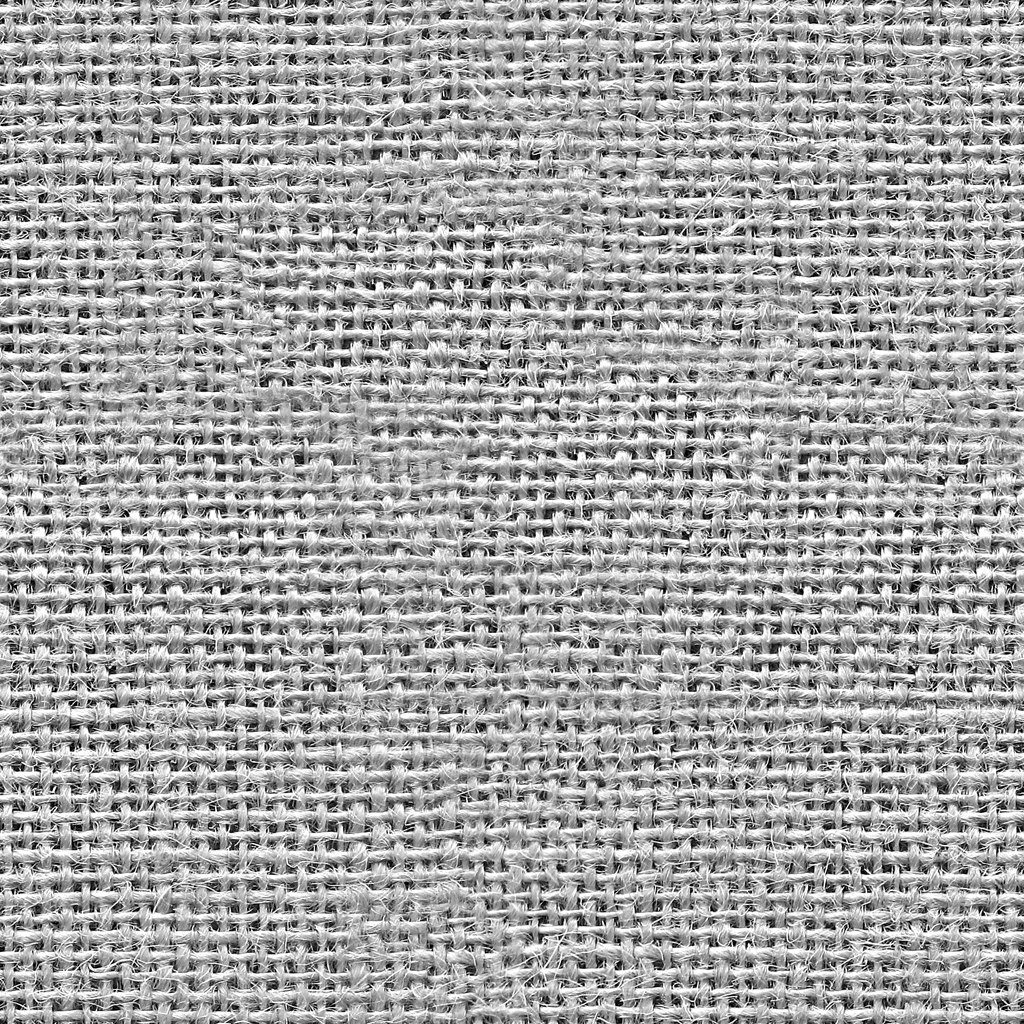
Using 2 textures in Model appearance editor:
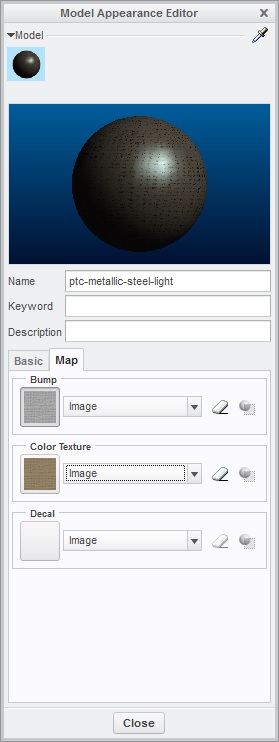
Use exact same setting for both textures:
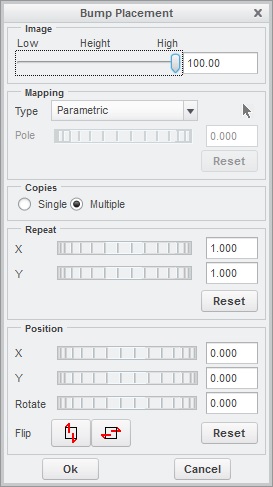
---------------------------------------------
Also see following topic in order to keep your textures "smooth"
How to make: "Smooth multiple textures"
Hope this basic information can give you direction which to go...
Regards
- Mark as New
- Bookmark
- Subscribe
- Mute
- Subscribe to RSS Feed
- Permalink
- Notify Moderator
I am not looking from a rendering perspective.
Need to create as a parametric cad model.
- Mark as New
- Bookmark
- Subscribe
- Mute
- Subscribe to RSS Feed
- Permalink
- Notify Moderator
- Mark as New
- Bookmark
- Subscribe
- Mute
- Subscribe to RSS Feed
- Permalink
- Notify Moderator
What do you expect the output to look like - and do you expect the model to deform?
- Mark as New
- Bookmark
- Subscribe
- Mute
- Subscribe to RSS Feed
- Permalink
- Notify Moderator
Yes. I need to model this texture types as a parametric model with a rectangular outer shape size of 150mm x150mm.
- Mark as New
- Bookmark
- Subscribe
- Mute
- Subscribe to RSS Feed
- Permalink
- Notify Moderator
What progress have you made on this so far?
- Mark as New
- Bookmark
- Subscribe
- Mute
- Subscribe to RSS Feed
- Permalink
- Notify Moderator
Stephen, I haven't made much progress since got stuck with some urgent work.
But i will be working on it to get desired result. Let me see how far i can go.
- Mark as New
- Bookmark
- Subscribe
- Mute
- Subscribe to RSS Feed
- Permalink
- Notify Moderator
l´m bursting with curiosity ![]()
What´s the intent of your effort? Can´t imagine any reson why to model "cloth" surface like this.
Do you need to show this "kind of surface"? What´s the reason? Can you solve it with alternative method (like textures)?
Creating parametric model woudn´t be a piece of cake.
If you need Photorealistic render, then this "parametric method" never gives you good result... final render will be "regular", but reality isn´t regular like parametric model...
- Mark as New
- Bookmark
- Subscribe
- Mute
- Subscribe to RSS Feed
- Permalink
- Notify Moderator
I mean, if you had endless time, it'd be fun to do a SMALL section, but......why? As a skill/learning exercise? It doesn't sound like that's the case, that it's a real job. So, why? It really isn't needed, just make a texture decal close enough and be done with it. Besides, the real model would be insanely huge!
- Mark as New
- Bookmark
- Subscribe
- Mute
- Subscribe to RSS Feed
- Permalink
- Notify Moderator
Milan...Let me take a common example which is out there in the market with these designs.
Knobs and pulls. See some of the attached images from google image search.
So how about the possibility of additive manufacturing these designs.
I believe we need a cad model or its own kind which is acceptable by the printers.


Frank.. This is not a job deal. But offcourse something to think and can be useful
in future. It was a thought from my side when i saw those texture images randomly.
- Mark as New
- Bookmark
- Subscribe
- Mute
- Subscribe to RSS Feed
- Permalink
- Notify Moderator
These are the hardest thing you will ever do in Creo.

- Mark as New
- Bookmark
- Subscribe
- Mute
- Subscribe to RSS Feed
- Permalink
- Notify Moderator
Celtic Knotwork: The ultimate tutorial - Celtic Knotwork: the ultimate tutorial
Isn't it variable section sweeps + evalgraph - annoying cuts to trim off overruns?
- Mark as New
- Bookmark
- Subscribe
- Mute
- Subscribe to RSS Feed
- Permalink
- Notify Moderator
D'oh! Evalgraph()!!! Nope, not a one. ![]()
- Mark as New
- Bookmark
- Subscribe
- Mute
- Subscribe to RSS Feed
- Permalink
- Notify Moderator
Ah so, now it give me more sence.
Topic title "texture type" + first two pictures were confusing.
-------------
Have found some links, that can helps you: (just some basic ideas with advanced Creo functions)
4K Side | Creo tutorial: How to wrap the wire around the 3D model
4K Side | Creo Tutorial: Advanced feature defined by Graph
4K Side | Creo Tutorial: How to create a Rope and Wires
Hope links can be helpful for you
Regards
- Mark as New
- Bookmark
- Subscribe
- Mute
- Subscribe to RSS Feed
- Permalink
- Notify Moderator
Thank you for all the inputs.
I believe this will be helpful in modeling complex shapes and texture types in creo.
- Mark as New
- Bookmark
- Subscribe
- Mute
- Subscribe to RSS Feed
- Permalink
- Notify Moderator
Interesting......creo 3.0 tutorials on techniques I figured out for myself back in 1999/2000....... ![]()

