Community Tip - Learn all about PTC Community Badges. Engage with PTC and see how many you can earn! X
- Community
- Creo (Previous to May 2018)
- Creo Modeling Questions
- How to create a curve from the equation?Does Anybo...
- Subscribe to RSS Feed
- Mark Topic as New
- Mark Topic as Read
- Float this Topic for Current User
- Bookmark
- Subscribe
- Mute
- Printer Friendly Page
How to create a curve from the equation?Does Anybody know?
- Mark as New
- Bookmark
- Subscribe
- Mute
- Subscribe to RSS Feed
- Permalink
- Notify Moderator
How to create a curve from the equation?Does Anybody know?
How to create a curve from the equation?Does Anybody know?I need this kind of information.
Thanks
- Mark as New
- Bookmark
- Subscribe
- Mute
- Subscribe to RSS Feed
- Permalink
- Notify Moderator
counter-questions:
where exactly is your problem?
Do you not find the menu?
Do you not know what an equasion should look like?
- Mark as New
- Bookmark
- Subscribe
- Mute
- Subscribe to RSS Feed
- Permalink
- Notify Moderator
Hi,
I know ![]()
Is this correct answer? ![]()
And seriously, here is a simple example:
Remember that "t" is changing from 0 to 1;
BR
Marek
- Mark as New
- Bookmark
- Subscribe
- Mute
- Subscribe to RSS Feed
- Permalink
- Notify Moderator
Thanks for sharing!
And interesting since I would have created something like that using the cylindrical coordinate system...
- Mark as New
- Bookmark
- Subscribe
- Mute
- Subscribe to RSS Feed
- Permalink
- Notify Moderator
Yep, equations would be easier and need less math ![]()
BLUE DUNCAN: Here you have more than simple example: http://www.meadinfo.org/2009/05/involute-curve-generation-with.html
Marek
- Mark as New
- Bookmark
- Subscribe
- Mute
- Subscribe to RSS Feed
- Permalink
- Notify Moderator
hi i m balwan & i know correct ans which type of curve u want to draw by equation
- Mark as New
- Bookmark
- Subscribe
- Mute
- Subscribe to RSS Feed
- Permalink
- Notify Moderator
You mean something like this? ![]()
Note the reversal.
- Mark as New
- Bookmark
- Subscribe
- Mute
- Subscribe to RSS Feed
- Permalink
- Notify Moderator
This maybe?
- Mark as New
- Bookmark
- Subscribe
- Mute
- Subscribe to RSS Feed
- Permalink
- Notify Moderator
I can see, that you like trigonometric functions very much 😉
- Mark as New
- Bookmark
- Subscribe
- Mute
- Subscribe to RSS Feed
- Permalink
- Notify Moderator
Actually Marek, no, I don't. I have other tricks that I use instead for geometry creation. I'm terrible at math so I have to compensate in other ways. ![]()
- Mark as New
- Bookmark
- Subscribe
- Mute
- Subscribe to RSS Feed
- Permalink
- Notify Moderator
Blue,
A little more general answer: The Curve-By-Equation technique involves the use of so-called parametric equations. (You may have had a one-day introduction and assignment dealing with them in a high school trigonometry or analytical geometry class.) The equations all depend on just one parameter which takes on all of a finite range of values to determine the simultaneous results for the dependent equations. In this case, the parameter you use must be t and it will take on the continuous values of 0 to 1. (The same idea is used in Variable Section Sweeps where you use trajpar, as opposed to t. Both of these techniques couldn't be more appropriate for parametric software.)
As an example, if you write the equation x=y you would create a 45 degree "climbing" straight line going to infinity in both directions. If, on the other hand--using the parametric technique, you write the simultaneous equations x=t and y=t you create a 45 degree line from {0,0} to {1,1} only. These equations never go to infinity because the independent variable stops when it "gets to" 1.
Obviously, you wouldn't use this method for something that simple. On the other hand, if you want to create some kind of interesting variable spiral or the involute for a gear tooth this technique is great. Choose your type of equations carefully. For example, if you are creating some kind of helical curve you can certainly do it with Cartesian coordinates employing sine and cosine functions for two of the 3 equations (usually x & y), but it's much easier to use Cylindrical coordinates and just type in a straightforward function for theta. As a further clarification, if you wrote theta=4*t*360, you would generate 4 complete turns in your helical geometry. (You need to multiply t--0 to 1 only--by 360 to get one complete turn).
Hope this helps!
David
- Mark as New
- Bookmark
- Subscribe
- Mute
- Subscribe to RSS Feed
- Permalink
- Notify Moderator
For example:
CS1--Cartesian:
x=2*cos(3*t*360)
y=2*sin(3*t*360)
z=3*t
CS2--Cylindrical:
r=2
theta=3*t*360
z=3*t
CS3--Spherical:
rho=2
theta=90-(2*t*45)
phi=3*t*360
CS4--Cartesian:
x=4*t-2
y=2*sin(2*t*360)
z=3*t
CS5--Cylindrical:
r=2
theta=3*t*360
z=2*(t+sin(3*t*360))
CS6--Spherical:
rho=2
theta=90-(t*180)
phi=t*360
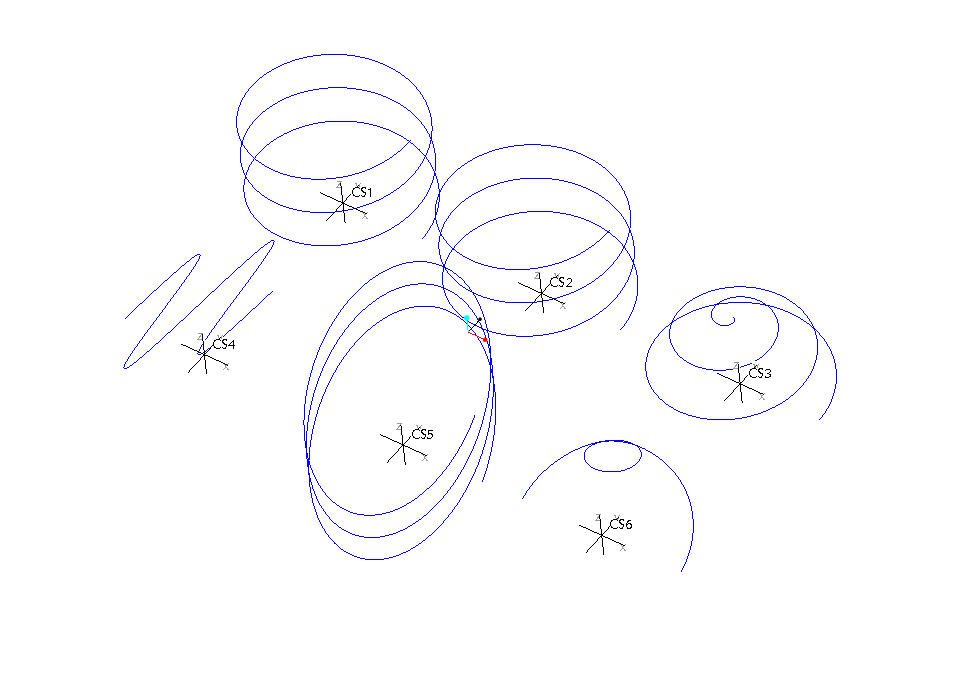
- Mark as New
- Bookmark
- Subscribe
- Mute
- Subscribe to RSS Feed
- Permalink
- Notify Moderator
Thanks David for the detailed demo. I'm sure people will find it very useful!

