Community Tip - New to the community? Learn how to post a question and get help from PTC and industry experts! X
- Community
- Creo (Previous to May 2018)
- Creo Modeling Questions
- Re: Pro programming user guide
- Subscribe to RSS Feed
- Mark Topic as New
- Mark Topic as Read
- Float this Topic for Current User
- Bookmark
- Subscribe
- Mute
- Printer Friendly Page
Pro programming user guide
- Mark as New
- Bookmark
- Subscribe
- Mute
- Subscribe to RSS Feed
- Permalink
- Notify Moderator
Pro programming user guide
Has anyone come across user manual or any help file of pro program?
Regards
Ketan
- Mark as New
- Bookmark
- Subscribe
- Mute
- Subscribe to RSS Feed
- Permalink
- Notify Moderator
This may help https://www.youtube.com/watch?v=930o_03tlGo
Personal notes:
When a Pro Program is edited the information will come from the file the first time. The editor will create a copy of the file program as-is for backup purposes. After that it will ask "From Model' or From File." If the last time turned out poorly, then 'From File' is your best choice.
When a program is run:
- Current Vals will run unaided;
- Enter will show the choices to change and then prompt you to change the selected ones;
- Read File will get the values from a file you select.
Any values in the program and not in the file are unchanged, any values in the file and not in the program are ignored.
Example file entries - one per line; case-sensitive
THICKNESS = 2.5
INCLUDE_VALVE = YES
MATERIAL = "STEEL"
Comments
/* < your comment
Place the comment immediately after an ADD to keep its place with the feature.
Input
Types:
- Number (default)
- String
- Yes_No.
Must exist between INPUT and END INPUT.
Can use IF-ELSE-ENDIF
IF-ELSE-ENDIF
logical operations are >,<, ==; string literals are in quotes.
Component Replacement
Get the name of the replacement from INPUT or via RELATIONS
Change the ADD PART to ADD PART (replacement) for part to part exchange
or
Change the ADD COMPONENT(replacement) for part to subassy exchange.
"COMPONENT" requires file extension, PART does not.
Relations
Must be between RELATIONS and END RELATIONS
XYZ = <parameter_name>:fid_<feature_name>:<comp_id>
or
XYZ = <parameter_name>:fid_<N>:<comp_id>
Family table based replacement
The format for lookup_inst is:
lookup_inst ("generic_name", match_mode, param_name_1, match_value_1, param_name_2, match_value_2,...)
where:
generic name—Name of the generic model with a .prt or .asm extension
match_mode—One of the following values:
–1 (find closest instance with param values less than or equal to supplied values)
0 (find instance with param values that match supplied values exactly)
1 (find closest instance with param values greater than or equal to supplied values)
param_name_1—Family table parameter name
match_value_1—Value to match against
User-Defined Features
CHOOSE (<ID>)
All the available IDs can be found in the ADD statement of the leader of the currently active group in the Program listing
To use a CHOOSE statement, you must first manually replace a family table instance of the group or replace the group with another group.
CHOOSE statements cannot be included in conditional statements.
EXECUTE
Replaces the ADD end END ADD
This is for assemblies to link assy input variables to program variables in assembly components.
EXECUTE {PART}/{ASSY } name or variable
input variable of design at next lower level = expression
input variable.....
END EXECUTE
Only reaches one level, but that level can domino to the next.
Can be used with IF-ELSE-ENDIF
MASSPROP
MASSPROP
IF THICKNESS > 1
PART PLATE
ELSE
ASSEMBLY BLOCK
ENDIF
END MASSPROP
INTERACT
Can be inserted anywhere within the FEATURE ADD - END ADD or PART ADD - END ADD statement
Stops program execution and uses FEAT CLASS menu to allow additional work to be done on the model.
ADD, ADD SUPPRESSED
MODIFY - changes dimensions
MODIFY d# = value
- Mark as New
- Bookmark
- Subscribe
- Mute
- Subscribe to RSS Feed
- Permalink
- Notify Moderator
Hi, D,
1. It is not possible to add comments in the INPUT block? I get an error every time I add "/*":
/* A STRING
!*** ERR: not a valid line for the INPUT statement
2. There is not possible to define an INTEGER parameter in the INPUT block? Only "NUMBER" (real)?
B INTEGER
!*** ERR: line contains a bad symbol or is otherwise invalid
Thanks,
Nic.
- Mark as New
- Bookmark
- Subscribe
- Mute
- Subscribe to RSS Feed
- Permalink
- Notify Moderator
If you read the document that DCG supplied you can see that comments don't apply to the INPUT section.
It is not possible to use INTEGER to define an input type.
- Mark as New
- Bookmark
- Subscribe
- Mute
- Subscribe to RSS Feed
- Permalink
- Notify Moderator
thank you.
may I ask you another question, please?
In program Drawing I believe I have a relation that is too long. Is more than 80 characters long and gets truncated. How do I solve this situation? I tried using backslash "\" but it didn't work.
Thanks again
Nic.
- Mark as New
- Bookmark
- Subscribe
- Mute
- Subscribe to RSS Feed
- Permalink
- Notify Moderator
I don't know; I don't recall any line continuation method for relations. I would have to see the relation to see what might be done differently.
- Mark as New
- Bookmark
- Subscribe
- Mute
- Subscribe to RSS Feed
- Permalink
- Notify Moderator
From the WF4 help desk collection Program.pdf:
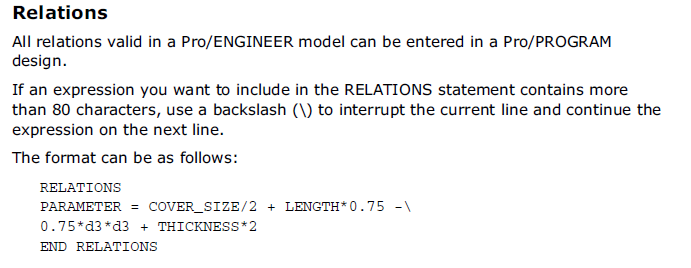
If it isn't working, then I suspect it is an undocumented unfeature of pro/program.

Test your relation in the relation editor just to see if it works there.
- Mark as New
- Bookmark
- Subscribe
- Mute
- Subscribe to RSS Feed
- Permalink
- Notify Moderator
Thank you!
It works in Pro/PROGRAM
but in Drawing Program I get something like that:
IF BSHAPE:1 == "J-TYPE" | BSHAPE:1 == "TRUNCATED" | BSHAPE:1 == "TRUNCATED WIT
and there are others characters at the end that are deleted. I don't even know if the Drawing Programs runs correctly if there are missing characters in the condition. I am not sure that it works the "\" as I get an error when I put it before the last "IF".
I am struggling as I am working on a simple assy but that has 300-400 parameters to speed the creation of variants of the simple assembly with the dedicated drawing. I am not familiar with Program so I started to learn.
Do you know where I can find the syntax for these. For example, in my relation, what role has the "|" in it?
Thanks again, Ben
Nic.
- Mark as New
- Bookmark
- Subscribe
- Mute
- Subscribe to RSS Feed
- Permalink
- Notify Moderator
I am not sure where you are getting the '|' character from. It is used as a pipe in C programming or an 'or' in some coding.
What are you trying to do in the Drawing Program code. Very few pages of documentation and typical PTC fashion, not very helpful.
- Mark as New
- Bookmark
- Subscribe
- Mute
- Subscribe to RSS Feed
- Permalink
- Notify Moderator
The pipe character is the "OR" comparison operator. It is used in relations and pro/program. See this link: Creo Parametric Help Center
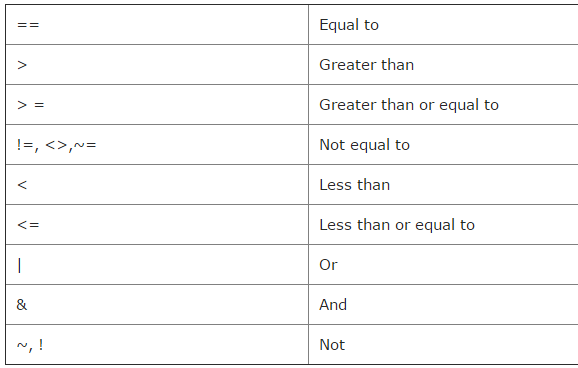
- Mark as New
- Bookmark
- Subscribe
- Mute
- Subscribe to RSS Feed
- Permalink
- Notify Moderator
Thank you. Very useful. I still can't understand how to "brake" a line in Drawing Program as the backslash "\" doesn't work
- Mark as New
- Bookmark
- Subscribe
- Mute
- Subscribe to RSS Feed
- Permalink
- Notify Moderator
It looks like, from the documentation, that what you will use is ELSE IF for each feature. Since the docs are so skimpy, I assume the ELSE IF can be used multiple times in the IF ENDIF structure
.
IF <expression>
ELSE IF <expression>
ELSE
ENDIF
If you wish to record inter-dependencies between conditionals use assignments:
var_name= expression, where var_name is a variable name.
- Mark as New
- Bookmark
- Subscribe
- Mute
- Subscribe to RSS Feed
- Permalink
- Notify Moderator
So, in my particular case, you say that my expression:
IF BSHAPE:1 == "J-TYPE" | BSHAPE:1 == "TRUNCATED" | BSHAPE:1 == "TRUNCATED WIT
should be broken like this:
IF BSHAPE:1 == "J-TYPE"
OR BSHAPE:1 == "TRUNCATED"
OR BSHAPE:1 == "TRUNCATED WITH INCL"
SET STATE K_STEP
ENDIF
??
I will try right away
- Mark as New
- Bookmark
- Subscribe
- Mute
- Subscribe to RSS Feed
- Permalink
- Notify Moderator
I did not include OR, did I?
If BSHAPE:1 == "J-TYPE"
SET STATE K_STEP
else if BSHAPE:1 == "TRUNCATED"
SET STATE K_STEP
else if BSHAPE:1 == "TRUNCATED WITH INCL"
SET STATE K_STEP
endif
- Mark as New
- Bookmark
- Subscribe
- Mute
- Subscribe to RSS Feed
- Permalink
- Notify Moderator
Hi,
I hope you know that Drawing program is quite different from Pro/Program (used in assemblies and parts). Did you search Creo Help for information ?
MH
Martin Hanák
- Mark as New
- Bookmark
- Subscribe
- Mute
- Subscribe to RSS Feed
- Permalink
- Notify Moderator
Hi, Martin,
I start to understand that. I'm not an expert in Pro/PROGRAM so I learn both of Programs concomitantly.
I tried to look in forums for help. I found a nice tutorial for Pro/Program which helped me a lot. Now I'm trying to find one for Drawing Program and manipulating the States in drawing.
I inherited an assembly, simple!! per se, with 400 parameters and 160 states that I have to fix and modify for new requirements.
Thank you,
Nic.
- Mark as New
- Bookmark
- Subscribe
- Mute
- Subscribe to RSS Feed
- Permalink
- Notify Moderator
Hi,
1.]
I guess that in Drawing program IF command can contain single condition (not compound as you need).
2.]
Solution you need to get depends on your data.
3.]
Maybe following program suits your needs.
---
If BSHAPE:1 == "J-TYPE"
SET STATE K_STEP
endif
if BSHAPE:1 == "TRUNCATED"
SET STATE K_STEP
endif
if BSHAPE:1 == "TRUNCATED WITH INCL"
SET STATE K_STEP
endif
4.]
BSHAPE:1 is model parameter. Therefore you can create relation (in model !!!) which contains compound condition. See below:
/* BSHAPE_CONDITION is yes_no parameter
BSHAPE_CONDITION=NO
If BSHAPE == "J-TYPE" || BSHAPE == "TRUNCATED" || BSHAPE == "TRUNCATED WITH INCL"
BSHAPE_CONDITION=YES
endif
In Drawing program you can use following code:
If BSHAPE_CONDITION:1 == YES
SET STATE K_STEP
endif
MH
Martin Hanák
- Mark as New
- Bookmark
- Subscribe
- Mute
- Subscribe to RSS Feed
- Permalink
- Notify Moderator
but it works if the relation line is less than 80 characters:
IF BSHAPE:1 == "INCLINED" | BSHAPE:1 == "PARALLEL" | BSHAPE:1 == "TRUNCATED"
SET STATE NO_K_STEP
ENDIF
I don't get any error for this kind of relations. It seems really that when it reaches 80 characters it gives an error. I'm trying to find a line separator in the PTC documentation, like the "\" for Pro/Program. I haven't found it yet... 😞
Does anybody knows a tutorial for the Drawing Program and Setting View States to show models?
Thanks again,
Nic.
- Mark as New
- Bookmark
- Subscribe
- Mute
- Subscribe to RSS Feed
- Permalink
- Notify Moderator
I don't get any error for this kind of relations. It seems really that when it reaches 80 characters it gives an error. I'm trying to find a line separator in the PTC documentation, like the "\" for Pro/Program. I haven't found it yet... 😞
You need to be clear on whether you are referring to a drawing program or Pro/Program. One is used for drawings, the other is used for assemblies, and they are not the same. I did just confirm with tech support that drawing programs do not support the line continuation character ( \ ). This is documented in CS34738.

- Mark as New
- Bookmark
- Subscribe
- Mute
- Subscribe to RSS Feed
- Permalink
- Notify Moderator
Hi, Tom,
I thought is clear that I was talking about Drawing Program.
Thank you for the information. I was thinking that's the reason I get the error.
Tom, do you know a method of "braking" down the line before the 80th character? Like the backslash "\" for Pro/PROGRAM?
Nic.
- Mark as New
- Bookmark
- Subscribe
- Mute
- Subscribe to RSS Feed
- Permalink
- Notify Moderator
Hi,
Tom just told you that maximum length of the drawing program line is 80 characters. Also splitting of line into two is not implemented.
Simply use my method
3.]
Maybe following program suits your needs.
---
If BSHAPE:1 == "J-TYPE"
SET STATE K_STEP
endif
if BSHAPE:1 == "TRUNCATED"
SET STATE K_STEP
endif
if BSHAPE:1 == "TRUNCATED WITH INCL"
SET STATE K_STEP
endif
MH
Martin Hanák
- Mark as New
- Bookmark
- Subscribe
- Mute
- Subscribe to RSS Feed
- Permalink
- Notify Moderator
Hi,
Yes, I understood that there was a problem with the length if the line. I counted 79 but the limit is 80 as Tom pointed exactly to the source. I just presumed that there is a way of splitting the line as in pro/Program. I'm said to know that there isn't.
So you suppose that putting them separately will have the same effect? I'm wondering shy they hadn't done it like that in the first place.
Nic.
- Mark as New
- Bookmark
- Subscribe
- Mute
- Subscribe to RSS Feed
- Permalink
- Notify Moderator
Have you discussed this with other CAD users where you work? Forward a link to this thread and see what they think.
- Mark as New
- Bookmark
- Subscribe
- Mute
- Subscribe to RSS Feed
- Permalink
- Notify Moderator
I replace the guy that managed the assy years ago and left the company 3-4 years ago. They need some new parameters name and other modifications.
So, I'm on my own.
And with you guys!
Thank you again,
Nic.
- Mark as New
- Bookmark
- Subscribe
- Mute
- Subscribe to RSS Feed
- Permalink
- Notify Moderator
Hi, Tom,
Just to be clear, I opened a new question about the Drawing Program here:
Drawing Program User Guide, Tutorial and Hands-On Workshop
If you have some additional info, please let me know in the question.
On the other hand
since my line is too long I was wondering splitting the relation and I ask everyone if this relation
IF PAR1=="VAL1" | PAR2=="VAL2"
SET STATE STATE_1
ENDIF
is equivalent with this one
IF PAR1=="VAL1"
IF PAR1=="VAL2"
SET STATE STATE_1
ENDIF
ENDIF
- Mark as New
- Bookmark
- Subscribe
- Mute
- Subscribe to RSS Feed
- Permalink
- Notify Moderator
Your question is a basic programming logic one. What you have in the nested IF code is the equivalent to IF "A AND B" (In Creo "A & B"). Not equivalent to "A OR B".
The correct way to do this would be
IF PAR1 == "VAL1"
SET STATE STATE_1
ENDIF
IF PAR1 == "VAL2"
SET STATE STATE_1
ENDIF
- Mark as New
- Bookmark
- Subscribe
- Mute
- Subscribe to RSS Feed
- Permalink
- Notify Moderator
thank you very much, Kenneth!
It drives me crazy an apparently simple assembly which has 160 states depending on language, number of hole, form of holes (round or slot), grooves (with different paths and profiles), position slots, etc, etc.
And my job seems pretty simple: to change the names of the parameters.
A lot of problems as I can't understand how vies states work and how can I manipulate them.
For example, for generating a version with two holes, I get the two holes but I don't get the dimensions and the diameter. Obviously I don't recall the right view state form some reason. With the old names of the parameters I get them.
Any idea to help start from somewhere?
Thank you,
Nic.
- Mark as New
- Bookmark
- Subscribe
- Mute
- Subscribe to RSS Feed
- Permalink
- Notify Moderator
Hi,
tip 1.]
Create simple test model and test drawing and use them to investigate Drawing program behaviour.
tip 2.]
Contact your PTC VAR and order special training.
MH
Martin Hanák
- Mark as New
- Bookmark
- Subscribe
- Mute
- Subscribe to RSS Feed
- Permalink
- Notify Moderator
Hi, Martin
1. I started that already. But the View States acts so weirdly...
2. It will take too long and probably it will exceed our budget. I was supposed only to change the parameters name. It's true that are 400 and 160 view states. Theoretically is not so difficult, right? Until you get into this problems, like the length of the line in Drawing Program that can be maximum 80 characters and you can't do anything about it.
That's why I'm trying to re-write the long lines and asked you guys for help.
Nic.
- Mark as New
- Bookmark
- Subscribe
- Mute
- Subscribe to RSS Feed
- Permalink
- Notify Moderator
Be careful about rewriting things. Clearly the person who originally built this drawing understood what they were doing. You shouldn't change anything until you understand exactly what they are doing and why.
Just to reiterate, these are both "OR" statements. They will execute the state if either of the conditions are true (only one required):
IF PAR1=="VAL1" | PAR2=="VAL2"
SET STATE STATE_1
ENDIF
IF PAR1 == "VAL1"
SET STATE STATE_1
ENDIF
IF PAR1 == "VAL2"
SET STATE STATE_1
ENDIF
On the other hand, these are both "AND" statements. They will only execute the state if ALL of the statements are true.
IF PAR1=="VAL1" & PAR2=="VAL2"
SET STATE STATE_1
ENDIF
IF PAR1=="VAL1"
IF PAR1=="VAL2"
SET STATE STATE_1
ENDIF
ENDIF

