Community Tip - Learn all about PTC Community Badges. Engage with PTC and see how many you can earn! X
- Community
- Creo (Previous to May 2018)
- Creo Modeling Questions
- Re: RE: The Old Farts Guide to the PTC Community -...
- Subscribe to RSS Feed
- Mark Topic as New
- Mark Topic as Read
- Float this Topic for Current User
- Bookmark
- Subscribe
- Mute
- Printer Friendly Page
The Old Farts Guide to the PTC Community - Setting Up Streams, Following Communities, & Filterin
- Mark as New
- Bookmark
- Subscribe
- Mute
- Subscribe to RSS Feed
- Permalink
- Notify Moderator
- Mark as New
- Bookmark
- Subscribe
- Mute
- Subscribe to RSS Feed
- Permalink
- Notify Moderator
David,
Nice job. Except your images are not showing. All I get is junk like this: [cid:image001.png@01D06BBE.33072950]
Is this something I can fix on my end?
Thanks,
Herb Spaulding
- Mark as New
- Bookmark
- Subscribe
- Mute
- Subscribe to RSS Feed
- Permalink
- Notify Moderator
Because the attachments (pictures) make the email too large (by ptc user standards), you will need to look at the post online.
Stephen Williams | Mechanical Designer
- Mark as New
- Bookmark
- Subscribe
- Mute
- Subscribe to RSS Feed
- Permalink
- Notify Moderator
And there they show up as attachments.
- Mark as New
- Bookmark
- Subscribe
- Mute
- Subscribe to RSS Feed
- Permalink
- Notify Moderator
- Mark as New
- Bookmark
- Subscribe
- Mute
- Subscribe to RSS Feed
- Permalink
- Notify Moderator
David Haigh
- Mark as New
- Bookmark
- Subscribe
- Mute
- Subscribe to RSS Feed
- Permalink
- Notify Moderator
Christopher F. Gosnell
FPD Company
124 Hidden Valley Road
McMurray, PA 15317
- Mark as New
- Bookmark
- Subscribe
- Mute
- Subscribe to RSS Feed
- Permalink
- Notify Moderator
I said, "From the welcome page you want to set up some "Streams" The names you give these will show up in the emails you receive."
Turns out that's not true. Those names are not set by what you name the stream. They are hard coded by the web site.
I realized this after I stated following the modeling community. I started getting emails in my in-box with this in the subject line:
- Mark as New
- Bookmark
- Subscribe
- Mute
- Subscribe to RSS Feed
- Permalink
- Notify Moderator
Thank you!
This old fart needs all the help he can get!!!!!
- Mark as New
- Bookmark
- Subscribe
- Mute
- Subscribe to RSS Feed
- Permalink
- Notify Moderator
If the PTC/Community admins have tips and tricks, or tutorials….. This old fart would appreciate the assistance
- Mark as New
- Bookmark
- Subscribe
- Mute
- Subscribe to RSS Feed
- Permalink
- Notify Moderator
| LinkedIn<">http://www.linkedin.com/company/national-oilwell-varco?trk=tyah&trkInfo=tarId%3A1405455811306%2Ctas%3Anational+oilwell%2Cidx%3A2-1-4> | Twitter<">https://twitter.com/NOVGlobal>
The information contained in this transmission is for the personal and confidential use of the individual or entity to which it is addressed. If the reader is not the intended recipient, you are hereby notified that any review, dissemination, or copying of this communication is strictly prohibited. If you have received this transmission in error, please notify the sender immediately.
- Mark as New
- Bookmark
- Subscribe
- Mute
- Subscribe to RSS Feed
- Permalink
- Notify Moderator
The problem with both of those docs is there are no graphics, and they are not really designed for the mail exploder user trying to understand this new website and set up email notifications.
After getting notifications for a couple days, I find they are really hard to follow. There is no context for the comments. With the mail exploder most of the time I can scroll down to see the context from previous emails. It would be nice to see at least the original post in the email notification.
David Haigh
- Mark as New
- Bookmark
- Subscribe
- Mute
- Subscribe to RSS Feed
- Permalink
- Notify Moderator
I have my community emails sorted into a folder by rule in Outlook and I sort that folder by subject. That puts things roughly into a conversation as they come in. If a topic looks interesting to me, I click through to the website. That’s the primary way I visit, I never go there just to browse. I’ve subscribed to the areas I’m interested in and rely on the emails to be aware of the discussion. In that way it works for me a lot like the exploder, information comes to me and I choose whether to interact with it or not. That interaction has to be done over the web is the primary difference.
It’s a very active space (7 community emails arrived while I was typing this) and I think it is set up to serve the users well. Those who have written it off and choose not to try it will miss out.
--
- Mark as New
- Bookmark
- Subscribe
- Mute
- Subscribe to RSS Feed
- Permalink
- Notify Moderator
David Haigh,
You have been sent a new action item.
To view all outstanding actions go to
">https://www.ptcusercommunity.com/inbox<https: www.ptcusercommunity.com=" inbox?objecttype="-1805099612&objectID=1002&filter=notifications&et=actionqueue.item.new">
When I go there, under Actions, it says I have no unresolved actions.
David Haigh
- Mark as New
- Bookmark
- Subscribe
- Mute
- Subscribe to RSS Feed
- Permalink
- Notify Moderator
I just got one myself and followed it and it took me to my community “inbox” and the latest thing there was someone requesting to be a connection. So, I’m guessing the email means I have a new thing to act on in the community, in this case saying yes or no to “connecting” with them on the forum. That’s speculation, however, based on what following the link leads to.
I have no idea what connecting means (I’ve just asked here:
- Mark as New
- Bookmark
- Subscribe
- Mute
- Subscribe to RSS Feed
- Permalink
- Notify Moderator
I promise I'm not sitting here laughing hysterically
& David....
- Mark as New
- Bookmark
- Subscribe
- Mute
- Subscribe to RSS Feed
- Permalink
- Notify Moderator
- Mark as New
- Bookmark
- Subscribe
- Mute
- Subscribe to RSS Feed
- Permalink
- Notify Moderator
I wish they still carried the post thread within the email instead of just the most recent post.
And I really hope they trim down their email formatting overhead to make it as lean as possible. Waiting and watching the “PTC Community” image and link to finally display, even if it’s only a fraction of a second. The boarders are nice but are plain waste of screen space as are the vertical spacing over/under and in between the banner and subject lines – it all needs to be condensed and simplified. Get rid of the images and replace them with hyperlink text. If you want to highlight something highlight the message. And what’s the 2” of gray field at the bottom for? It has 3 lines of text in it and there all an inch apart – condense and simplify! Please.
Change is good sometimes – weekly rant is over.
Thanks, Scott R
- Mark as New
- Bookmark
- Subscribe
- Mute
- Subscribe to RSS Feed
- Permalink
- Notify Moderator
You get emails for everyone else’s comments but not your own.
Anyone know if there is a way to change this?
David Haigh
- Mark as New
- Bookmark
- Subscribe
- Mute
- Subscribe to RSS Feed
- Permalink
- Notify Moderator
| LinkedIn<">http://www.linkedin.com/company/national-oilwell-varco?trk=tyah&trkInfo=tarId%3A1405455811306%2Ctas%3Anational+oilwell%2Cidx%3A2-1-4> | Twitter<">https://twitter.com/NOVGlobal>
The information contained in this transmission is for the personal and confidential use of the individual or entity to which it is addressed. If the reader is not the intended recipient, you are hereby notified that any review, dissemination, or copying of this communication is strictly prohibited. If you have received this transmission in error, please notify the sender immediately.
- Mark as New
- Bookmark
- Subscribe
- Mute
- Subscribe to RSS Feed
- Permalink
- Notify Moderator
I'm seeing very few posts that are using the "reply with quote" function that is typical for most forums. That could be a cause of post threads not carrying the context forward.
Following the handy-dandy guide, I followed several forums. I just made a reply to one of the topics in modeling so I could test it out and see what the emails looked like. I'm still waiting for the email. I'm sure I didn't miss any steps from this guide and I've been getting emails from Ryan all along. Anyone else tried it yet with better results?
In Reply to Scott Rockwell:
I wish they still carried the post thread within the email instead of just the most recent post.
Thanks, Scott R
- Mark as New
- Bookmark
- Subscribe
- Mute
- Subscribe to RSS Feed
- Permalink
- Notify Moderator
You won’t get emails for your replies.
[cid:image001.png@01D06D47.0D590DB0]
Stephen Williams | Mechanical Designer
NOV Rig Systems
Offshore
6930 N. Eldridge Pkwy | Houston, TX 77041
T 832.424.6285
E -
National Oilwell Varco
nov.com/offshore
Connect with us on Facebook<">https://www.facebook.com/NationalOilwellVarco> | LinkedIn<">http://www.linkedin.com/company/national-oilwell-varco?trk=tyah&trkInfo=tarId%3A1405455811306%2Ctas%3Anational+oilwell%2Cidx%3A2-1-4> | Twitter<">https://twitter.com/NOVGlobal>
The information contained in this transmission is for the personal and confidential use of the individual or entity to which it is addressed. If the reader is not the intended recipient, you are hereby notified that any review, dissemination, or copying of this communication is strictly prohibited. If you have received this transmission in error, please notify the sender immediately.
- Mark as New
- Bookmark
- Subscribe
- Mute
- Subscribe to RSS Feed
- Permalink
- Notify Moderator
Something we'll have to get changed. 🙂
In Reply to
- Mark as New
- Bookmark
- Subscribe
- Mute
- Subscribe to RSS Feed
- Permalink
- Notify Moderator
David, I really love this tutorial and would love to edit and add it as a document within our Community Help group within PTC Community. You also had some some good reccomentations about adding screenshots to our available documentation on Following and Streams, which I've updated here:
Streams and Email Notifications - PTC Community
How do I Follow people, places, and content? - PTC Community
Always happy to answer any and all questions about PTC Community within our PTC Community Feedback - PTC Community, especially now that we're approaching our migration date at the end of the month.
Best,
- Ryan
- Mark as New
- Bookmark
- Subscribe
- Mute
- Subscribe to RSS Feed
- Permalink
- Notify Moderator
It would be nice to have a complete list of subject lines. For email filtering purposes.
The hi-lited section.
- Mark as New
- Bookmark
- Subscribe
- Mute
- Subscribe to RSS Feed
- Permalink
- Notify Moderator
- Mark as New
- Bookmark
- Subscribe
- Mute
- Subscribe to RSS Feed
- Permalink
- Notify Moderator
This was an interesting tutorial. Is there a way to set up a 1-email-a-day digest? I had my exploder set up that way. It was very efficient. I'd rather not get every e-mail in real time, then have to manage them individually. Even with e-mail filters, folders, and rules, it's still more time than I want to invest in it.
- Mark as New
- Bookmark
- Subscribe
- Mute
- Subscribe to RSS Feed
- Permalink
- Notify Moderator
Hi Andrew, welcome to PTC Community!
Our system has something similar, but not as comprehensive, in the form of the Community Digest which you can set to receive once daily, twice a week, once a week, or never (disabling these emails).You can edit this setting within your Preferences page by selecting your avatar at the top of the page and then selecting "Preferences" from the resulting drop-down menu.
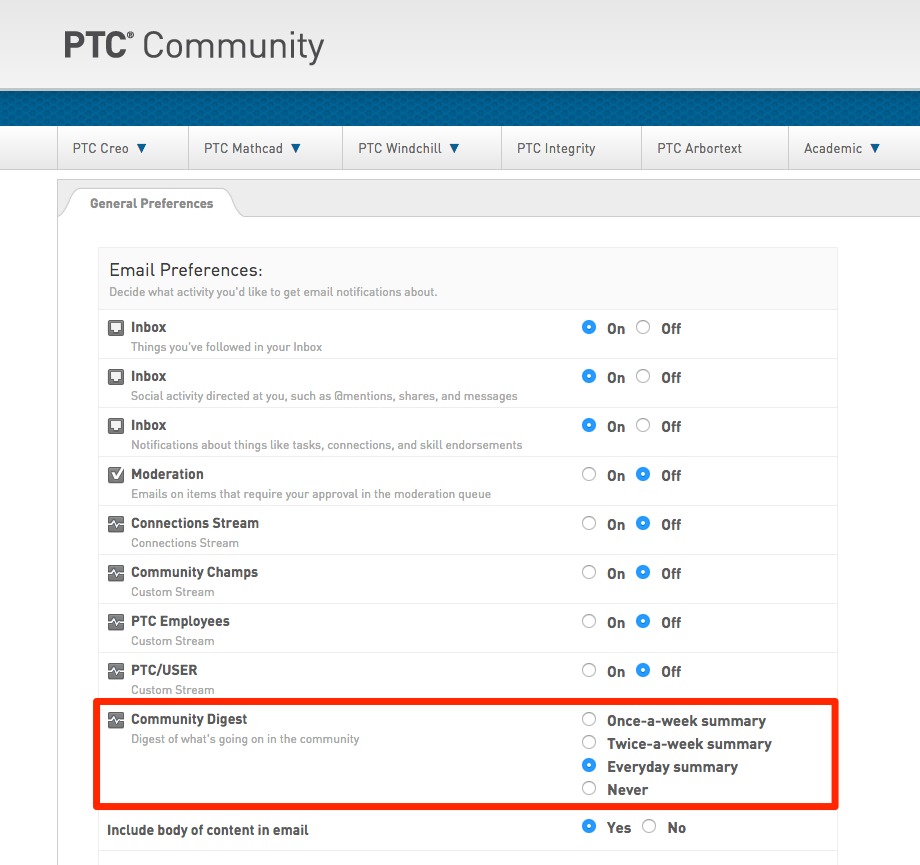
I mentioned that it's not as comprehensive because provides an overview of the most important content posted within the news cycle, but does not include every update from every person, place, and content you are Following. You may want to check it out and see if it's enough for you, but it's not a full replacement for the individual email updates you receive when you Follow a place within a stream or in your community Inbox and turn on email updates (read more about Streams and Email Notifications here). Unfortunately there is no setting that enables you to configure your email updates in the same way you did on the PTC/USER portal and I can see that it'd be very efficient when Following lots of content on the site.

