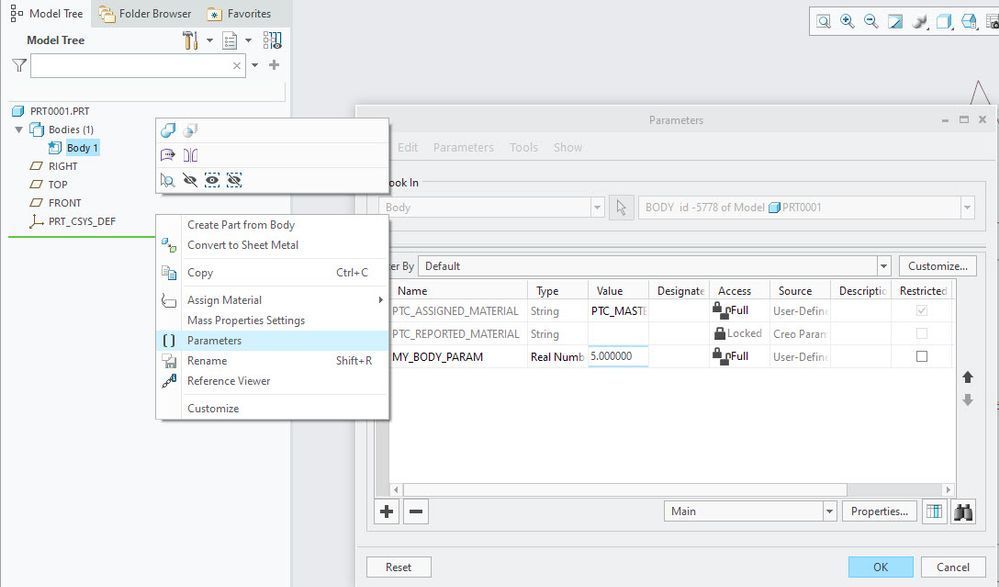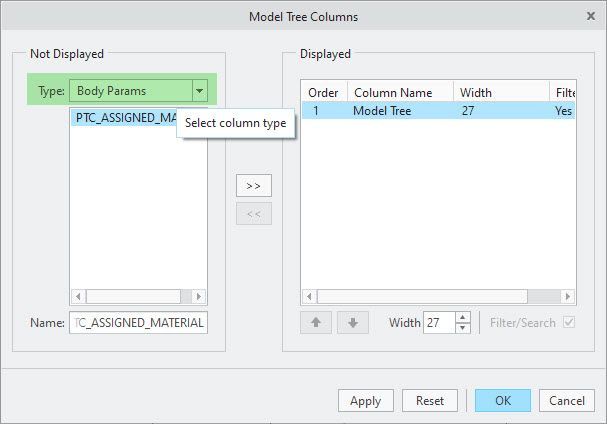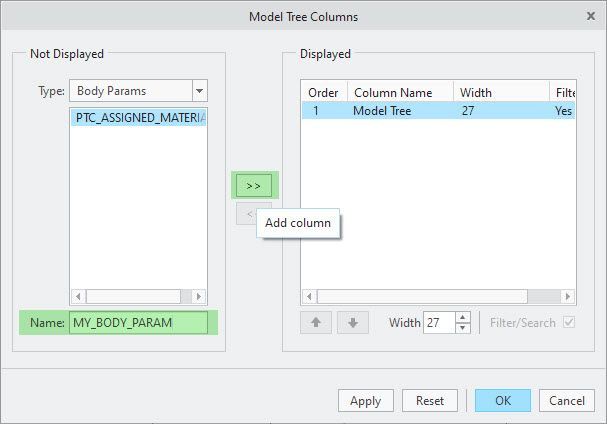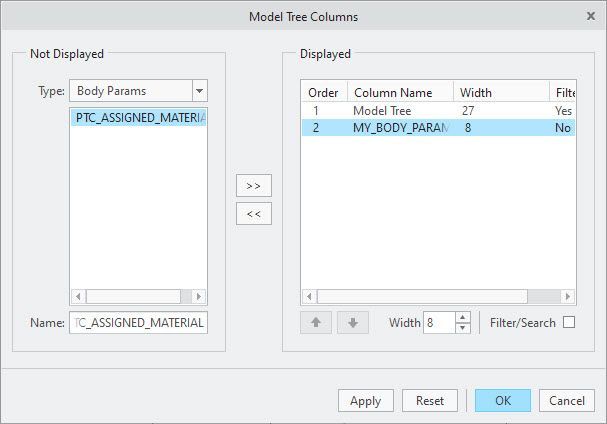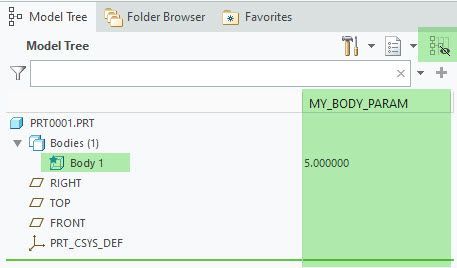Community Tip - Learn all about the Community Ranking System, a fun gamification element of the PTC Community. X
- Community
- Creo+ and Creo Parametric
- Creo Parametric Tips
- 06 - Multibody –How to display a body parameter in...
- Subscribe to RSS Feed
- Mark as New
- Mark as Read
- Bookmark
- Subscribe
- Printer Friendly Page
- Notify Moderator
06 - Multibody –How to display a body parameter in the model tree
Hello everyone and welcome to blog post #6 in this multibody blog series.
I got asked recently : How can I display a user-defined body parameter in the model tree?
If you are interested in that as well, here is how you do it.
Let’s walk through an example step-by-step.
Step 1) Let’s assign a body parameter (and let’s call it for example “MY_BODY_PARAM”)
Step 2) Open the Model Tree Columns display dialog
Step 3) Select the Type: Body Params
Step 4) You might notice that the list shows system parameters related to bodies (e.g. PTC_ASSIGNED_MATERIAL), but not the newly added user-defined parameter
Step 5) Manually enter the user-defined-parameter (in our example “MY_BODY_PARAM”) into the Name field
and click the double-arrow to move it into the displayed columns
Step 6) Click “OK” and ensure model tree columns are displayed. Now you should be able to see your body parameters as part of the displayed model tree columns
q.e.d. 🙂
I hope that helped.
Back to Creo 7.0 Multibody Home: Start Here!
Enjoy!....Martin
- Mark as Read
- Mark as New
- Bookmark
- Permalink
- Notify Moderator
Is there a reason as to why when selecting the Body Parameters the system only shows the system body parameters, and not also the user defined ones? I think it would be nice if they were all listed to make an easier selection if there are lots of parameters to add to the list, avoiding having to type them all manually. Anyway, it's good that we have a way to add them to the model tree anyway. 🙂
- Mark as Read
- Mark as New
- Bookmark
- Permalink
- Notify Moderator
Speaking of Body Parameters, I have wondered for a long time how could we display the copmonent parameters in the model tree, if it was at all possible. I knew from reading the documentation that it was possible to have part, but also COMPONENT parameters in an assembly, indepdendent from the part ones. In the parameters or the relations tab, I could add or edit a component parameter, or relate a component (part instance in an assembly) parameter to some other parameter through relations using PARAMENTER_NAME:CID where CID was the ID of the componenet in said assembly. I wlaso knew that the component ID was the same as the feature ID,in the assembly. But never was I able to display the component parameters in the model tree. Only today I found out how to add them. The Component parameters have to be added trough the FEATURE parameters. Which technically is correct, but is rather non-intuitive, even more for casual users who have not ever read the documentation.
All this to say that the Component Parametrs should have an explicit selection in the drop-douwn menu, just as we can select part parameters or body parameters. Having to select "Feature" parameters when we would want "Component" parameters hides the possibility of being able to use the component parameters. Once more, Creo has sometimes very advanced features, but they are hidden even from very experienced users, which is my case, since I use Pro/Engineer since version 18.0.
🙂
- Mark as Read
- Mark as New
- Bookmark
- Permalink
- Notify Moderator
* Component parameters have to be added through the FEATURE parameters
* It would be more intuitive to have a “Component” header in the model tree configuration