Community Tip - Did you get an answer that solved your problem? Please mark it as an Accepted Solution so others with the same problem can find the answer easily. X
- Community
- Creo+ and Creo Parametric
- Creo Parametric Tips
- Did You Know? PTC Creo 3.0 Enhancements: Aligning ...
- Subscribe to RSS Feed
- Mark as New
- Mark as Read
- Bookmark
- Subscribe
- Printer Friendly Page
- Notify Moderator
Did You Know? PTC Creo 3.0 Enhancements: Aligning Freestyle Geometry
PTC Creo 3.0 introduces a new Align capability within Freestyle which allows PTC Creo Parametric users to create and drive freeform, stylized designs parametrically. Users can now connect their Freestyle geometry to other external geometry with positional, tangent, or normal conditions. Furthermore, any change made to this external geometry will be reflected in the Freestyle geometry during regeneration.
Paul Sagar, Director of Product Management, gives us an introductory overview of the new Align feature:
PTC Creo 3.0 introduces a new “Align” feature within Freestyle. With this capability, you can align the freestyle control mesh to external curves and edges and therefore parametrically control your freestyle geometry.
In this example, we will be working on a bike model and building the surfaces around the pedal. These surfaces are defined parametrically by the neighboring geometry. We will start with a sphere, and build out the geometry to get it close to the neighboring surfaces.
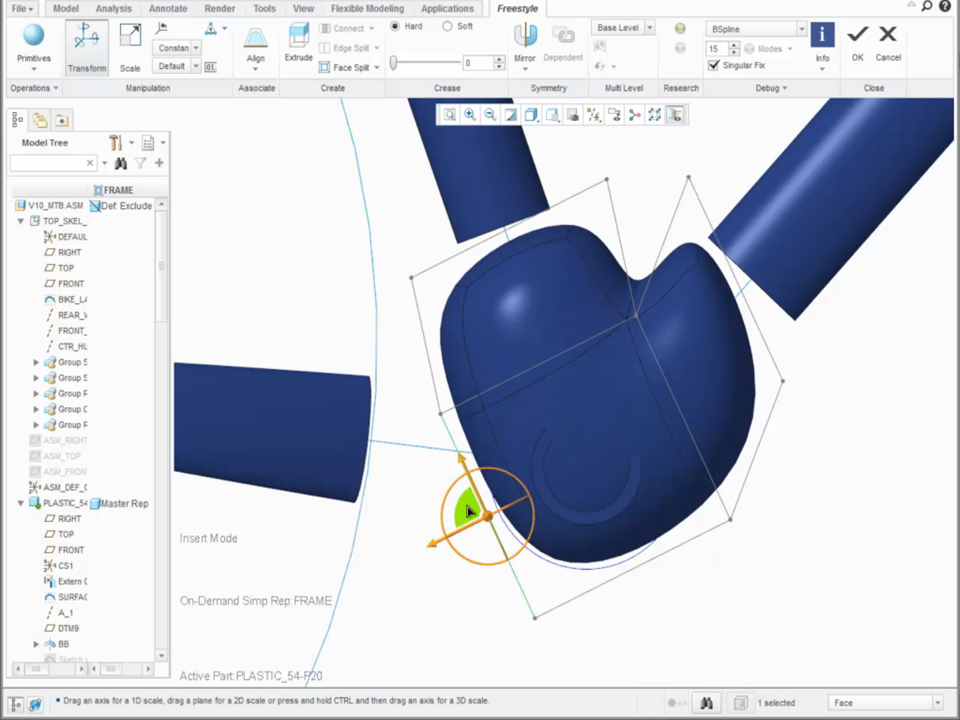
Building out geometry with Freestyle, it will be defined parametrically by the neighboring geometry
In this case, the part is symmetrical, so we are able to mirror it.
Next, you can select the faces you want to delete and leave open. You can then take the edges of the open loops and align them to the edges of the neighboring geometry.
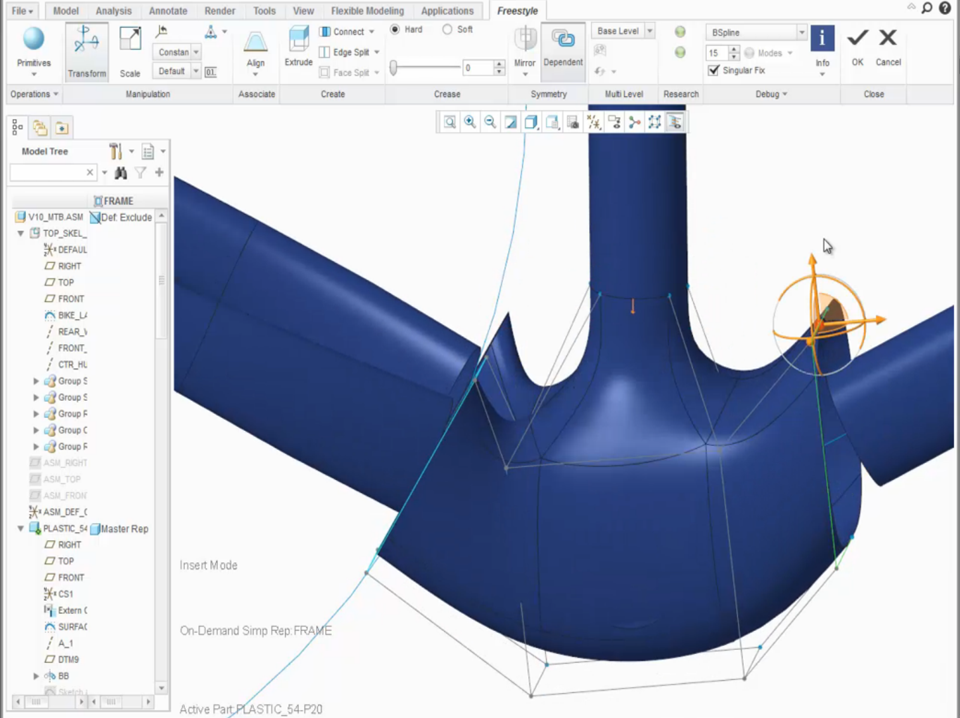
Aligning the edges of the part to the neighboring geometry
After the loops and edges are aligned, you can specify the continuity between the Freestyle geometry and the surrounding geometry. In this example, we will create a normal connection.
While we continue to refine the shape, we need to define the location for the pedals. Again, when the geometry is close, you can align the external edges of the geometry.
Here is a look at the completed geometry:
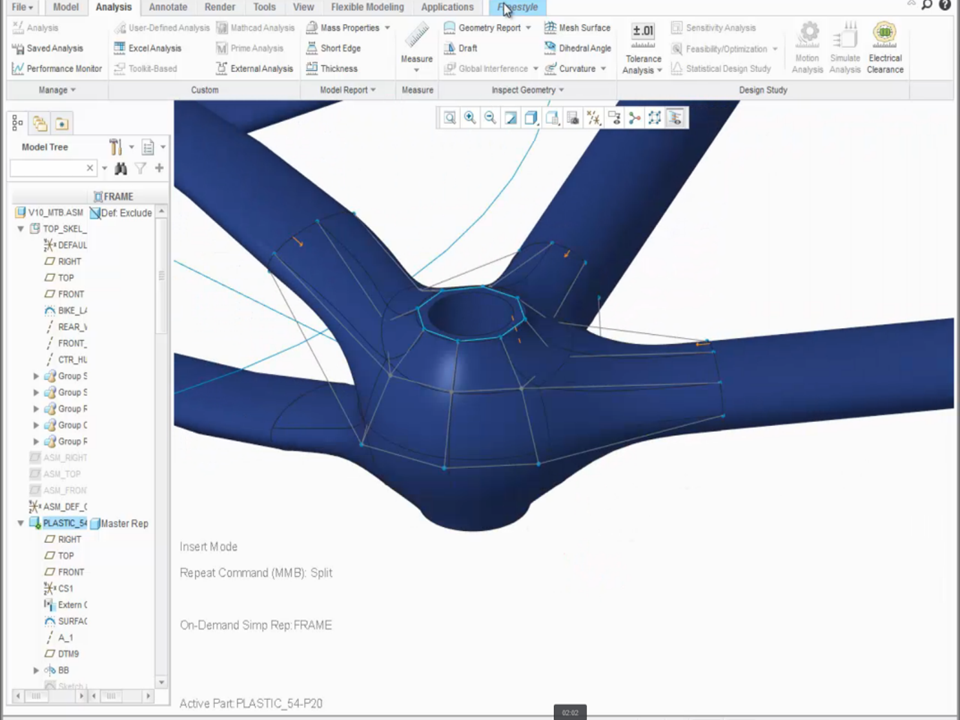
A look at the final geometry
Finally, you can return to the top level assembly and make changes to the skeleton model that is driving the shape of the frame. When regenerated, the Freestyle geometry is also updated to maintain the connection and tangency to the surrounding geometry.
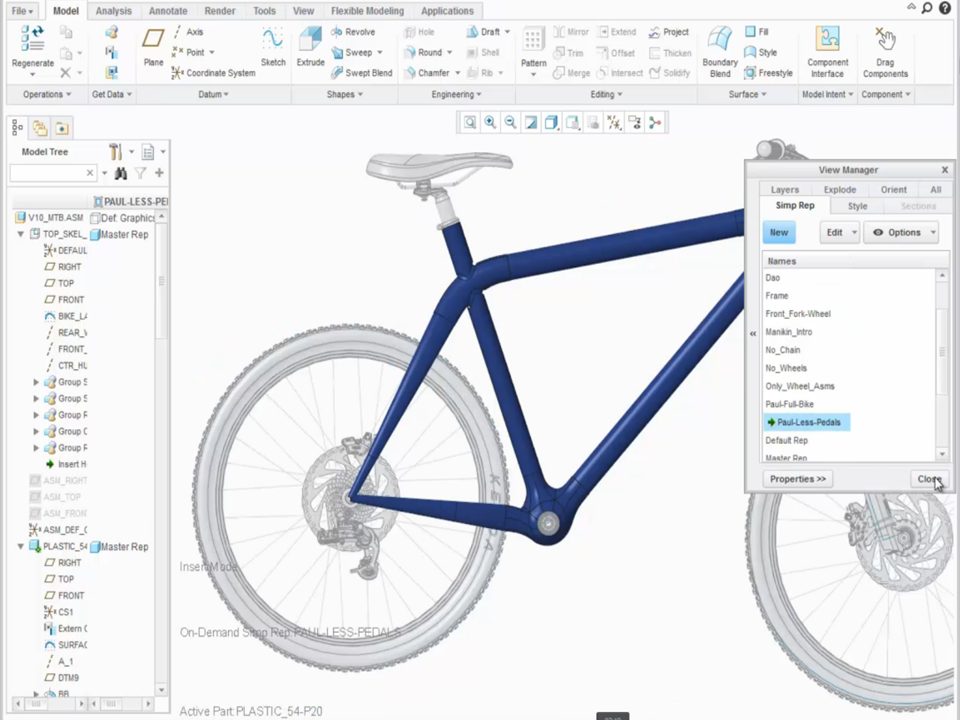
Changes to the skeleton model will be automatically reflected in the Freestyle model during regeneration
In conclusion, with the new Align capability you will be able to more effectively combine freeform, organic geometry with dimension based design intent.
Check out our video tutorial on the PTC University Learning Exchange (“Aligning Freestyle Geometry”) to learn more.
Stay tuned to our “Did You Know” blog series as we cover all of the exciting, new enhancements in PTC Creo 3.0.
For more in-depth product feature explanations, visit our Tech Tips area.
Have some ideas about what PTC Creo product features you’d like to learn more about? Send me a message or leave a comment below and we’ll write up the best ideas from the community. Thanks for reading, looking forward to all of your feedback!
- Mark as Read
- Mark as New
- Bookmark
- Permalink
- Notify Moderator
Looking forward to trying this myself!
- Mark as Read
- Mark as New
- Bookmark
- Permalink
- Notify Moderator
Excellent Antonius!
Let us know how it goes!
-Tom

