Community Tip - You can change your system assigned username to something more personal in your community settings. X
- Community
- Creo+ and Creo Parametric
- Customization
- Re: Adding a Cascading Menu to the Ribbon with Cre...
- Subscribe to RSS Feed
- Mark Topic as New
- Mark Topic as Read
- Float this Topic for Current User
- Bookmark
- Subscribe
- Mute
- Printer Friendly Page
Adding a Cascading Menu to the Ribbon with Creo Parametric Toolkit
- Mark as New
- Bookmark
- Subscribe
- Mute
- Subscribe to RSS Feed
- Permalink
- Notify Moderator
Adding a Cascading Menu to the Ribbon with Creo Parametric Toolkit
I'm migrating several Creo Parametric Toolkit (aka Pro/Toolkit) and JLink applications to Creo Parametric 3.0. Each of these tools was originally written to populate the old File/Edit/View menubars. The C programs currently use ProMenubarMenuAdd and its related functions, all of which are deprecated in favor of the ribbon UI.
One program in particular may not fit into the ribbon. It creates a run-time menu with deep cascading submenus, similar to what this picture illustrates:
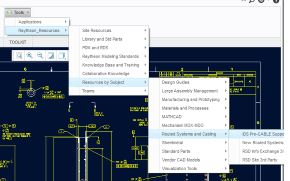
The contents of these menus are defined in a text file that the site administrator can edit as needed, which I believe was the most appropriate design decision (and, no, I am not the original author of this code : ) ).
Does anyone know a way make a ribbon button do this? The only way I can think of is to define dashboard that dynamically populates a MenuBar UI component with a series of MenuPanes, CascadeButtons and Pushbuttons, all constructed at run-time. That's way more work that I can justify right now.
And, no, I don't think a pop-up menu is a feasible option here.
Did I miss something? Is there a straightforward way to do this in the ribbon?
Thanks -
|+| M a r k |+|
This thread is inactive and closed by the PTC Community Management Team. If you would like to provide a reply and re-open this thread, please notify the moderator and reference the thread. You may also use "Start a topic" button to ask a new question. Please be sure to include what version of the PTC product you are using so another community member knowledgeable about your version may be able to assist.
- Labels:
-
General
- Mark as New
- Bookmark
- Subscribe
- Mute
- Subscribe to RSS Feed
- Permalink
- Notify Moderator
Mark,
You might consider using the input text file to generate hyperlinks within an HTML file. You could then create a new tab in the navigator pane to display the generated file. Similar to the screen shot below.
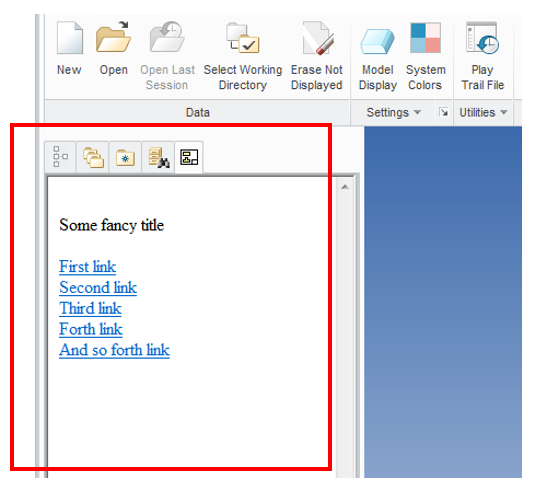
Just a thought...
Mike
- Mark as New
- Bookmark
- Subscribe
- Mute
- Subscribe to RSS Feed
- Permalink
- Notify Moderator
hi Mark,
I don't know if you already had a solution for this.
In Creo you got the ribbon bar. So you need to create a ribbon definition file and place it inside the text directory of your application. The std. name is toolkitribbonui.rbn.
So you can create your std. ribbon and write it out from Creo with Import / Export --> Auxiliary Application file ... (don't know have the german UI activated at the moment, but it should something with auxilary application inside ^^).
Inside the ribbon you can get drop down menus on the title bars of the groups.
Br,
Eike
- Mark as New
- Bookmark
- Subscribe
- Mute
- Subscribe to RSS Feed
- Permalink
- Notify Moderator
Eike -
Thank you for replying to my post. I don't have any problems creating ribbon groups and buttons, in fact, I just migrated several Pro/Toolkit and JLink applications to the ribbon UI. The problem I have is duplicating the multi-level "cascading" menus I showed in my original post (I probably should have used a different term than "cascading menus". The ribbon UI does support a pull-down called a "Cascade", but it can only be one level deep and cannot be populated by an application).
I don't think the ribbon UI will support the menus I need. Rather, I think it's necessary to create .res files for a dialog or dashboard.
Inside the ribbon you can get drop down menus on the title bars of the groups.
That drop-down is called the "overflow" menu for the ribbon tab group:
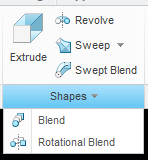
And, you're right, Creo users can create and populate overflow menus. I'm very glad that this is possible because some tools are used less often than others.
That won't help with this problem, though. Overflow menus still contain menu buttons. I can't put a cascading menu inside there.
|+| M a r k |+|
- Mark as New
- Bookmark
- Subscribe
- Mute
- Subscribe to RSS Feed
- Permalink
- Notify Moderator
Hello Mark,
that's right! The one level only cascading, is a general limitation of the User Interface. It is not related to Pro/TOOLKIT.
Thanks,
Gunter
- Mark as New
- Bookmark
- Subscribe
- Mute
- Subscribe to RSS Feed
- Permalink
- Notify Moderator
Hi all,
Mark, Creo 3.0 M090 seems to have single level cascading menus working properly, you would have to use mouse-drag-and-drop to populate it, up-down arrows ( ribbon customization dialog) do not work. Cascading menus could be created via 'New Cascade' command... Menus are not as flexible as pull-down menus but at least they are better then nothing...
Feliks.
- Mark as New
- Bookmark
- Subscribe
- Mute
- Subscribe to RSS Feed
- Permalink
- Notify Moderator
Feliks -
Thank you for thinking of me and posting to this thread. I've used the ribbon's single-level cascading menus for other projects. The project I wanted to migrate can't use those menus, though, for two reasons:
- It needs multi-level cascading menus
- Those menus must be populated by the program at run time from menu data in a text file.
We still haven't decided whether to update the old program. If we do update it, it will need either a dialog box or a dashboard menu.
|+| M a r k |+|
- Mark as New
- Bookmark
- Subscribe
- Mute
- Subscribe to RSS Feed
- Permalink
- Notify Moderator
Mark,
Instead (or in addition to) dialog box / dashboard menu I would go to 'ProNavigatorpanePHolderAdd' route. This approach would allow you to use your existing code, or at least some of it, for multilevel cascading menus. The good thing about navigation panes - they do not require an extra command to access ( discounting clicking on a pane tab), while either dialog or dashboard approaches would require an 'entrance' action.
Feliks.





