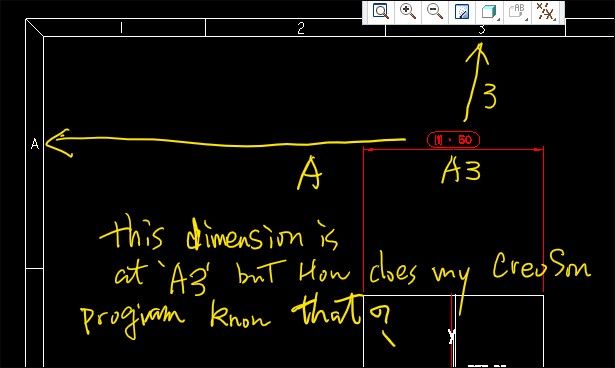Community Tip - You can Bookmark boards, posts or articles that you'd like to access again easily! X
- Community
- Creo+ and Creo Parametric
- Customization
- Re: CREOSON: How to get the Grid-Reference of a di...
- Subscribe to RSS Feed
- Mark Topic as New
- Mark Topic as Read
- Float this Topic for Current User
- Bookmark
- Subscribe
- Mute
- Printer Friendly Page
CREOSON: How to get the Grid-Reference of a dimension in .drw ?
- Mark as New
- Bookmark
- Subscribe
- Mute
- Subscribe to RSS Feed
- Permalink
- Notify Moderator
CREOSON: How to get the Grid-Reference of a dimension in .drw ?
How to get the Grid-Reference of a dimension? I tried to read a dimension by CREOSON
c.dimension_list_detail(name='D14')
and the response is :
[{'dwg_dim': False,
'dim_type': 'linear',
'name': 'd14',
'sheet': 0,
'value': 30.0,
'encoded': False,
'text': ['{0:@D}\n']}]
No grid-reference info. So what's the correct way?
- Labels:
-
General
- Mark as New
- Bookmark
- Subscribe
- Mute
- Subscribe to RSS Feed
- Permalink
- Notify Moderator
Hi,
please explain the term “Grid Reference”.
Martin Hanák
- Mark as New
- Bookmark
- Subscribe
- Mute
- Subscribe to RSS Feed
- Permalink
- Notify Moderator
We can see that A3 is the grid-reference of the dimension. How to get this information programmatically through CREOSON ?
- Mark as New
- Bookmark
- Subscribe
- Mute
- Subscribe to RSS Feed
- Permalink
- Notify Moderator
Hi,
so you have grid defined in your format file, do you ?
I hope @DavidBigelow knows an answer.
Martin Hanák
- Mark as New
- Bookmark
- Subscribe
- Mute
- Subscribe to RSS Feed
- Permalink
- Notify Moderator
Hi Martin,
Thank you so much.
Your question has actually answered me with the solution.
Best regards
- Mark as New
- Bookmark
- Subscribe
- Mute
- Subscribe to RSS Feed
- Permalink
- Notify Moderator
- Mark as New
- Bookmark
- Subscribe
- Mute
- Subscribe to RSS Feed
- Permalink
- Notify Moderator
If you have an API possibility next to Creoson you could also ask for the Grid:
TK - ProDrawingPosToLocgrid
OTK:
JLink - I think there is no implementation for this ... but I'm not sure (haven't found it for Creo 3.0).
Else you need to know the set Format on the specified sheet to calculate the right grid position.
Only thing that can go wrong (in theory) is that the frame had changed in the meantime. You can not ask for the used drawing frame version.
Br,
Eike