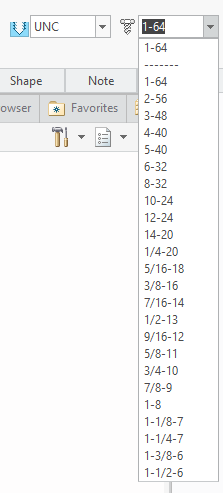Community Tip - Did you get called away in the middle of writing a post? Don't worry you can find your unfinished post later in the Drafts section of your profile page. X
- Community
- Creo+ and Creo Parametric
- Customization
- Creo 2.0 Parametric Customization User Interface
- Subscribe to RSS Feed
- Mark Topic as New
- Mark Topic as Read
- Float this Topic for Current User
- Bookmark
- Subscribe
- Mute
- Printer Friendly Page
Creo 2.0 Parametric Customization User Interface
- Mark as New
- Bookmark
- Subscribe
- Mute
- Subscribe to RSS Feed
- Permalink
- Notify Moderator
Creo 2.0 Parametric Customization User Interface
When using the HOLE function inside Creo Parametric 2.0, and selecting a threaded hole, an option to choose the thread size is on a pulldown list, only thing is, it only displays 4 thread choices, e.g.
M1x.25
M1.1x.25
M1.2x.25
M1.4x.3
Is there any way to make the box deeper and preferably wider, but definitely deeper.
I'm sure nobody out there models on a 9" wide screen anymore!
Cheers
Solved! Go to Solution.
- Labels:
-
General
Accepted Solutions
- Mark as New
- Bookmark
- Subscribe
- Mute
- Subscribe to RSS Feed
- Permalink
- Notify Moderator
No, you cannot change this but it has been increased greatly in Creo Parametric 4.0 (M060 for sure) and 5.0.
- Mark as New
- Bookmark
- Subscribe
- Mute
- Subscribe to RSS Feed
- Permalink
- Notify Moderator
No, you cannot change this but it has been increased greatly in Creo Parametric 4.0 (M060 for sure) and 5.0.