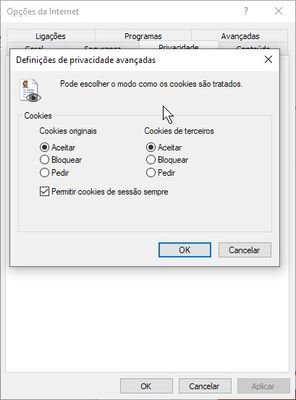Enable cookies PartCommunity
- Mark as New
- Bookmark
- Subscribe
- Mute
- Subscribe to RSS Feed
- Permalink
- Notify Moderator
Enable cookies PartCommunity
Anyone have this problem? How can iI enable cookies from
Mariana Sousa
Solved! Go to Solution.
- Labels:
-
General
Accepted Solutions
- Mark as New
- Bookmark
- Subscribe
- Mute
- Subscribe to RSS Feed
- Permalink
- Notify Moderator
The solution is to set windows_browser_type ie_browser on config.pro.
Mariana Sousa
- Mark as New
- Bookmark
- Subscribe
- Mute
- Subscribe to RSS Feed
- Permalink
- Notify Moderator
Open the same web address in stand alone Internet Explorer and enable the cookies there.
- Mark as New
- Bookmark
- Subscribe
- Mute
- Subscribe to RSS Feed
- Permalink
- Notify Moderator
How do I do that?
Open in stand alone internet explorer?
Thank you for your reply
Mariana Sousa
- Mark as New
- Bookmark
- Subscribe
- Mute
- Subscribe to RSS Feed
- Permalink
- Notify Moderator
In Internet Explorer, Tools, Internet Options, Privacy, Advanced, 1st Accept, 3rd Accept, and check Always allow....
- Mark as New
- Bookmark
- Subscribe
- Mute
- Subscribe to RSS Feed
- Permalink
- Notify Moderator
This tools are like you said and i still can not open.
Thanks
Mariana Sousa
- Mark as New
- Bookmark
- Subscribe
- Mute
- Subscribe to RSS Feed
- Permalink
- Notify Moderator
Do you have to access the PARTcomunity outside of Creo? I accepted the cookies in stand alone IE and went back to Creo but still get the error.
- Mark as New
- Bookmark
- Subscribe
- Mute
- Subscribe to RSS Feed
- Permalink
- Notify Moderator
Yes, I easily access the PART community outside of creo.
Just in Creo is that i have this error/issue.
In Creo 4 M130 (last release) this issues is solved.
Mariana Sousa
- Mark as New
- Bookmark
- Subscribe
- Mute
- Subscribe to RSS Feed
- Permalink
- Notify Moderator
The solution is to set windows_browser_type ie_browser on config.pro.
Mariana Sousa