Community Tip - Did you know you can set a signature that will be added to all your posts? Set it here! X
- Community
- Creo+ and Creo Parametric
- Customization
- Re: Fatal error encountered.
- Subscribe to RSS Feed
- Mark Topic as New
- Mark Topic as Read
- Float this Topic for Current User
- Bookmark
- Subscribe
- Mute
- Printer Friendly Page
Fatal error encountered.
- Mark as New
- Bookmark
- Subscribe
- Mute
- Subscribe to RSS Feed
- Permalink
- Notify Moderator
Fatal error encountered.
jag skulle installera Creo i en annan dator med hjälp av en extand nätverkskort som jag använde för licens koden då fick jag det här meddelandet:
Fatal error encountered. A treeceback has bieen written to
C: /Users / public / Documents / traceback.log
Please send it to Technical Support.
vad menas med det och vad kan jag göra?
This thread is inactive and closed by the PTC Community Management Team. If you would like to provide a reply and re-open this thread, please notify the moderator and reference the thread. You may also use "Start a topic" button to ask a new question. Please be sure to include what version of the PTC product you are using so another community member knowledgeable about your version may be able to assist.
Solved! Go to Solution.
- Labels:
-
General
Accepted Solutions
- Mark as New
- Bookmark
- Subscribe
- Mute
- Subscribe to RSS Feed
- Permalink
- Notify Moderator
Hi,
I have to use translate.google.com to translate your responses to English language. Can you communicate in English, please ?
Note no.1
Your license file is related to USB network card (00-0A-CD-1D-C7-DB). Unfortunately this network card is not connected to network. Please connect it to enable Windows to assign IP adress to it. Then run ipconfig /all again and publish its output.
Note no.2
Type of your license is floating. Did you install FLEXnet licence manager on your PC ?
MH
Martin Hanák
- Mark as New
- Bookmark
- Subscribe
- Mute
- Subscribe to RSS Feed
- Permalink
- Notify Moderator
Hi,
it is difficult to say what to do. Please publish output of ipconfig /all command and your license file.
MH
Martin Hanák
- Mark as New
- Bookmark
- Subscribe
- Mute
- Subscribe to RSS Feed
- Permalink
- Notify Moderator
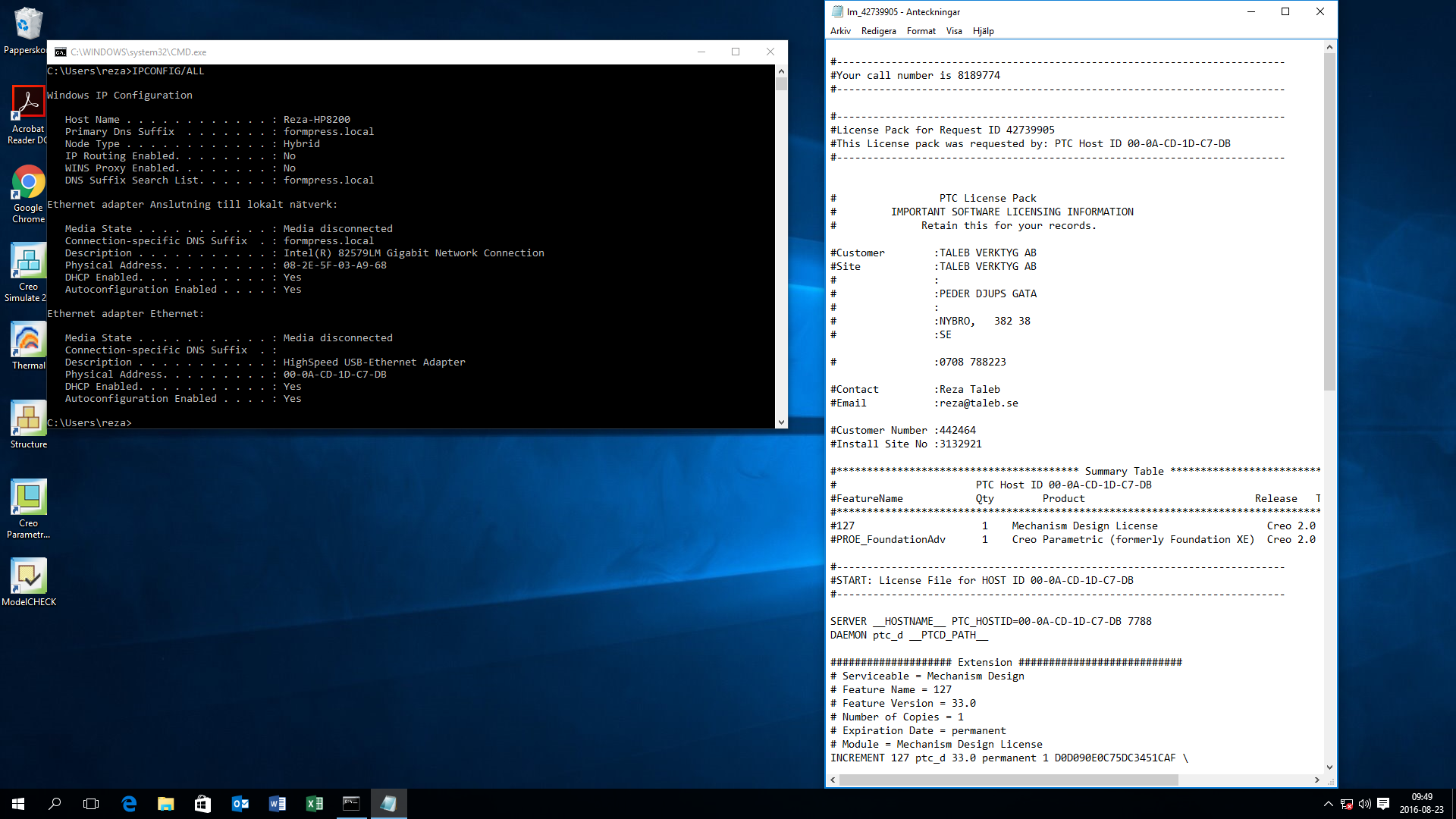
Hej Martin.
Tack för ditt svar.
Här är bilden för både nätverkskortet och licensekej.
Hälsningar.
- Mark as New
- Bookmark
- Subscribe
- Mute
- Subscribe to RSS Feed
- Permalink
- Notify Moderator
Hi,
I have to use translate.google.com to translate your responses to English language. Can you communicate in English, please ?
Note no.1
Your license file is related to USB network card (00-0A-CD-1D-C7-DB). Unfortunately this network card is not connected to network. Please connect it to enable Windows to assign IP adress to it. Then run ipconfig /all again and publish its output.
Note no.2
Type of your license is floating. Did you install FLEXnet licence manager on your PC ?
MH
Martin Hanák
- Mark as New
- Bookmark
- Subscribe
- Mute
- Subscribe to RSS Feed
- Permalink
- Notify Moderator
Hej Martin.
en liten fråga till som jag hoppas att du kan hjälpa mig med.
den nya datorn som jag har har Windows 10 och nu funkar inte musen när jag vill jobba med Creo, till exempel hjulen som ska zooma in och ut funkar inte alls.
vet varför det är så? jag har testat och ominstallerade musen och även laddade jag nya drivrutiner också utan resultat.
har du någon tips.
tack på förhand.
- Mark as New
- Bookmark
- Subscribe
- Mute
- Subscribe to RSS Feed
- Permalink
- Notify Moderator
see How to make scroll wheel zoom work in Windows 10 with Creo Parametric
Google translate:
Hello Martin.
a small question to which I hope you can help me with.
the new computer that I have Windows 10 and now does not work the mouse when I want to work with Creo, for example wheels to zoom in and out does not work at all.
know why this is so? I have tested and reinstalled the mouse and also I loaded new drivers also without result.
do you have any tips.
thanks in advance





