Community Tip - You can Bookmark boards, posts or articles that you'd like to access again easily! X
- Community
- Creo+ and Creo Parametric
- Customization
- Re: Get Pipe length
- Subscribe to RSS Feed
- Mark Topic as New
- Mark Topic as Read
- Float this Topic for Current User
- Bookmark
- Subscribe
- Mute
- Printer Friendly Page
Get Pipe length
- Mark as New
- Bookmark
- Subscribe
- Mute
- Subscribe to RSS Feed
- Permalink
- Notify Moderator
Get Pipe length
Hello
I am trying to read the length of a pipe that is created from a family table.
I read the parameter TOTAL_LENGTH but this gives me the value of the generic pipe and not of the instance.
How can I get the correct value of the pipe length?
Thank you
Regards
- Labels:
-
Jlink
- Mark as New
- Bookmark
- Subscribe
- Mute
- Subscribe to RSS Feed
- Permalink
- Notify Moderator
Looks like you get parameters from ModelItem of generic model, not of the instance.
Can you share a part of you code for better understanding?
- Mark as New
- Bookmark
- Subscribe
- Mute
- Subscribe to RSS Feed
- Permalink
- Notify Moderator
Hello
Here is my code:
private static Double getPipeLength(Solid solid) {
try {
ModelItems dimensions;
dimensions = solid.ListItems(ModelItemType.ITEM_DIMENSION);
for (int i = 0; i < dimensions.getarraysize(); i++) {
ModelItem array_element = dimensions.get(i);
Dimension axisElement = (Dimension) array_element;
if (axisElement.GetName().equals("TOTAL_LENGTH")) {
return axisElement.GetDimValue();
}
}
} catch (jxthrowable e) {
}
report(" Zero length pipe for " + Helper.getSolidName(solid) );
return (double) 0;
}
Thank you
Regards
- Mark as New
- Bookmark
- Subscribe
- Mute
- Subscribe to RSS Feed
- Permalink
- Notify Moderator
A few questions:
1) What version of Creo are you running your code in?
2) What sort of Pipe is this? Is this a "Pipe" feature that is created via Pro/PIPING? or a "Pipe Feature"? or is it an Extrude? or are you simply trying to read the value of a parameter in the Family Table?
If you are using a "Pipe Feature":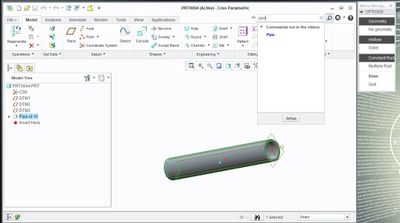
If you are using the Pro/PIPING application:
If it is an Extrude Feature:
You should be able to pull the dimensions or ProCurve feature directly from the model. Use ProFeatureGeomitemVisit to collect the lengths of the curves in the feature.
If you are trying to read the value of the parameter in a Family Table:
One thing to note about working with Family Tables in Pro/TOOLIT: If you are trying to simply read the value of the "Parameter" - then you'll always get the value from the generic.
Instead, you'll need to find the "ProFamtableInstance" for the instance (or "Row") that you want.
From there, find the "ProFamtableItem" (or "Column") that you want (aka the column of the parameter).
Finally, you would use "ProFamtableItemToParameter" to convert this into something useful, so you can read the value of the cell.
Hope this helps!
Thanks,
James Sullivan
- Mark as New
- Bookmark
- Subscribe
- Mute
- Subscribe to RSS Feed
- Permalink
- Notify Moderator
Hello
My pipe is created from an extrude in Creo Parametric 3_M080.
I am using J-Link to get the pipe length.
The functionality that you mentioned from PRO/TOOLKIT using ProFamtableInstance has a correspondent in J-Link?
Thank you
Regards
- Mark as New
- Bookmark
- Subscribe
- Mute
- Subscribe to RSS Feed
- Permalink
- Notify Moderator
Take a look at pfcFamily in User Gide or documentation.
You can try to get the instance model from table and pas it as a solid to your function.
Or read the value from table column, as mentioned early by @sully7.





