Community Tip - New to the community? Learn how to post a question and get help from PTC and industry experts! X
- Community
- Creo+ and Creo Parametric
- Customization
- Getting rid of "utility" lines in Section
- Subscribe to RSS Feed
- Mark Topic as New
- Mark Topic as Read
- Float this Topic for Current User
- Bookmark
- Subscribe
- Mute
- Printer Friendly Page
Getting rid of "utility" lines in Section
- Mark as New
- Bookmark
- Subscribe
- Mute
- Subscribe to RSS Feed
- Permalink
- Notify Moderator
Getting rid of "utility" lines in Section
Hi guys,
I faced to the problem, there are lines in section which are some kind of utility(coordinate system's axis: 100,0 and 0,-100; diagonal lines of a rectangle).
The main issue is all these lines have the same type(sectionEntity->GetSectionEntityType()) as an ordinary line: wfcSEC_ENTITY_2D_LINE
So I can't filter them by type.
Nevertheless, it's possible to get rid of coordinate system's axis: 100,0 and 0,-100.
But I can't imagine how to remove diagonal lines of a rectangle and same sort of lines, which coordinates are dynamic from Section to Section.
May it be, I did miss something?
May be there is a simple solution to clean out all these utility lines?
PS:
I've attached what I have now in JSON file for the section with only two arcs.
Thanks,
Artem
This thread is inactive and closed by the PTC Community Management Team. If you would like to provide a reply and re-open this thread, please notify the moderator and reference the thread. You may also use "Start a topic" button to ask a new question. Please be sure to include what version of the PTC product you are using so another community member knowledgeable about your version may be able to assist.
Solved! Go to Solution.
Accepted Solutions
- Mark as New
- Bookmark
- Subscribe
- Mute
- Subscribe to RSS Feed
- Permalink
- Notify Moderator
Artem, use ProSectionEntityIsConstruction to determine section entity type
- Mark as New
- Bookmark
- Subscribe
- Mute
- Subscribe to RSS Feed
- Permalink
- Notify Moderator
Hi all,
I think the description of lines above isn't clear enough.
Here is a screenshot. I need to understand which lines on this sketch are Reference ones(dashed)?
Or like here in a rectangle (diagonals):
Lines from the first case are marked as Reference, and from second one are marked like Construction.
Is there opportunity to get type (normal, Reference, construction) using toolkit?
I thought it's kinda easy, but can't find any information about these lines.
Thanks,
Artem
- Mark as New
- Bookmark
- Subscribe
- Mute
- Subscribe to RSS Feed
- Permalink
- Notify Moderator
Artem, use ProSectionEntityIsConstruction to determine section entity type
- Mark as New
- Bookmark
- Subscribe
- Mute
- Subscribe to RSS Feed
- Permalink
- Notify Moderator
Hi Feliks,
Thank you for the advise. But this function can determine only second case(Construction line, e,g, rectangle's diagonals).
Unfortunately reference lines from 1st case isn't marked as construction by this function.
I selected one of these lines, and it says that these are Reference lines.
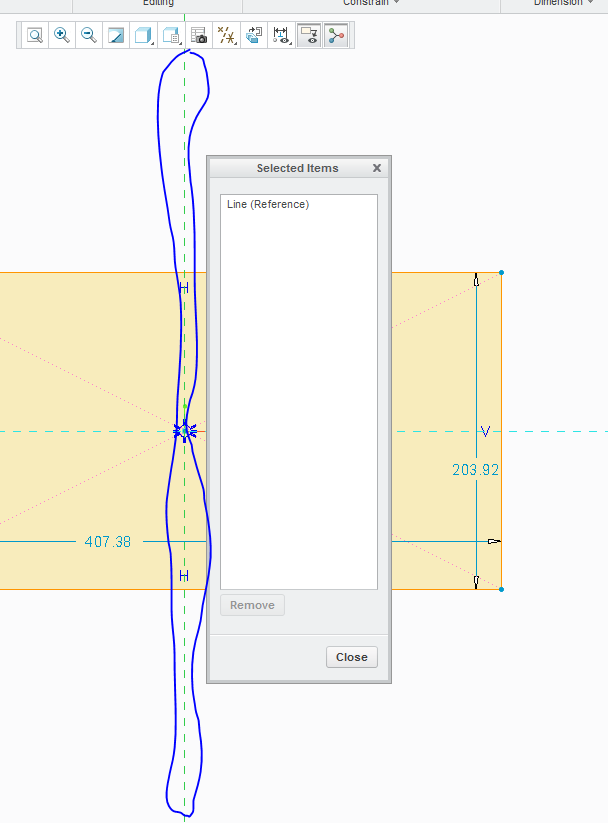
Don't know what does that mean. But as for me, it's the same as construction line, unfortunately the function doesn't think that way ![]()
Maybe there is some other function for such Reference line? I mean Creo knows for sure that these lines are Reference and should be treated in a special way. I have to be Creo, think like Creo, be Creo ![]()
Best regards,
Artem
- Mark as New
- Bookmark
- Subscribe
- Mute
- Subscribe to RSS Feed
- Permalink
- Notify Moderator
Dear God, I finally found out! Such "Reference" lines are projections!
So I used ProSectionEntityIsProjection() to determine it.
Finally it's clear!
One small thing is left, rewrite half of a project from OTK to protoolkit, so I can use ProSectionEntityIsConstruction () and ProSectionEntityIsProjection() ![]()
Thanks,
Artem





