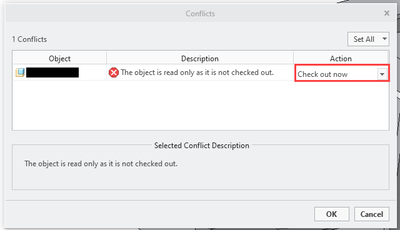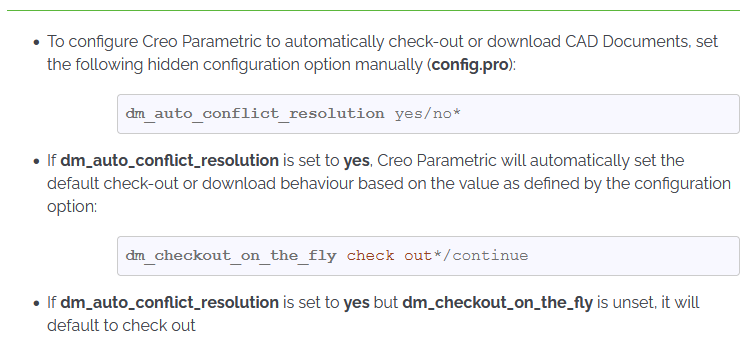Community Tip - Did you get called away in the middle of writing a post? Don't worry you can find your unfinished post later in the Drafts section of your profile page. X
- Community
- Creo+ and Creo Parametric
- Customization
- Re: How to change the default action in conflict p...
- Subscribe to RSS Feed
- Mark Topic as New
- Mark Topic as Read
- Float this Topic for Current User
- Bookmark
- Subscribe
- Mute
- Printer Friendly Page
How to change the default action in conflict prompt
- Mark as New
- Bookmark
- Subscribe
- Mute
- Subscribe to RSS Feed
- Permalink
- Notify Moderator
How to change the default action in conflict prompt
Is there a way to change the default action in the conflict prompt from "Check out now" to "Make Read-only" for example?
Robrecht
Solved! Go to Solution.
Accepted Solutions
- Mark as New
- Bookmark
- Subscribe
- Mute
- Subscribe to RSS Feed
- Permalink
- Notify Moderator
Not, via this dialog. You can default to the other values. See https://www.ptc.com/en/support/article/cs44835
For 'Read Only', consider setting the Windchill preferences that automatically set everything added to your workspace as read only.
https://www.ptc.com/en/support/article/cs76228
https://www.ptc.com/en/support/article/cs334870
https://support.ptc.com/help/wnc/r12.0.2.0/en/#page/Windchill_Help_Center%2FCADxFileMenuObjAdd.html
- Mark as New
- Bookmark
- Subscribe
- Mute
- Subscribe to RSS Feed
- Permalink
- Notify Moderator
Not, via this dialog. You can default to the other values. See https://www.ptc.com/en/support/article/cs44835
For 'Read Only', consider setting the Windchill preferences that automatically set everything added to your workspace as read only.
https://www.ptc.com/en/support/article/cs76228
https://www.ptc.com/en/support/article/cs334870
https://support.ptc.com/help/wnc/r12.0.2.0/en/#page/Windchill_Help_Center%2FCADxFileMenuObjAdd.html
- Mark as New
- Bookmark
- Subscribe
- Mute
- Subscribe to RSS Feed
- Permalink
- Notify Moderator
Fantastic, thank you for the all the information on this topic!
Robrecht
- Mark as New
- Bookmark
- Subscribe
- Mute
- Subscribe to RSS Feed
- Permalink
- Notify Moderator
Hi,
while it's true and working for Creo - why not to support same scenario q use case for other workgroup managers ( Solidworks etc ) ?
just opened an Idea for that - Auto-suppress-the-quot-Check-Out-on-the-Fly-quot-for-WGM
your voting will be appreciated