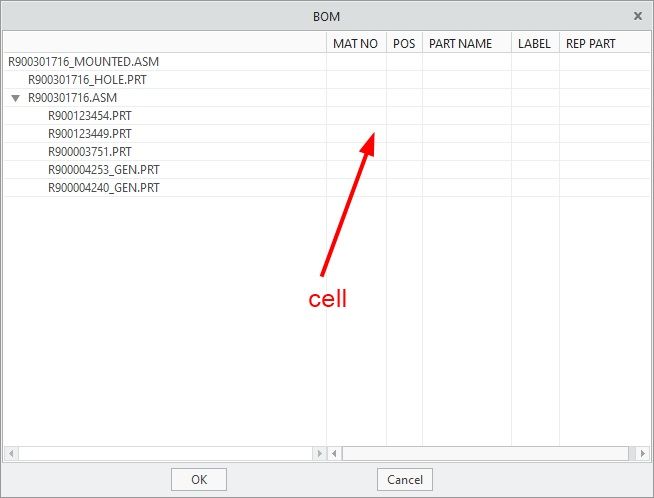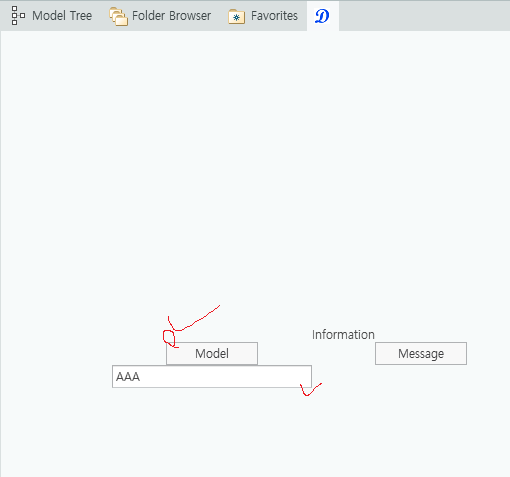Community Tip - Have a PTC product question you need answered fast? Chances are someone has asked it before. Learn about the community search. X
- Community
- Creo+ and Creo Parametric
- Customization
- How to show values and modify them like "ProUIInpu...
- Subscribe to RSS Feed
- Mark Topic as New
- Mark Topic as Read
- Float this Topic for Current User
- Bookmark
- Subscribe
- Mute
- Printer Friendly Page
How to show values and modify them like "ProUIInputPanel" in the ProUItree cell by tookit API?
- Mark as New
- Bookmark
- Subscribe
- Mute
- Subscribe to RSS Feed
- Permalink
- Notify Moderator
How to show values and modify them like "ProUIInputPanel" in the ProUItree cell by tookit API?
I got a problem to using ProUItree in dialogue. Does any one have the solution ?
1. How to show values in the ProUItree columns cell by Protookit API when initialization?
2. When I click the column cell in the ProUItree , how to edit it like "ProUIInputPanel" by Protookit API?
Solved! Go to Solution.
- Labels:
-
ProToolkit
- Tags:
- howto
Accepted Solutions
- Mark as New
- Bookmark
- Subscribe
- Mute
- Subscribe to RSS Feed
- Permalink
- Notify Moderator
Maybe, a funtion ProUITreeInputpanelAdd() will help you.
- Mark as New
- Bookmark
- Subscribe
- Mute
- Subscribe to RSS Feed
- Permalink
- Notify Moderator
Maybe, a funtion ProUITreeInputpanelAdd() will help you.
- Mark as New
- Bookmark
- Subscribe
- Mute
- Subscribe to RSS Feed
- Permalink
- Notify Moderator
Thank you very much. It works now. 😀
err = ProUITreeInputpanelAdd(dialog, "TreeBOM", "ipText"); //********Create the "Inputpanel" in the Tree *****************
err = ProUIInputpanelValueSet(dialog, "ipText", L"Hello"); //********Set the string in the "Inputpanel" *****************
err = ProUITreeNodeComponentSet(dialog, "TreeBOM", "1","ipText", "column1"); //********Show the "Inputpanel" in the cell of defined column*************
- Mark as New
- Bookmark
- Subscribe
- Mute
- Subscribe to RSS Feed
- Permalink
- Notify Moderator
After making a layout using UI Editor, I am programming using Toolkit.
When the "Model" button is clicked, I want to display the name of the current model in the Inputpanel.
But, I don't know how.
Can you provide a detailed explanation?
- Mark as New
- Bookmark
- Subscribe
- Mute
- Subscribe to RSS Feed
- Permalink
- Notify Moderator
Hello.. GerryXu
I am a beginner Toolkit developer.
I try to make the same thing you make.
Can you share a program sample or source code with me?