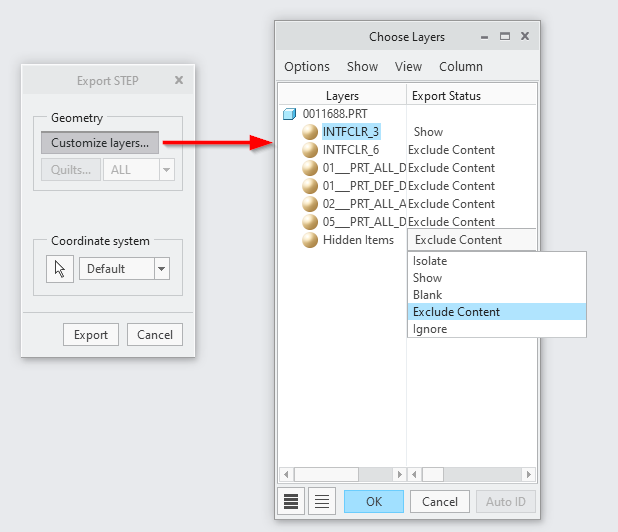Community Tip - You can Bookmark boards, posts or articles that you'd like to access again easily! X
- Community
- Creo+ and Creo Parametric
- Customization
- Is it possible to control the layers while exporti...
- Subscribe to RSS Feed
- Mark Topic as New
- Mark Topic as Read
- Float this Topic for Current User
- Bookmark
- Subscribe
- Mute
- Printer Friendly Page
Is it possible to control the layers while exporting a stepfile with J-Link/Toolkit?
- Mark as New
- Bookmark
- Subscribe
- Mute
- Subscribe to RSS Feed
- Permalink
- Notify Moderator
Is it possible to control the layers while exporting a stepfile with J-Link/Toolkit?
I'm writing a piece of code to automate the exporting of stepfiles and I can control certain properties in the export-instructions (such as GeometryFlags)
But I can't seem to find a solution to control the export status of the layers of the model.
I know you can choose the export status of each layer if you manually export the model to a STEP file
(Save As -> Customize Export -> Customize Layers)
But is it possible to control these export statuses using code (J-Link/Toolkit)?
(This piece for example exports the model as a stepfile: )
GeometryFlags gf = pfcExport.GeometryFlags_Create();
gf.SetAsSolids(true);
ExportInstructions ei = pfcExport.STEP3DExportInstructions_Create(AssemblyConfiguration.EXPORT_ASM_SINGLE_FILE, gf);
model.Export(model.GetInstanceName(), ei);
Robrecht
Solved! Go to Solution.
- Labels:
-
General
-
Jlink
-
ProToolkit
-
Toolkit
- Tags:
- layers
Accepted Solutions
- Mark as New
- Bookmark
- Subscribe
- Mute
- Subscribe to RSS Feed
- Permalink
- Notify Moderator
Apply layer settings and a reference coordinate system to the STEP3DExportInstructions instance if you need other than defaults.
LayerExportOptions—The instructions object returned by the method
pfcExport.pfcExport.LayerExportOptions_Create that
describes how to export layers.
Involute Development, LLC
Consulting Engineers
Specialists in Creo Parametric
- Mark as New
- Bookmark
- Subscribe
- Mute
- Subscribe to RSS Feed
- Permalink
- Notify Moderator
Apply layer settings and a reference coordinate system to the STEP3DExportInstructions instance if you need other than defaults.
LayerExportOptions—The instructions object returned by the method
pfcExport.pfcExport.LayerExportOptions_Create that
describes how to export layers.
Involute Development, LLC
Consulting Engineers
Specialists in Creo Parametric