Community Tip - You can Bookmark boards, posts or articles that you'd like to access again easily! X
- Community
- Creo+ and Creo Parametric
- Customization
- Is it possible to set navigation by mouse hotkey i...
- Subscribe to RSS Feed
- Mark Topic as New
- Mark Topic as Read
- Float this Topic for Current User
- Bookmark
- Subscribe
- Mute
- Printer Friendly Page
Is it possible to set navigation by mouse hotkey in Creo Parametric 6.0?
- Mark as New
- Bookmark
- Subscribe
- Mute
- Subscribe to RSS Feed
- Permalink
- Notify Moderator
Is it possible to set navigation by mouse hotkey in Creo Parametric 6.0?
Hi, I have Logitech MX Master 3 mouse which in addition to 3 standard buttons (2 clicks and scroll) also has 3 macro buttons and roller (the other scroll). I'd like to assign these hotkeys to specific Creo features but the most important for me is to assign particular hotkey to the Creo "Windows" feature (in order to navigate between Creo tabs by mouse click). Is it possible to achieve this in Creo Parametric 6.0?
Thank you in advance for each answer!
- Labels:
-
General
- Mark as New
- Bookmark
- Subscribe
- Mute
- Subscribe to RSS Feed
- Permalink
- Notify Moderator
It is possible to create a mapkey that will switch focus and activate an open window from a list of open Creo models (win1, win2, ....). If you only have two windows then it is possible to make a toggle to alternate them. If you have three or more then you will require a mapkey for each window.
I suspect you want to cycle through the open windows with a single mapkey and that is not possible using only a mapkey definition.
Are you aware that the UI has a list of current windows available for selection? You can make a mapkey to present that list for selection pretty readily and try it out.
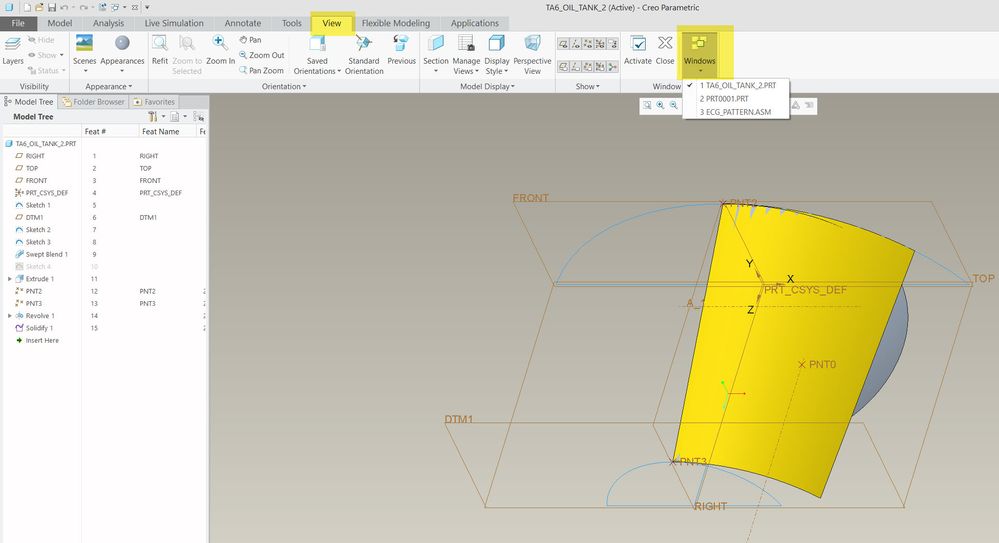
Involute Development, LLC
Consulting Engineers
Specialists in Creo Parametric





