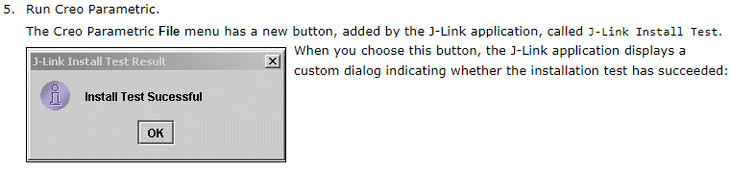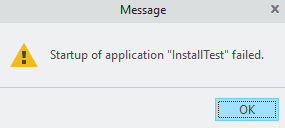Community Tip - You can Bookmark boards, posts or articles that you'd like to access again easily! X
- Community
- Creo+ and Creo Parametric
- Customization
- Re: J-Link, OTK Java. Example Install_test
- Subscribe to RSS Feed
- Mark Topic as New
- Mark Topic as Read
- Float this Topic for Current User
- Bookmark
- Subscribe
- Mute
- Printer Friendly Page
J-Link, OTK Java. Example Install_test
- Mark as New
- Bookmark
- Subscribe
- Mute
- Subscribe to RSS Feed
- Permalink
- Notify Moderator
J-Link, OTK Java. Example Install_test
Hello!
I started learning the API for Creo Parametric.
I am doing an install_test example ( https://www.ptc.com/en/support/article?n=CS245175 ).
I compiled the code, got the classes, but now I don’t know where to place them so that Creo can read them. I open Creo, and there is not what I need.
Do I need to run the resulting classes?
Here is the result:
In the link I indicated there are points:
- start Creo
- Set the current folder as the working directory
- Register the application with the shipped file protk.dat
- Start the application called InstallTest
I am not sure that I correctly made points 2,3. And I do not know how to do this point 4.
Help me please.
Best regards
Solved! Go to Solution.
- Labels:
-
Jlink
Accepted Solutions
- Mark as New
- Bookmark
- Subscribe
- Mute
- Subscribe to RSS Feed
- Permalink
- Notify Moderator
according to https://www.ptc.com/en/support/article?n=CS25984 this error message is about the JRE you set along with Creo.
pro tip: if you have access to PTC knowledge base, use the error message in the search bar and this should yield related articles.
- Mark as New
- Bookmark
- Subscribe
- Mute
- Subscribe to RSS Feed
- Permalink
- Notify Moderator
I kind of figured it out a bit.
Added the path to protk.dat in my config.pro for my application.
Now it has appeared in the user interface, but is not executed.
I understand that I need to configure j-link somehow, but I don’t know how.
Help me please.
Result at the moment:
- Mark as New
- Bookmark
- Subscribe
- Mute
- Subscribe to RSS Feed
- Permalink
- Notify Moderator
I found a solution to this problem: it was necessary to specify the path to java in config.pro.
But the application still does not start:
Does anyone know what the reason is?
- Mark as New
- Bookmark
- Subscribe
- Mute
- Subscribe to RSS Feed
- Permalink
- Notify Moderator
according to https://www.ptc.com/en/support/article?n=CS25984 this error message is about the JRE you set along with Creo.
pro tip: if you have access to PTC knowledge base, use the error message in the search bar and this should yield related articles.
- Mark as New
- Bookmark
- Subscribe
- Mute
- Subscribe to RSS Feed
- Permalink
- Notify Moderator
Thanks for the answer.
But the fact is that I indicated the path.
Also in my Creo there are already additional applications created using J-Link, but they were not created by me, and so I decided to start with a simple one.
In the process, I found that in my compiled classes there is no main method. This completely confused me.
- Mark as New
- Bookmark
- Subscribe
- Mute
- Subscribe to RSS Feed
- Permalink
- Notify Moderator
Give thanks!
It turned out that I compiled the code with the version 11 compiler. And then I ran the program from an earlier version of Java.