Community Tip - Visit the PTCooler (the community lounge) to get to know your fellow community members and check out some of Dale's Friday Humor posts! X
- Community
- Creo+ and Creo Parametric
- Customization
- Looking for some pview commands
- Subscribe to RSS Feed
- Mark Topic as New
- Mark Topic as Read
- Float this Topic for Current User
- Bookmark
- Subscribe
- Mute
- Printer Friendly Page
Looking for some pview commands
- Mark as New
- Bookmark
- Subscribe
- Mute
- Subscribe to RSS Feed
- Permalink
- Notify Moderator
Looking for some pview commands
Hi Community,
at the moment i try to insert a 3D View with creo view in Microsoft access. It will work ![]() with ActiveX.
with ActiveX.
But I dont know, how the commands works.
here are some commands in access for the activex plugin
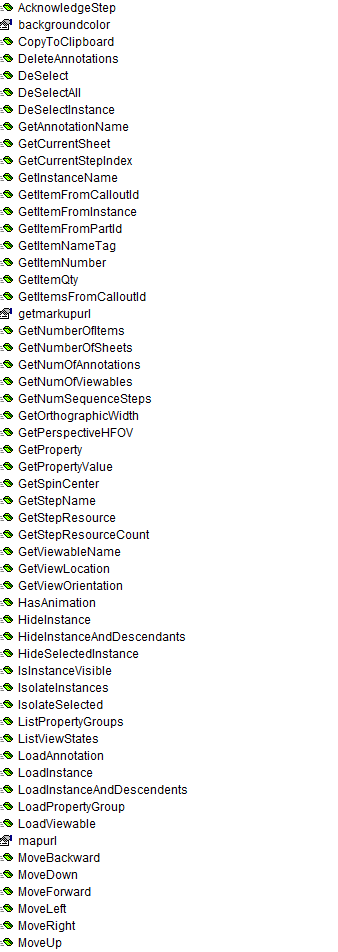
Is there any documentation about the active X module?!

Very helpfull ![]()
Cu Eric
This thread is inactive and closed by the PTC Community Management Team. If you would like to provide a reply and re-open this thread, please notify the moderator and reference the thread. You may also use "Start a topic" button to ask a new question. Please be sure to include what version of the PTC product you are using so another community member knowledgeable about your version may be able to assist.
- Labels:
-
General
- Mark as New
- Bookmark
- Subscribe
- Mute
- Subscribe to RSS Feed
- Permalink
- Notify Moderator
In HTML/Javascript I use this:
HTML 4/5 and InternetExplorer 10/11 on Windows 64bit:
<object border='1' id='PVactiveX1' width=280 height=187 classid='CLSID:F1BFCEEA-892D-405c-945F-19F87338A17F'>
<param name='thumbnailView' value='true'>
<param name='renderatstartup' value='true'>
</object>
Accessing this object with Javascript works in this way:
var pvxObj = document.getElementById('PVactiveX1');
Displaying a PVZ file (or even *.prt/*.asm/*.drw) can be done like this:
pvxObj.pvt = "c:\\temp\\mytest.pvz";
Andreas





